This Is the Best Way to Build a Smart Home That Won’t Always Be Listening to You
You don't need to let these companies listen to you 24/7 in order to have a few convenient gadgets.

We may earn a commission from links on this page.
The very first time I turned off my bedroom lights from under the covers, I was sold on smart home tech. There's just one problem: This trick relies on putting a device that's always listening for an activation phrase in a room where you might not want to risk an accidental recording. If that's been a speed bump for you, don't worry: There are ways to build a smart home without all the microphones.
Listening isn't all it's cracked up to be
Before we get into how to avoid always-listening smart speakers, it's worth briefly addressing the actual privacy concern. It's easy (and very common) to get freaked out when you have a conversation about something specific, only to be served ads for that very thing a few hours later. This kind of thing has led to the common misconception that phones, tablets, and yes, smart speakers are recording everything you say to serve you ads. This isn't true, but the truth is worse.
In reality, smart speakers are "always listening," but for a specific wake word. Until that word is detected locally, no audio recording is being sent to an external server. If a device were sending audio recordings of everything you say back home, it would actually be pretty easy to detect by how much data these devices use on your network.
That doesn't mean there are zero privacy issues, though. Smart speakers can activate by mistake, potentially as often as once an hour. A few seconds of recording every hour isn't the same as constant surveillance, but if you don't want to risk accidentally recording a particularly sensitive few seconds, here are some alternatives.
Use smart displays for full-home control
While most smart displays also come with always-listening microphones, these can usually be disabled. What you're left with is a screen that you can customize with plenty of smart home controls that let you adjust lights, play music, or watch videos. And in my experience, they're worth the money even without a voice assistant.
Most smart displays like the Google Nest Hub or the Amazon Echo Show have physical switches that will disable the microphone. This prevents any audio recordings, even locally, so you don't have to worry about accidental triggers or software updates that turn it back on. Personally, I still use a Lenovo Smart Display that, while no longer getting updates, has a physical slider to block the camera as well.
With the more surveillance-like elements disabled, what you're left with is a screen with shortcuts to control all of your smart gadgets. My Google smart display, for example, has an always-available shortcut for the kitchen lights, but it's a swipe away to controls for all the other rooms in the house. It's also a handy way to let everyone in the home tweak scenes and adjust the color of lights without needing to give everyone access to a full smart light app.
Customize your smartphone with even more shortcuts
Smart displays are nice for one central control unit, but the convenience of voice-activated assistants is that you can reach them from anywhere. But why would you need that if your phone is already glued to your hand anyway? Most of us, most of the time, probably don't need much more than a phone to control an entire smart home.
Android and iOS both support customizable smart home widgets, even from your lock screen. The process will be a little different for every manufacturer, but with a little tweaking you can give yourself a panel to quickly turn on or off every gadget you own.
Home screen widgets are often even more customizable. I've used Philips Hue lights for years, so I have a collection of shortcuts from the Hue app on a page of my home screen. However, the Google Home app also has its own shortcuts widget that you can customize with whole-room control that encompasses multiple different device categories. So, however you prefer to control your devices, there are options.
Use voice commands on your phone that you control
It's not necessarily the "listening" part that bothers most people, but the "always" part. Fortunately, you don't need to give up on voice controls entirely, if you're willing to use your phone instead of a smart speaker. Gemini on Android and Siri on iOS both support smart home commands, and usually the exact same ones that you would use on their respective smart speakers anyway.
On Android in particular, the experience is kind of better. See, right now, Google's suite of smart speakers and displays are still stuck with Google Assistant. It's a clunkier, more finicky voice control scheme. Gemini, on the other hand, has a much better understanding of both time as well as natural-language commands.
You can set Gemini to be your default voice assistant on Android (it might even already be the default) and use it to control your smart home's devices. You might need to open Gemini's settings and head to Apps > Device Control to enable Google Home, but once you do, you can instruct Gemini to control your smart home gadgets. Gemini's 'Saved Info' feature is also a handy tool for tying multiple commands together into a single shortcut.
You can still use a smart speaker without the microphone
Smart speakers are also, you know, speakers. They can play music, sound alarms, or broadcast messages between rooms. Most of them don't have to always listen to you, either. If you like the convenience of voice commands, but still want your privacy, use that little mute button we mentioned earlier—that doesn't just apply to smart displays.
There are a lot of good reasons to build your smart home with devices that might have some privacy implications, but it's not an all-or-nothing situation. In the early days, a lot of smart home gadgets might have made privacy an afterthought, but nowadays, you have a lot more control over when and how your devices listen to you.









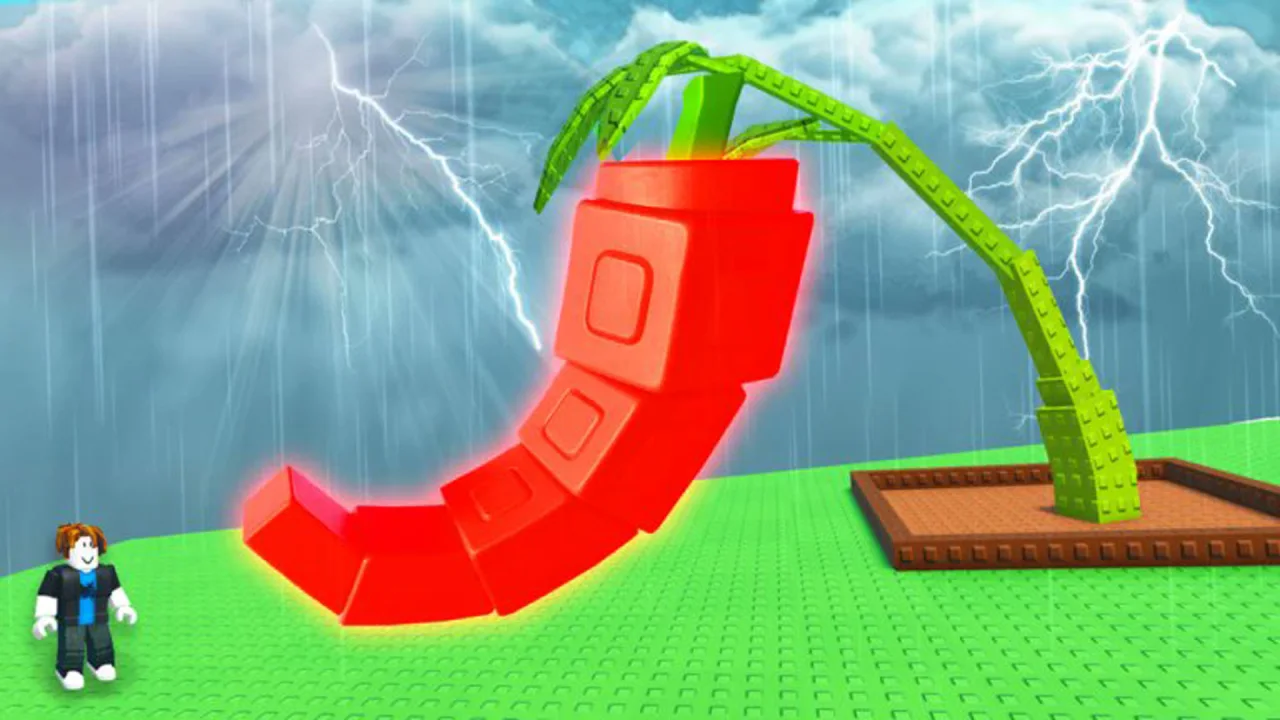


























































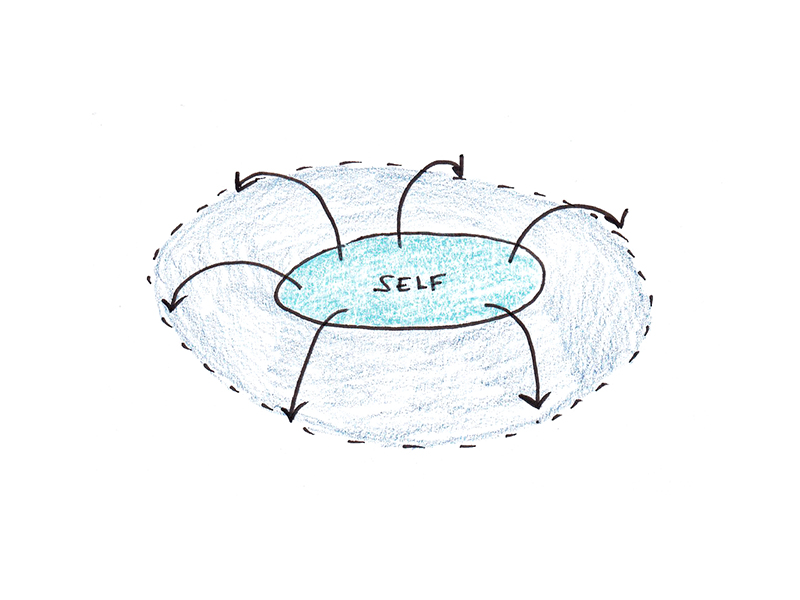
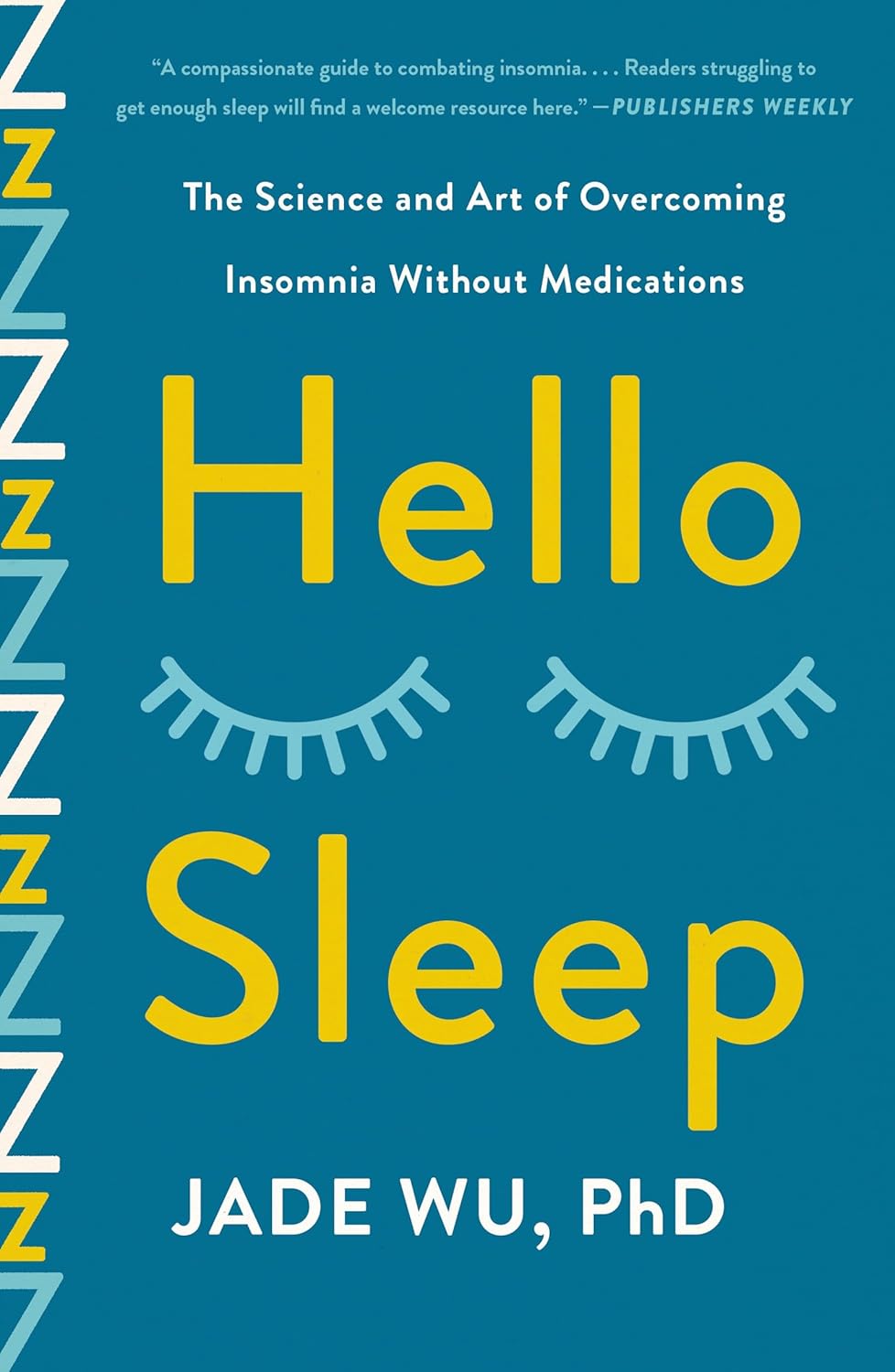






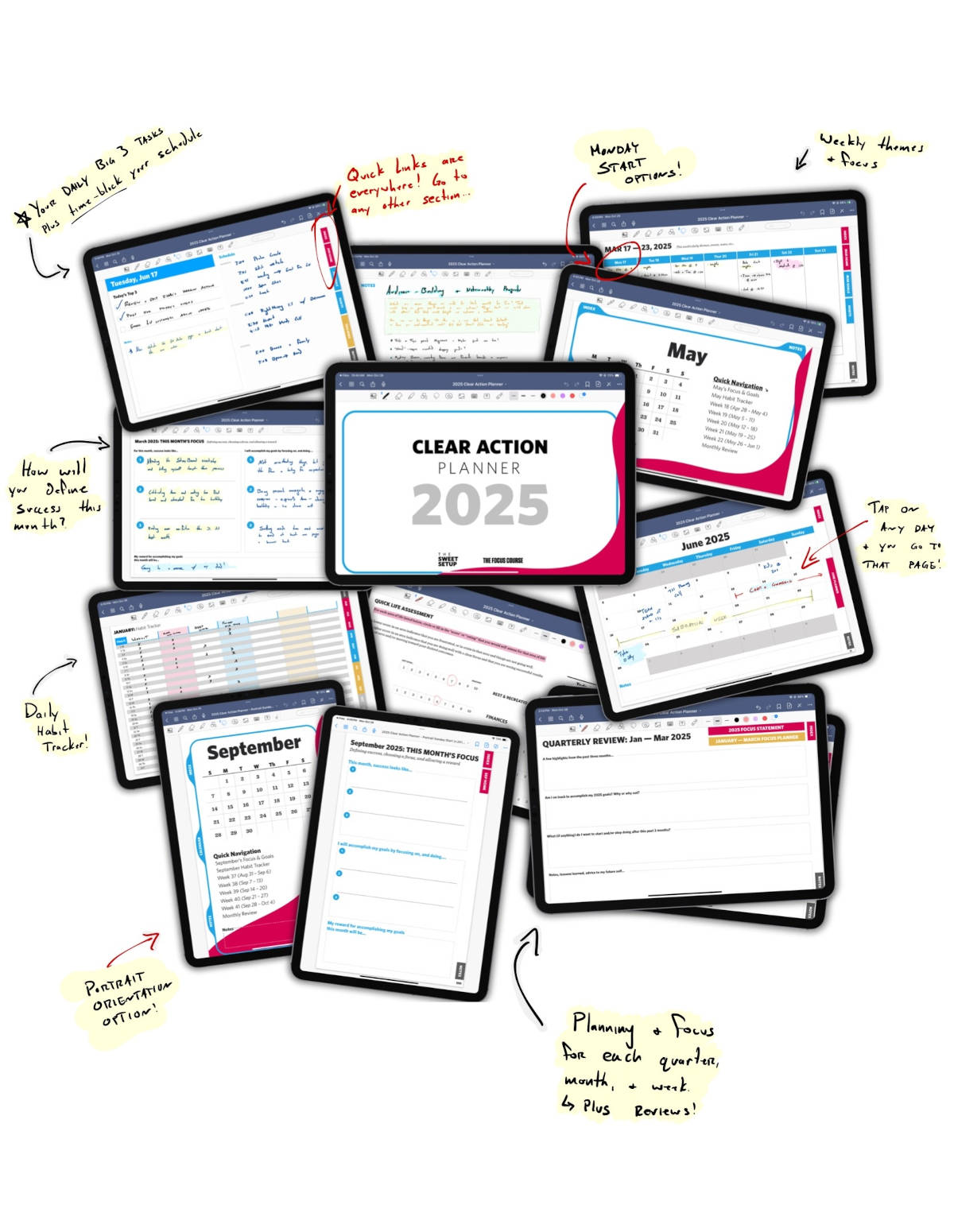
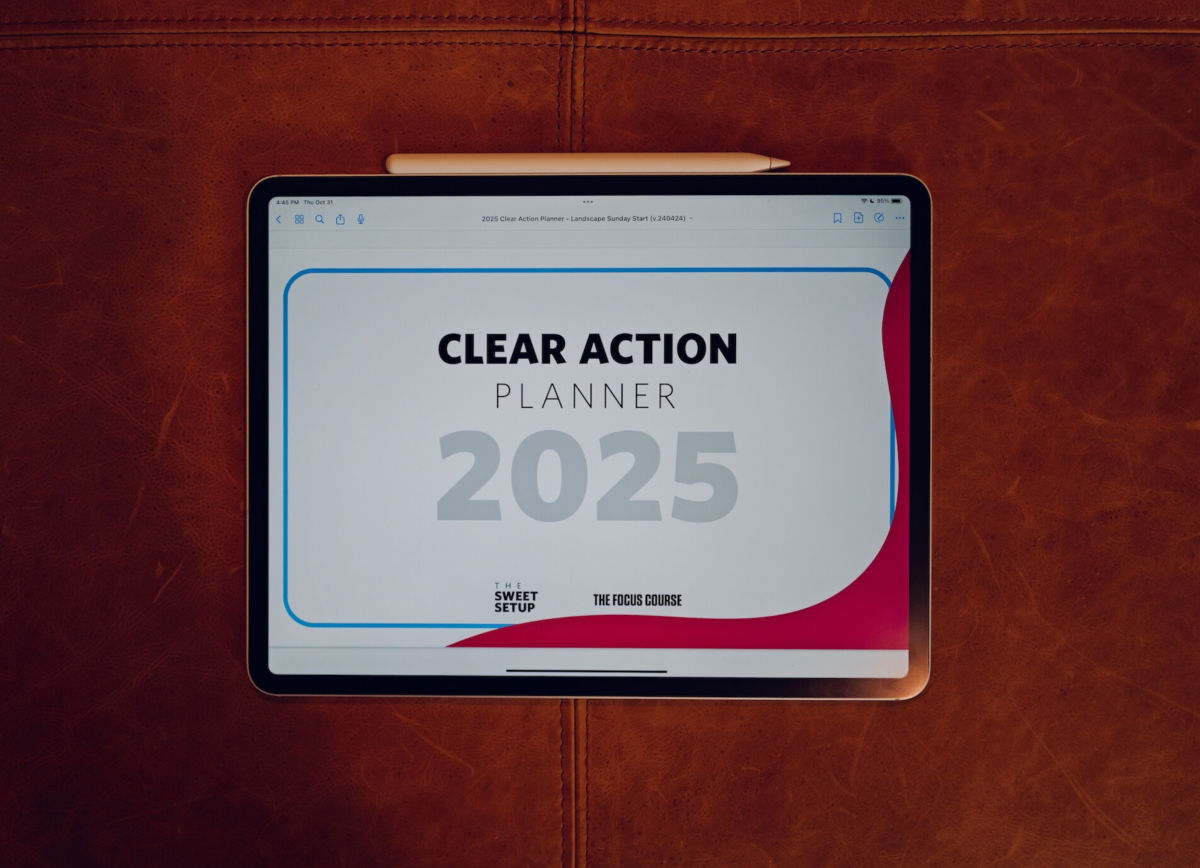

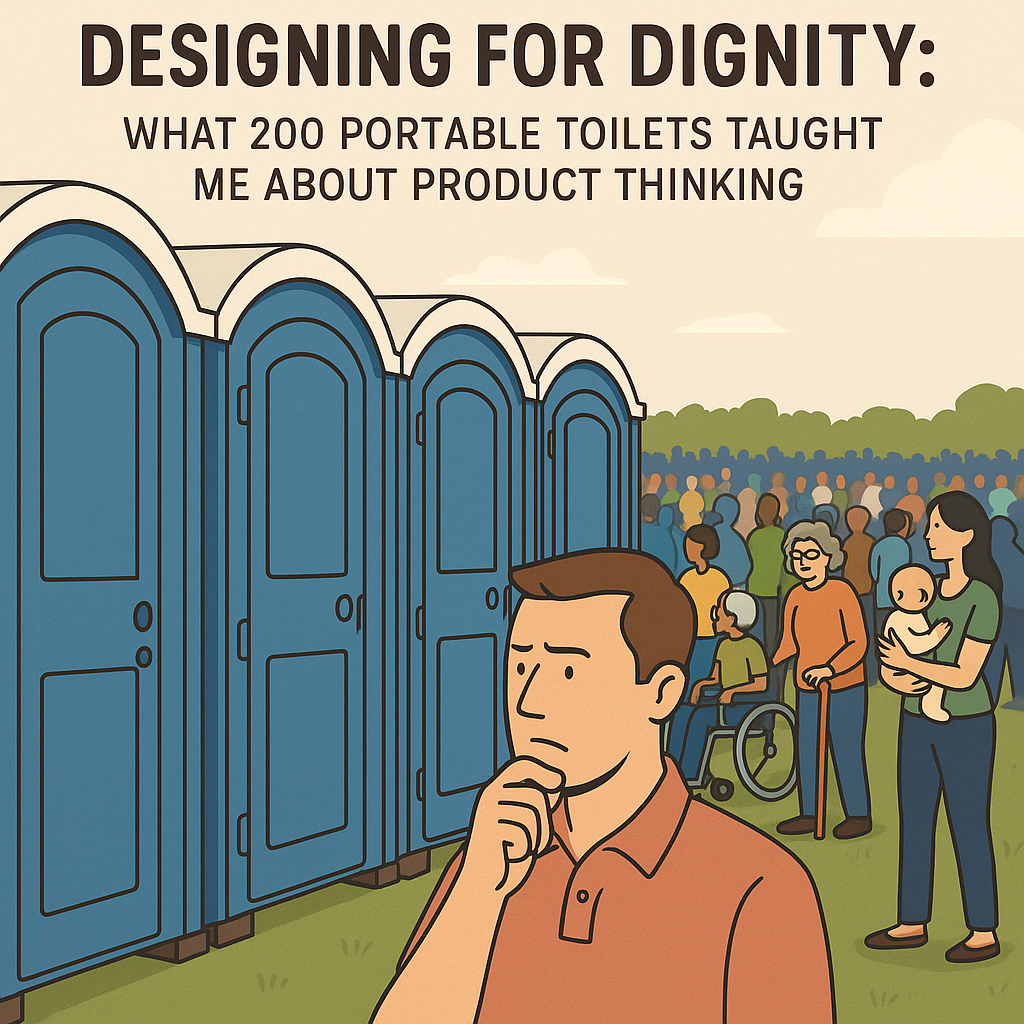

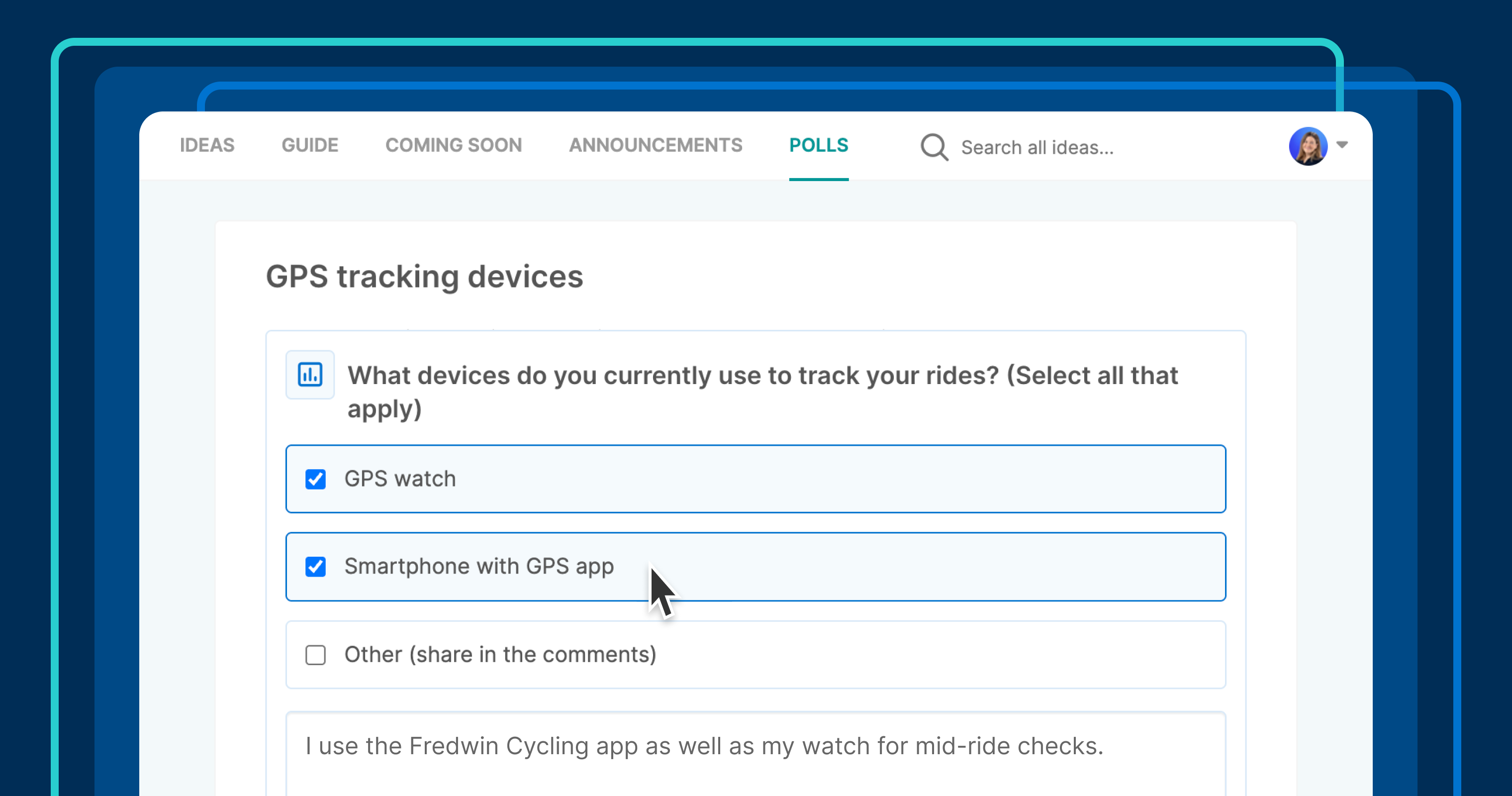



















![Building A Digital PR Strategy: 10 Essential Steps for Beginners [With Examples]](https://buzzsumo.com/wp-content/uploads/2023/09/Building-A-Digital-PR-Strategy-10-Essential-Steps-for-Beginners-With-Examples-bblog-masthead.jpg)


















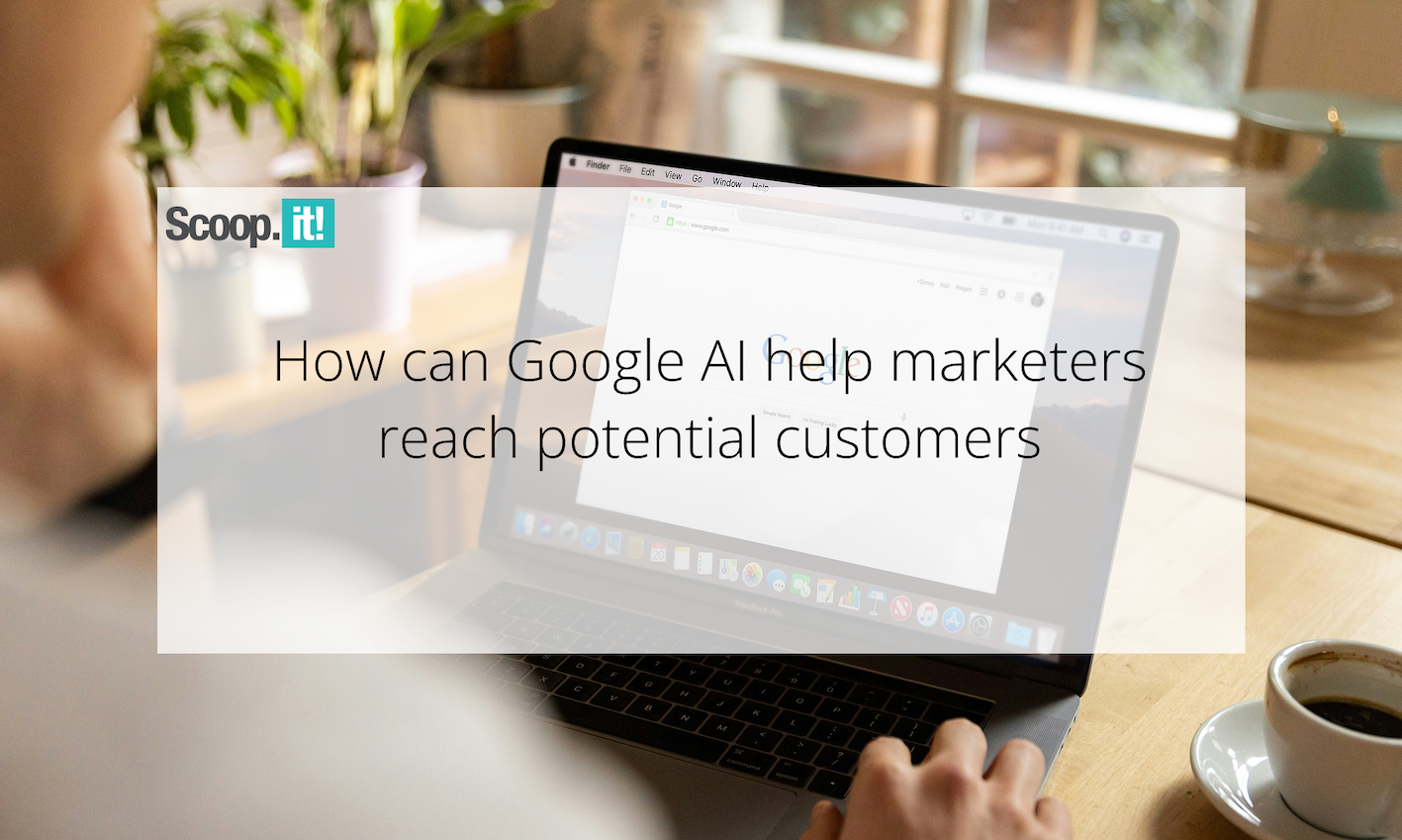










![Senior Support Engineer - US West [IC3] at Sourcegraph](
https://nodesk.co/remote-companies/assets/logos/sourcegraph.f91af2c37bfa65f4a3a16b8d500367636e2a0fa3f05dcdeb13bf95cf6de09046.png
)




















