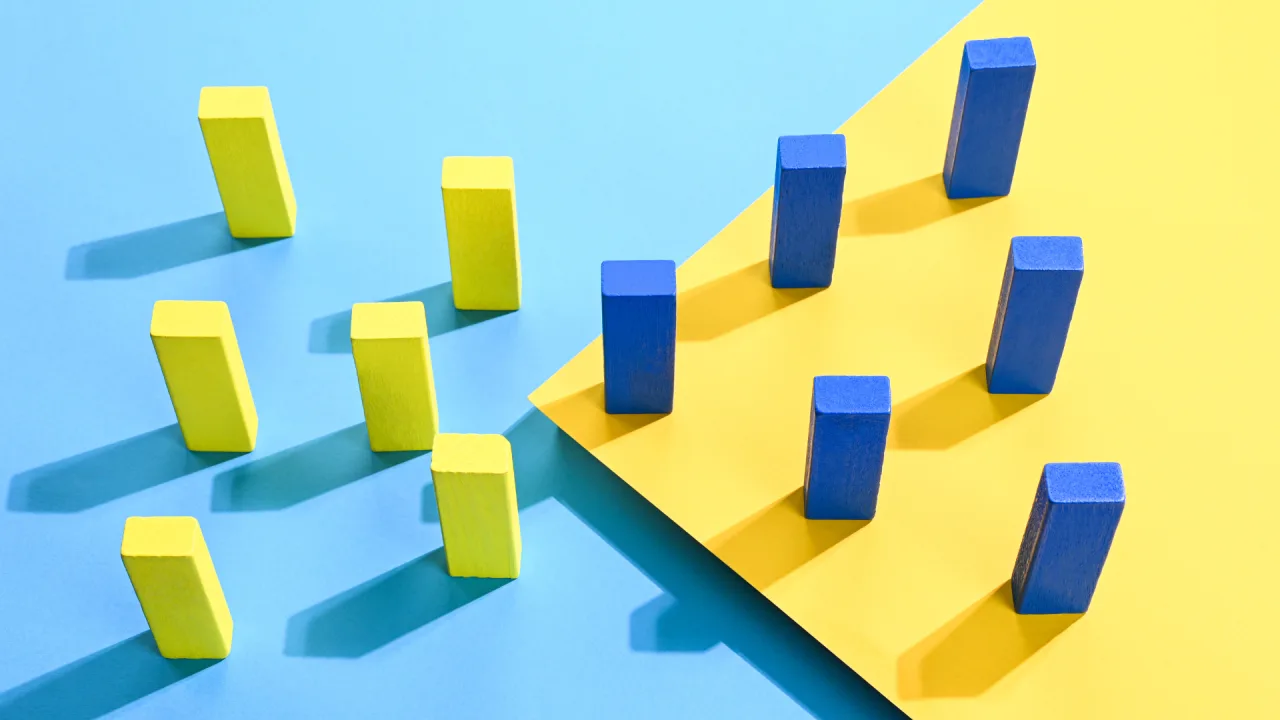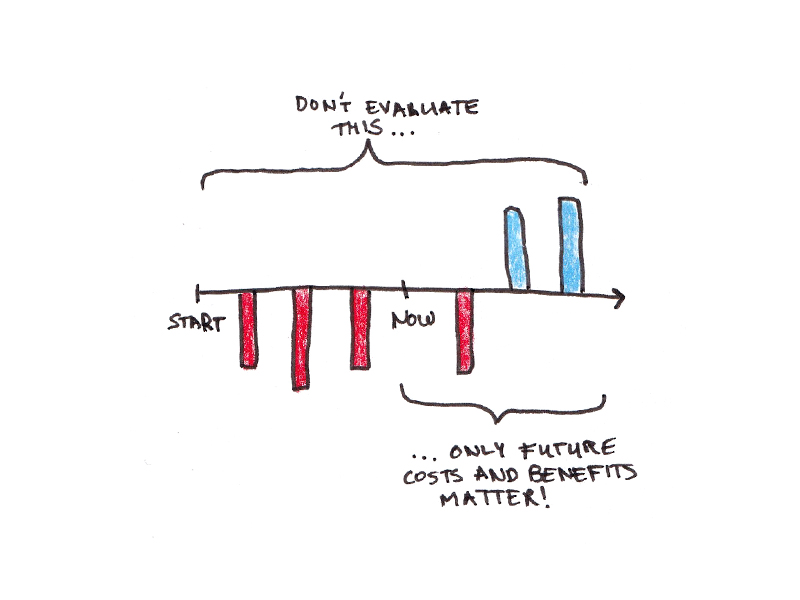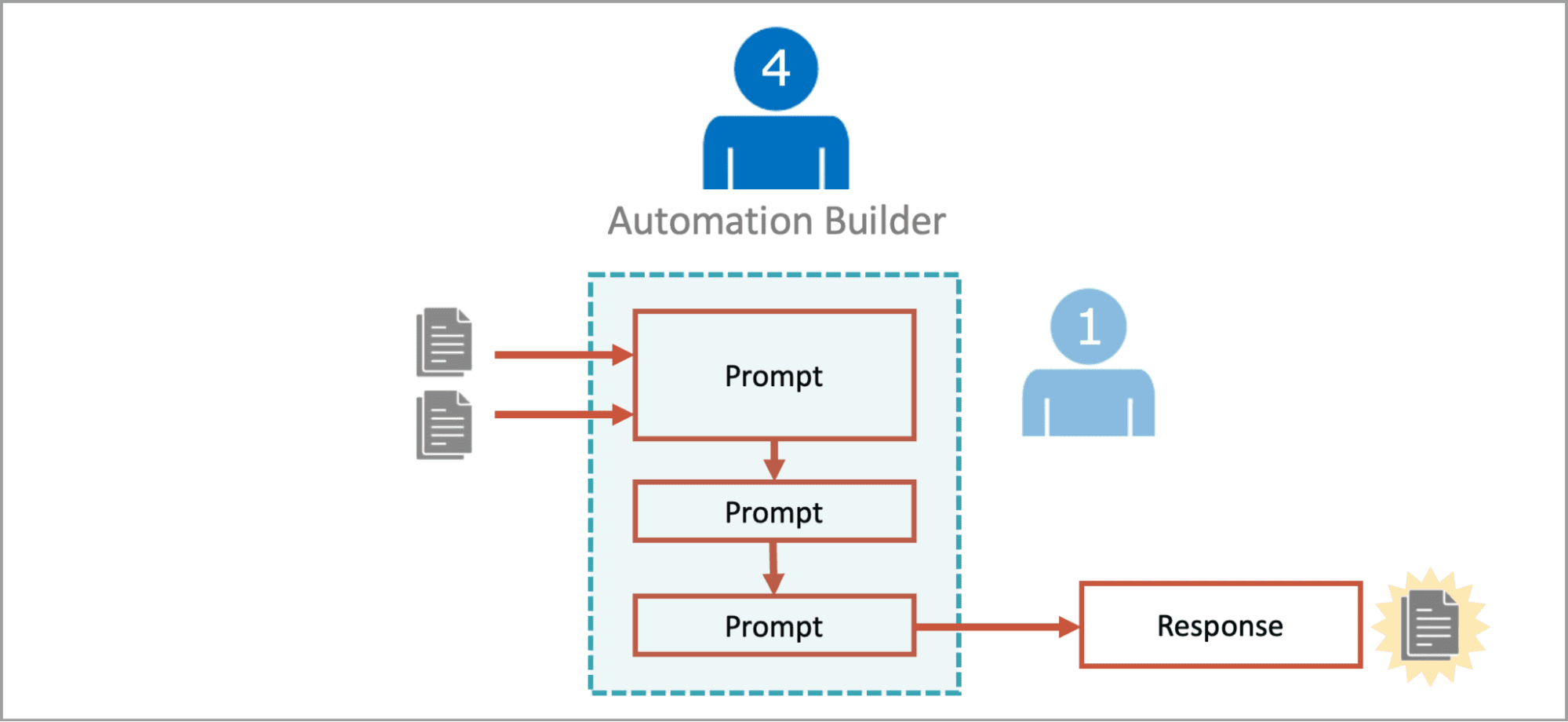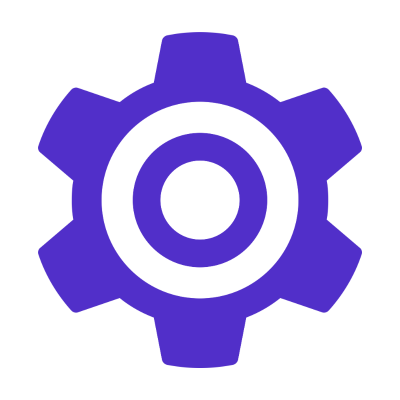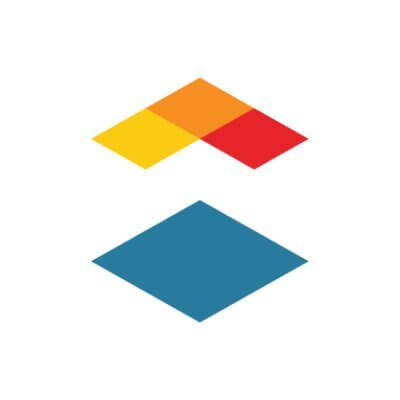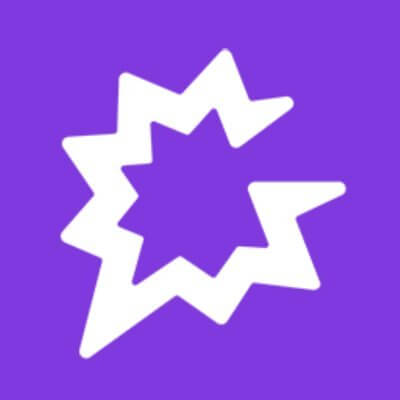Custom vs. Configurable: Making the Right Choices During Salesforce Implementation
Custom development gives organizations the power to extend Salesforce in ways that are deeply aligned with their unique workflows and data models.
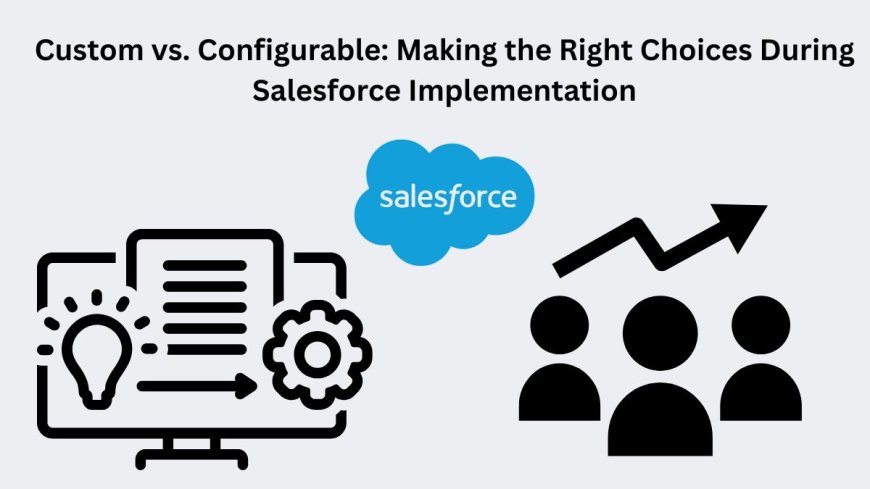
Configuration is often the preferred starting point for many organizations during implementation due to its simplicity, speed, and lower cost. With declarative tools provided by Salesforce, business analysts and admins can make changes without relying on developers. This allows for faster deployments, easier maintenance, and better alignment with Salesforce's core updates.
For example, configuring approval processes, automating lead assignment rules, or customizing page layouts to fit different roles can be achieved quickly through the Salesforce setup menu. These changes are also more resilient during Salesforce upgrades, reducing the risk of system failure or rework.
Additionally, configuration promotes better governance. Since it doesn't require code, it's easier to document, understand, and modify. Teams can iterate faster and respond more flexibly to changing business needs.
The Role of Customization
While configuration covers many scenarios, there are cases where the complexity of business processes demands custom development. Customization becomes necessary when Salesforce's out-of-the-box features fall short of meeting specific requirements. Examples include building custom integrations with legacy systems, implementing advanced pricing logic, or creating a completely new user interface component not available in standard Lightning components.
Custom development gives organizations the power to extend Salesforce in ways that are deeply aligned with their unique workflows and data models. However, it comes with increased responsibility. Code must be maintained, tested rigorously, and updated during Salesforce releases. Poorly managed customization can lead to performance bottlenecks, technical debt, and long-term scalability issues.
Striking the Right Balance
One of the biggest challenges during Salesforce implementation is knowing when to configure and when to customize. Striking the right balance is essential to creating a CRM system that is both powerful and sustainable.
Start by assessing whether the business requirement can be met using standard Salesforce capabilities. If it can, configuration should be the default approach. If not, then carefully scoped customization should be introduced with clear documentation, version control, and testing protocols.
Another best practice is to design for future flexibility. Building with extensibility in mind ensures that today’s solution won’t become tomorrow’s roadblock. Even when customization is used, keeping it modular and loosely coupled with the core Salesforce schema can significantly ease future upgrades and feature expansion.
The Role of a Salesforce Implementation Company
Partnering with a specialized Salesforce implementation company can be crucial in making the right customization vs. configuration decisions. These companies bring deep platform knowledge, architectural expertise, and cross-industry experience to guide businesses through complex implementation projects.
An experienced implementation partner will start with a comprehensive needs assessment to align the CRM system with business goals. They can advise on when it's safe to stick with standard tools and when a custom solution is justified. More importantly, they ensure that customizations are built following Salesforce best practices, with proper governance, scalability, and security considerations.
Implementation partners also provide structured project management, stakeholder training, and post-deployment support—elements that are critical for long-term success but often overlooked when internal teams attempt to manage the process alone.
Risks of Over-Customization
While customization can be powerful, over-customization is a common pitfall. Building too many custom features can make the org overly complex, hinder user adoption, and lead to maintenance nightmares. Incompatible code, duplicate automation, and unmanaged dependencies can result in technical debt that stifles agility.
Moreover, heavy customizations may not be compatible with future Salesforce releases, causing functionality to break and requiring frequent rework. This undermines the platform's core benefit: continuous innovation through three seasonal updates a year.
To avoid these risks, it's important to perform regular audits of existing configurations and customizations. Salesforce Optimizer reports, code review sessions, and usage analytics can all be leveraged to identify what’s working, what’s obsolete, and what needs refinement.
Future-Proofing the Salesforce Org
Future-proofing a Salesforce implementation involves planning not just for the current needs, but also for scalability, integration, and evolving user expectations. Configuration is typically easier to adapt and upgrade, making it a safer choice for foundational elements.
Where customization is necessary, adopting frameworks like Lightning Web Components, leveraging unlocked packages, and using DevOps tools for version control and deployment can help manage complexity. Documentation, testing automation, and regular technical reviews should be embedded into the development process.
Conclusion
Choosing between customization and configuration during a Salesforce implementation is not a one-time decision, but an ongoing evaluation. Each business requirement must be carefully reviewed for its long-term impact, complexity, and strategic value.
With the right strategy, guided by experienced Salesforce implementation services, organizations can build a solution that balances flexibility with stability—delivering value both now and in the future. A well-planned implementation that uses configuration intelligently and reserves customization for mission-critical functions ensures a CRM system that not only performs well today but evolves smoothly with the business.