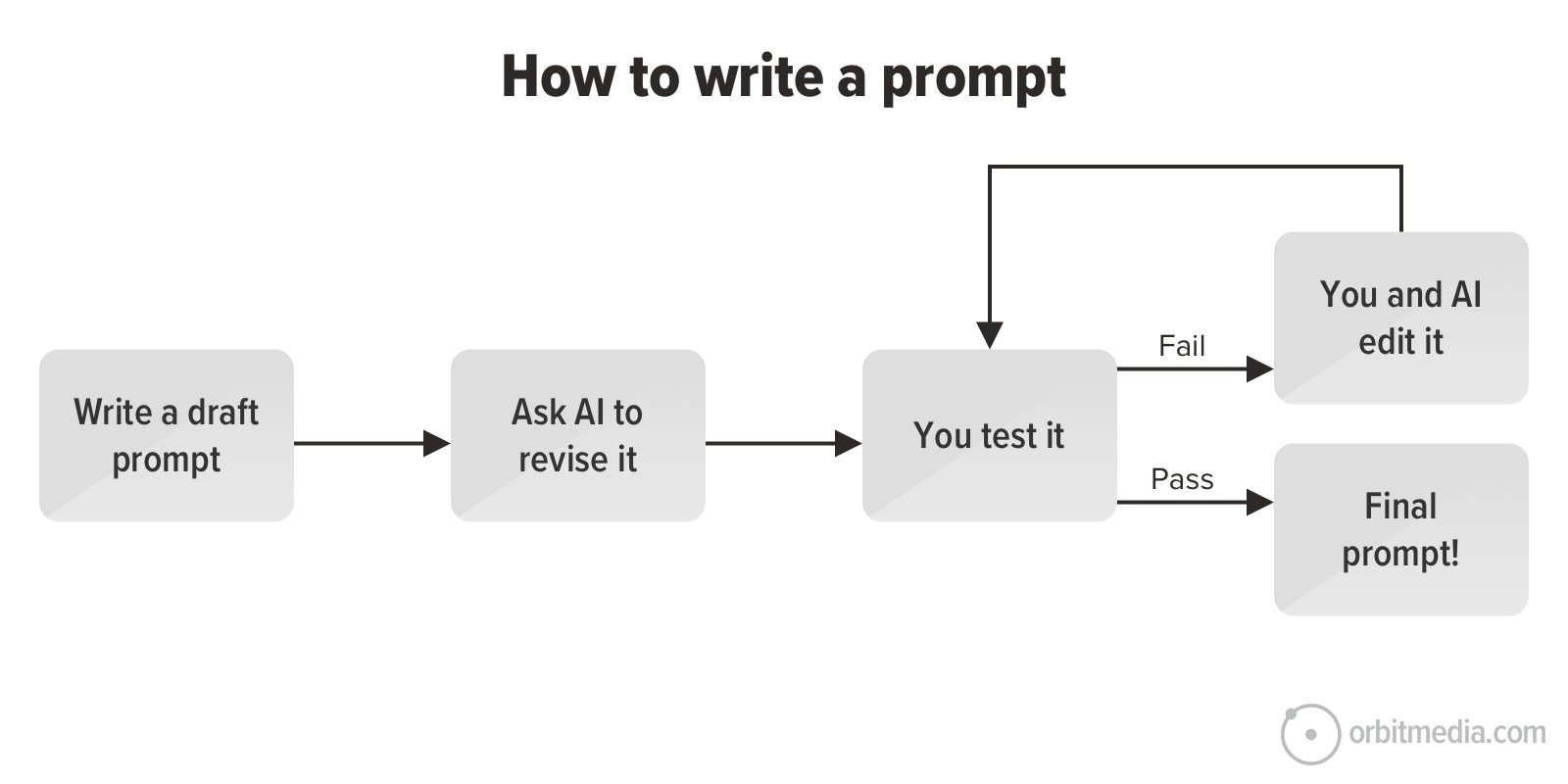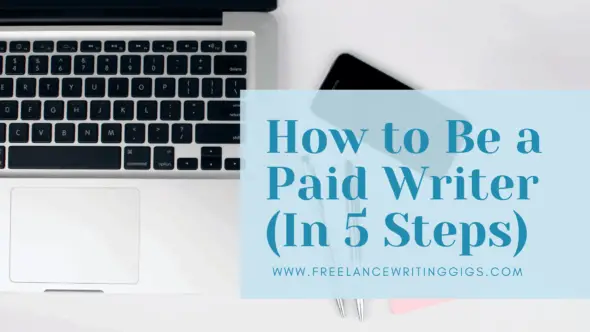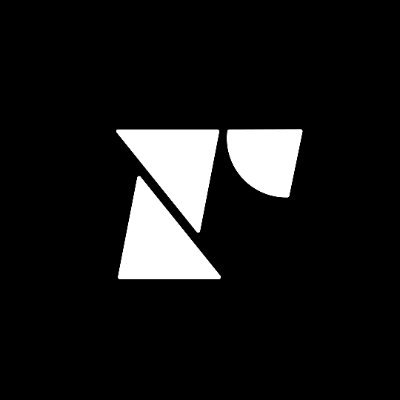Google Just Announced Two New Chrome Features at I/O 2025
Chrome can now use AI to understand the web. Plus, you'll soon be able to automate password protection.

The Google I/O 2025 keynote was all about Gemini and AI. But it's nice to see that the Chrome desktop browser got some new updates and features, too. While Gemini has been available in every web browser so far, until now, it's still very much just been a website. Meanwhile, over on Android, the Gemini app integrates deeply into the ecosystem. Thankfully for AI fanatics, it can now do that in Chrome, too. Plus, Google is adding some quality-of-life upgrades to the password management system, as the browser can now change your passwords for you, automating one of the most tedious but important security tasks there is.
Gemini comes to Chrome on desktop
Starting tomorrow, Gemini AI in Chrome will start rolling out to Google AI Pro and Google AI Ultra subscribers in the US, but only in English. Google is starting slow here. The first version will allow users to ask Gemini to clarify information that's on a web page, or to summarize a page. But in the future, Google plans to add more features, allowing Gemini to navigate websites on your behalf and access multiple tabs at once.
Gemini will be available in the Chrome toolbar. Clicking the sparkling icon will bring up a floating window that you're free to move anywhere you like. According to a demo provided to The Verge, the Gemini feature can be used between two tabs simultaneously. In the demo, the user accessed Gemini on a shopping page, got a summary of the product, and asked it some questions. Then, when they switched to another tab, they used Gemini to compare a new product with the one in the old tab. Later in the year, Google says Gemini will work across more than two tabs, as well.
Chrome can now change your outdated passwords for you

Google really wants to help you fix your bad, leaked passwords. Currently, when you use Google Password Manager to sign into a website with a password that needs changing, Google will ask you if you want to change your password. What's new is a button called Change it for me. When you're using a compatible website, you can use this new feature to have Google change your password in the background for you. This new password will then be added to your Google Password Manager. There's no mention that it uses AI, and it's set to launch later this year, but there is a catch.
That's that websites needs to be updated on the developer's end for the feature to work, so it'll take a while before you see widespread adoption. Google is urging developers to adapt to its system before the feature ships, though, so larger website will hopefully get on board before then. Also, while the password change itself is automatic, the feature will always ask for your consent first before it changes a password.
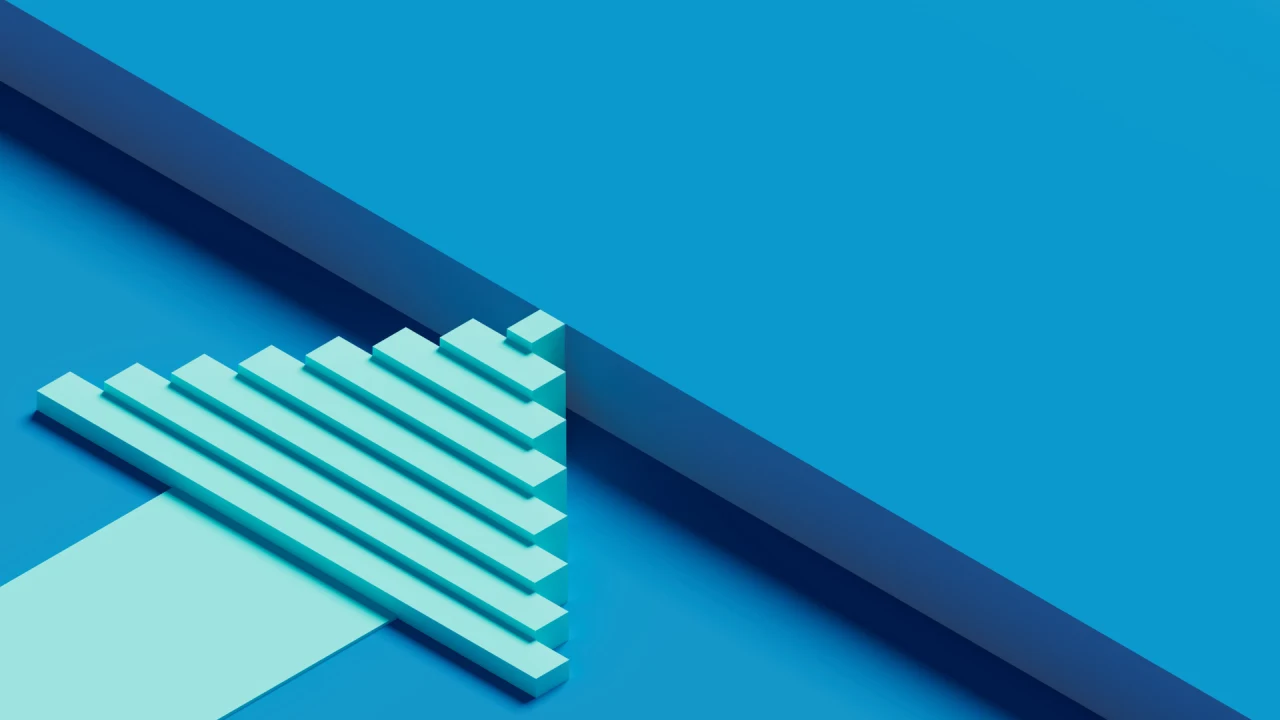






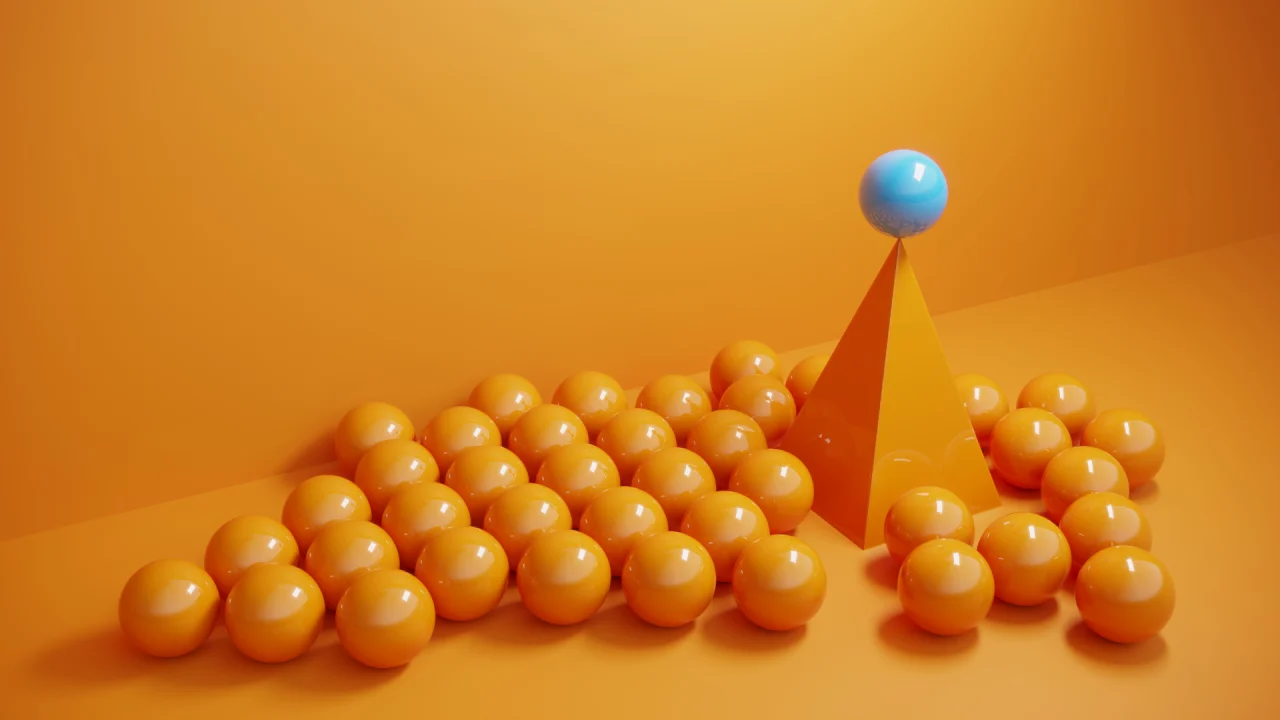

















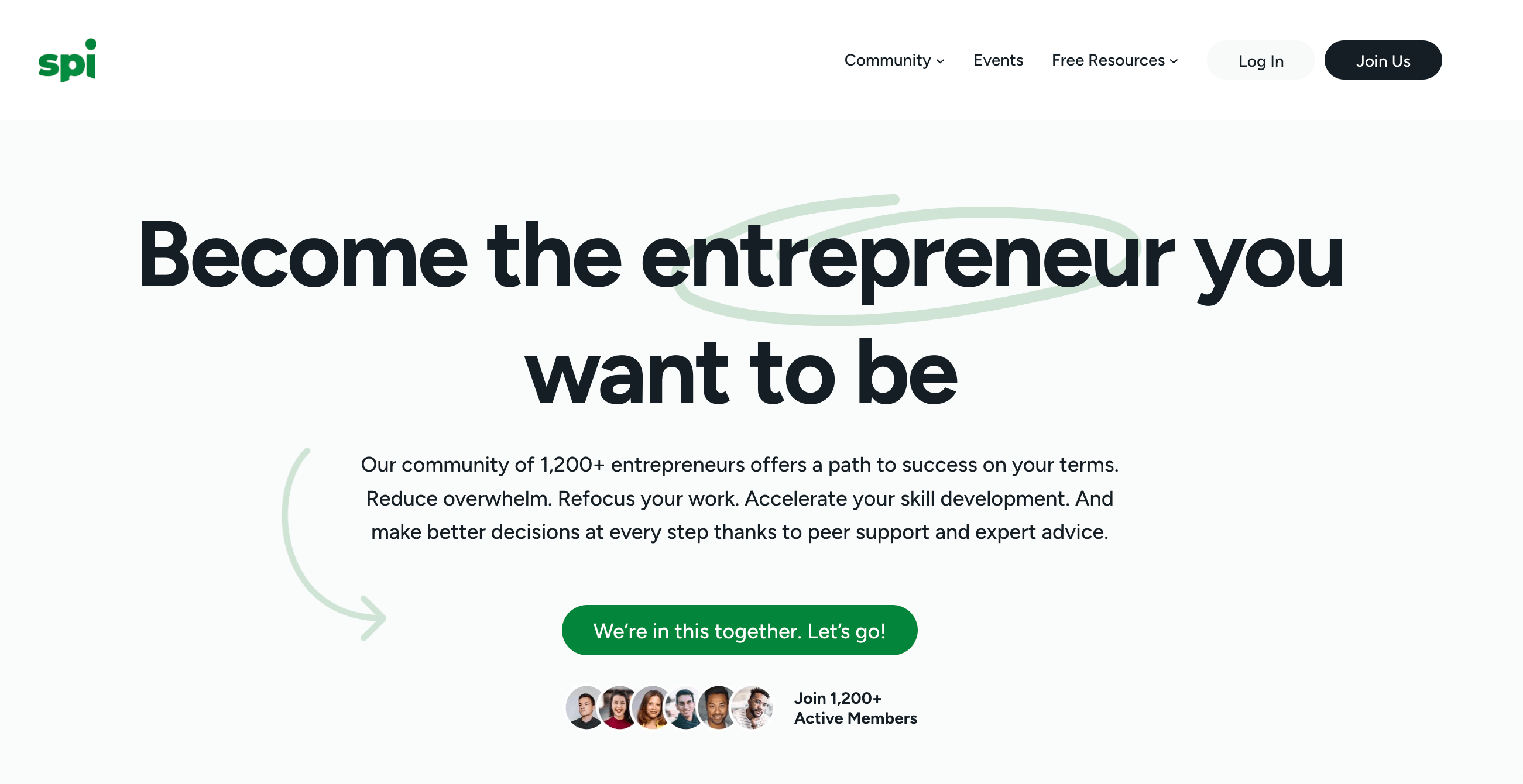












































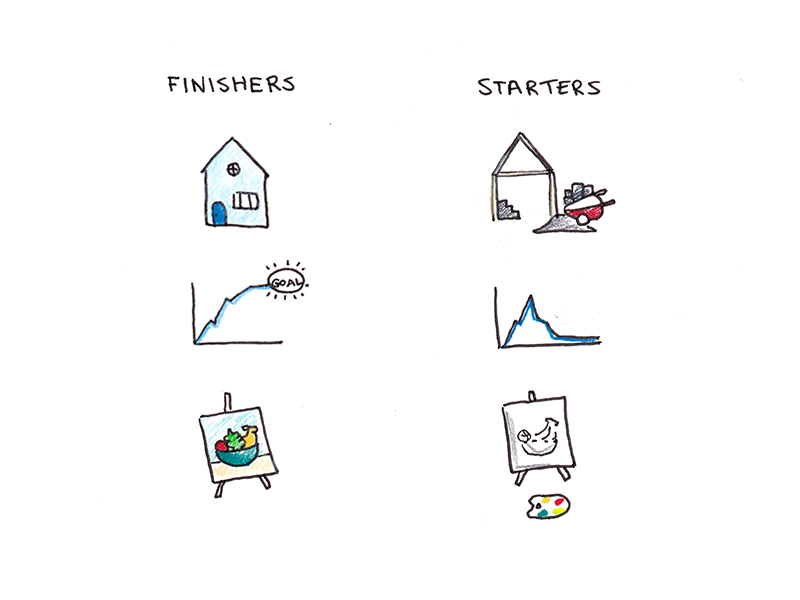
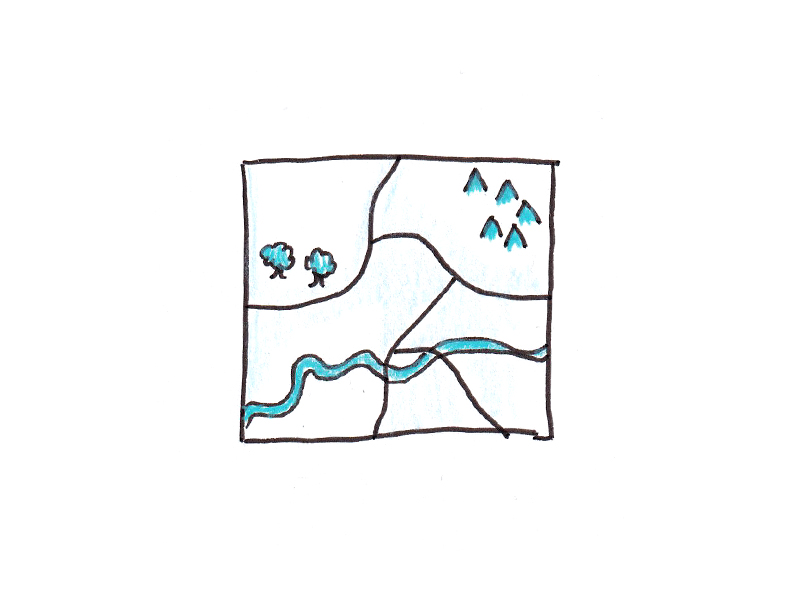

































![Building A Digital PR Strategy: 10 Essential Steps for Beginners [With Examples]](https://buzzsumo.com/wp-content/uploads/2023/09/Building-A-Digital-PR-Strategy-10-Essential-Steps-for-Beginners-With-Examples-bblog-masthead.jpg)













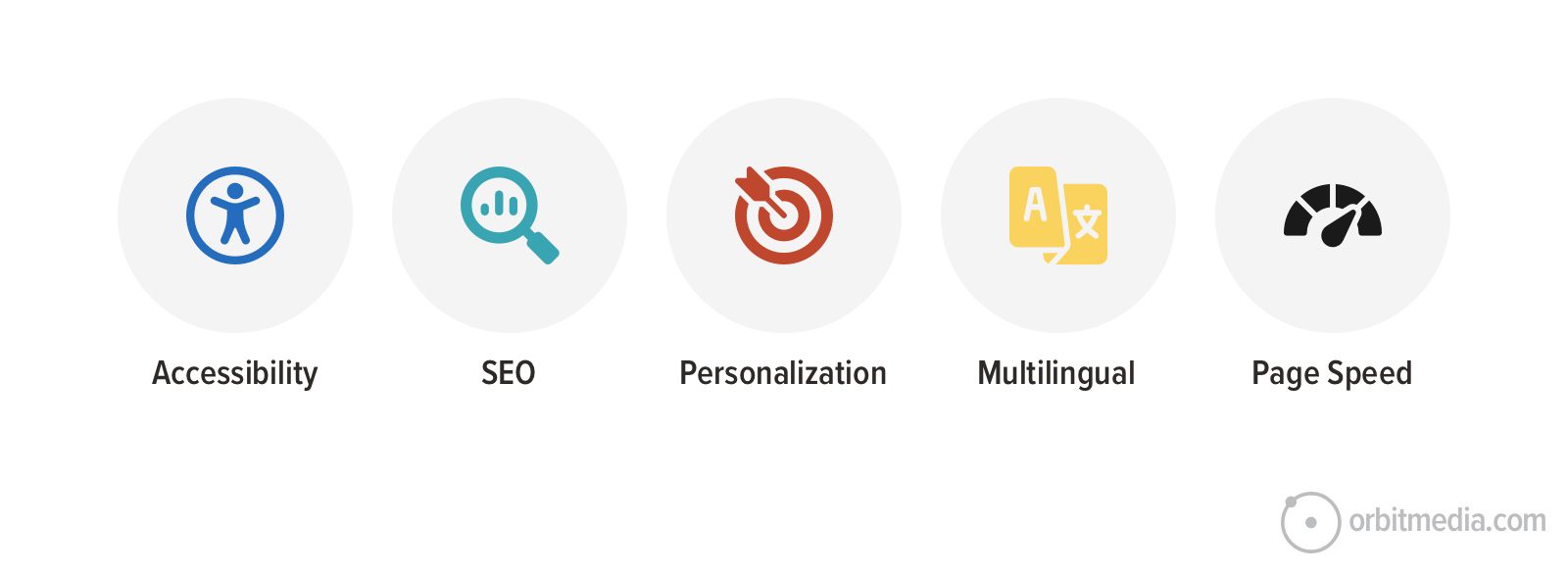
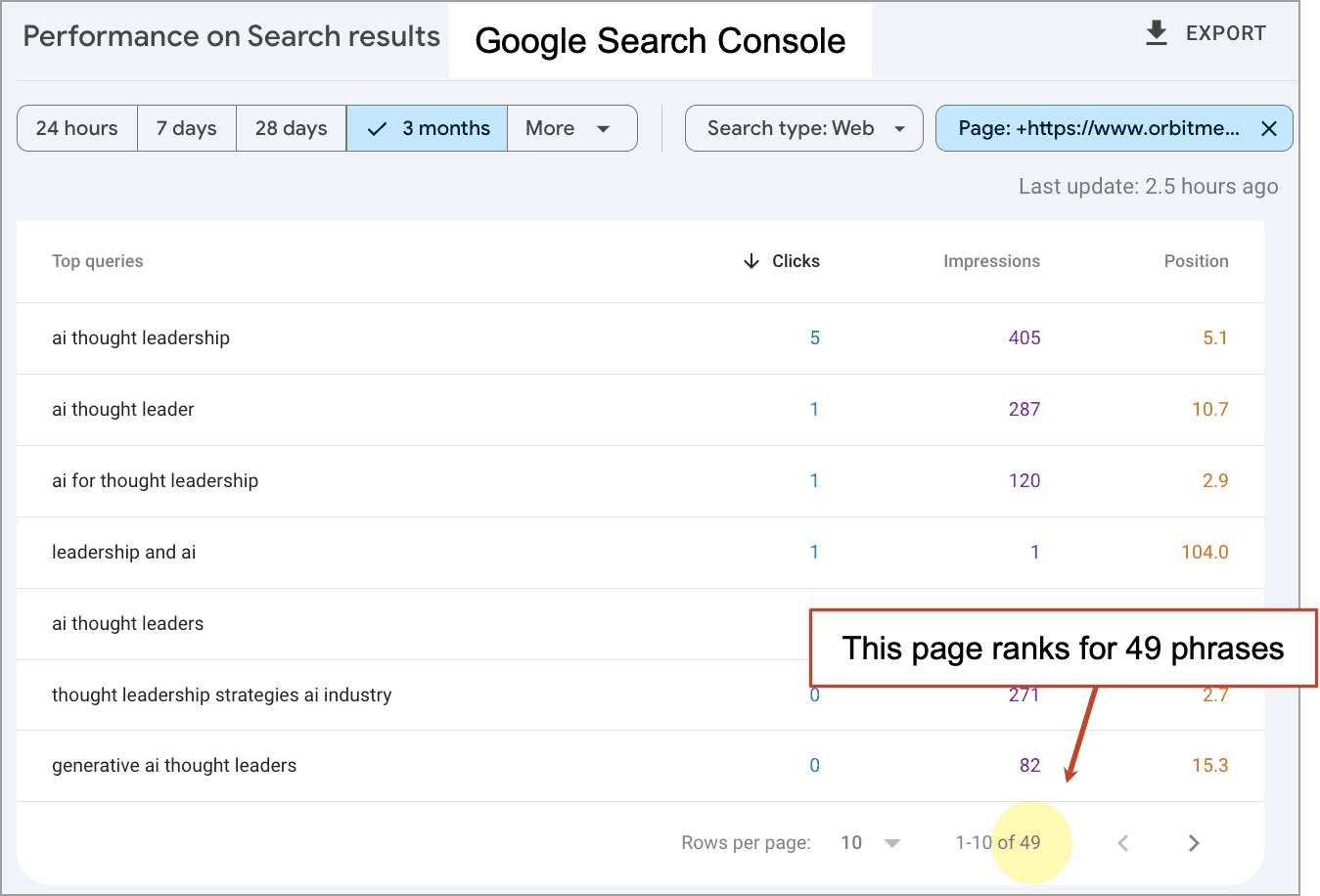
![How to Use GA4 to Track Social Media Traffic: 6 Questions, Answers and Insights [VIDEO]](https://www.orbitmedia.com/wp-content/uploads/2023/06/ab-testing.png)