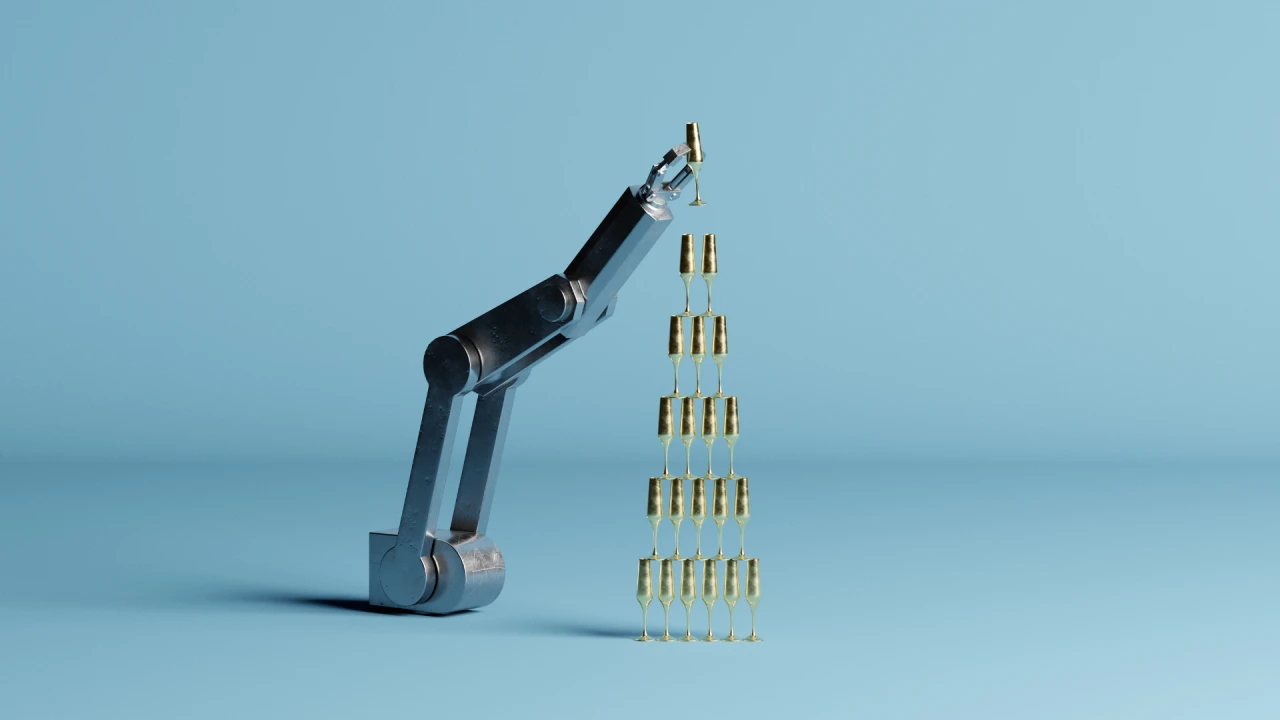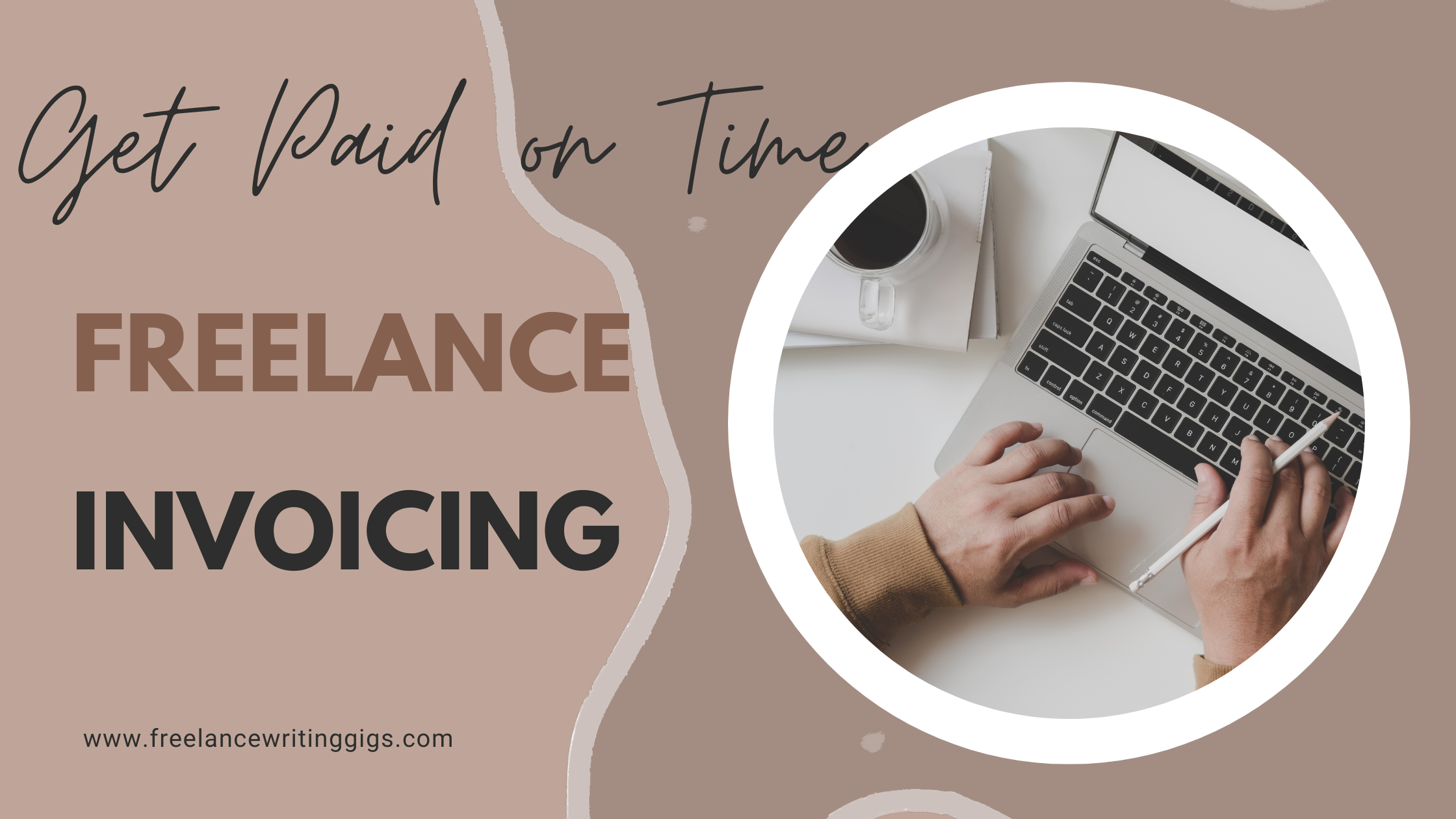WP WHMCS Sync: The Best WordPress Plugin for WHMCS Integration
WP WHMCS Sync: The Best WordPress Plugin for WHMCS Integration

Running a web hosting business or selling digital services often means managing multiple platforms — your website, billing system, support portal, and more. WHMCS is the industry-standard billing and automation platform for hosting businesses. WordPress, on the other hand, powers over 40% of all websites and offers a flexible, customizable frontend. But managing both separately can be cumbersome. That’s where WP WHMCS Sync, the ultimate WordPress plugin for WHMCS, bridges the gap and transforms your workflow.
In this article, we’ll explore the need for WHMCS and WordPress integration, the features of WP WHMCS Sync, how it simplifies your operations, and why it’s the best plugin in its category.
1. Why Integrate WHMCS with WordPress?
WHMCS handles the backend: billing, client management, automation of hosting accounts, domains, and support tickets. WordPress is where you create content, market your services, and build your brand.
Keeping them separate can lead to:
-
Inconsistent branding between your main website and client area.
-
Duplicate logins for users (one for WordPress and one for WHMCS).
-
SEO challenges with two different systems running on subdomains or subdirectories.
-
Increased complexity when trying to customize or synchronize design and user experience.
An integrated solution helps unify your brand and streamline operations. This is where WP WHMCS Sync excels — it offers a seamless bridge between your WHMCS backend and your WordPress frontend without complex coding or unreliable third-party scripts.
2. Key Features of WP WHMCS Sync Plugin
WP WHMCS Sync is purpose-built to ensure tight, reliable integration between WordPress and WHMCS. Whether you're a small reseller or a large-scale hosting provider, this plugin brings a comprehensive feature set that simplifies your workflow.
Seamless WHMCS Template Integration
With WP WHMCS Sync, you can embed your WHMCS client area directly into your WordPress site using shortcodes or automatic page rendering. It inherits your WordPress theme, providing a consistent user experience across your site and client portal. No more jarring transitions or separate URLs for billing.
Single Sign-On (SSO)
One of the most requested features by hosting companies is Single Sign-On. WP WHMCS Sync allows users to log in once through WordPress and access their WHMCS client area without needing to log in again. This is a huge win for UX and reduces login-related support tickets.
Product and Service Syncing
You can automatically pull your WHMCS products into WordPress and display them on your pricing pages or landing pages. Updates in WHMCS reflect in WordPress, making it easier to manage pricing, descriptions, and available services without duplicating content.
Customizable Shortcodes and Widgets
Want to display login forms, client area links, or order buttons inside blog posts, sidebars, or product pages? WP WHMCS Sync comes with ready-to-use shortcodes and widgets, allowing full control over placement and design — all without touching code.
Secure API Integration
The plugin uses secure WHMCS API tokens and follows industry best practices for authentication and data transfer. Your data and your clients’ data remain safe while enjoying a smooth connected experience.
Multilingual and RTL Support
If you’re serving global clients, WP WHMCS Sync supports localization and right-to-left (RTL) languages, aligning with both WordPress and WHMCS translation systems.
3. Benefits of Using WP WHMCS Sync for Your Business
1. Improved User Experience
First impressions matter. When clients see a consistent design from your homepage to the billing portal, it builds trust. By integrating WHMCS into WordPress, you eliminate the need for customers to visit a different-looking system for support or invoicing.
2. Easier Content and Sales Funnel Management
Marketing your services often involves landing pages, testimonials, blogs, and SEO strategies. WordPress is the best CMS for these tasks. WP WHMCS Sync lets you create a unified experience where the sales funnel starts with a WordPress landing page and ends with a WHMCS checkout — all without redirects or page reloads.
3. Time and Cost Efficiency
Managing two systems manually is inefficient. With WP WHMCS Sync:
-
No need to hire a developer to customize WHMCS templates separately.
-
Avoid paying for WHMCS bridge tools that lack long-term support.
-
Reduce maintenance overhead with automated updates and centralized control.
4. Enhanced SEO Performance
Search engines prefer websites with consistent URLs, design, and speed. By embedding WHMCS directly into your WordPress frontend, you avoid duplicate content issues or subdomain penalties. This improves crawlability and indexing for your pricing and checkout pages.
4. Getting Started with WP WHMCS Sync
Setting up WP WHMCS Sync is straightforward, even for users with limited technical expertise. Here’s a brief overview of how to get started:
Step 1: Install the Plugin
You can download WP WHMCS Sync from the official website or WordPress plugin repository (if available). Upload the plugin to your WordPress dashboard and activate it.
Step 2: Connect WHMCS API
Once activated, go to the plugin settings and enter your WHMCS API details. These include:
-
WHMCS Admin URL
-
API Identifier and Secret
-
Optional token restrictions for added security
Test the connection to ensure everything is configured correctly.
Step 3: Customize Display Settings
Choose whether to embed WHMCS pages as full pages, tabs, or modals. Configure shortcodes for login, cart, product lists, or ticket submission. WP WHMCS Sync allows you to tailor the display using your existing WordPress theme styles.
Step 4: Test and Launch
Before going live, test all user flows — registration, login, product browsing, cart, checkout, and ticket submission. Make sure your theme styles are applied properly and that mobile responsiveness works across devices.
Final Thoughts: Why Choose WP WHMCS Sync?
When it comes to integrating WHMCS with WordPress, WP WHMCS Sync stands out as the most powerful, secure, and user-friendly plugin on the market. It eliminates the need for clunky third-party scripts or hard-coded integrations, offering instead a dynamic, scalable, and fully customizable solution.
If you run a web hosting business, reseller program, or digital service agency that uses WHMCS, adopting WP WHMCS Sync will elevate your client experience, simplify your workflow, and give your brand a more professional, cohesive look online.
Whether you're launching your first hosting site or revamping an existing one, WP WHMCS Sync is the WordPress plugin for WHMCS that delivers everything you need in one neat package.