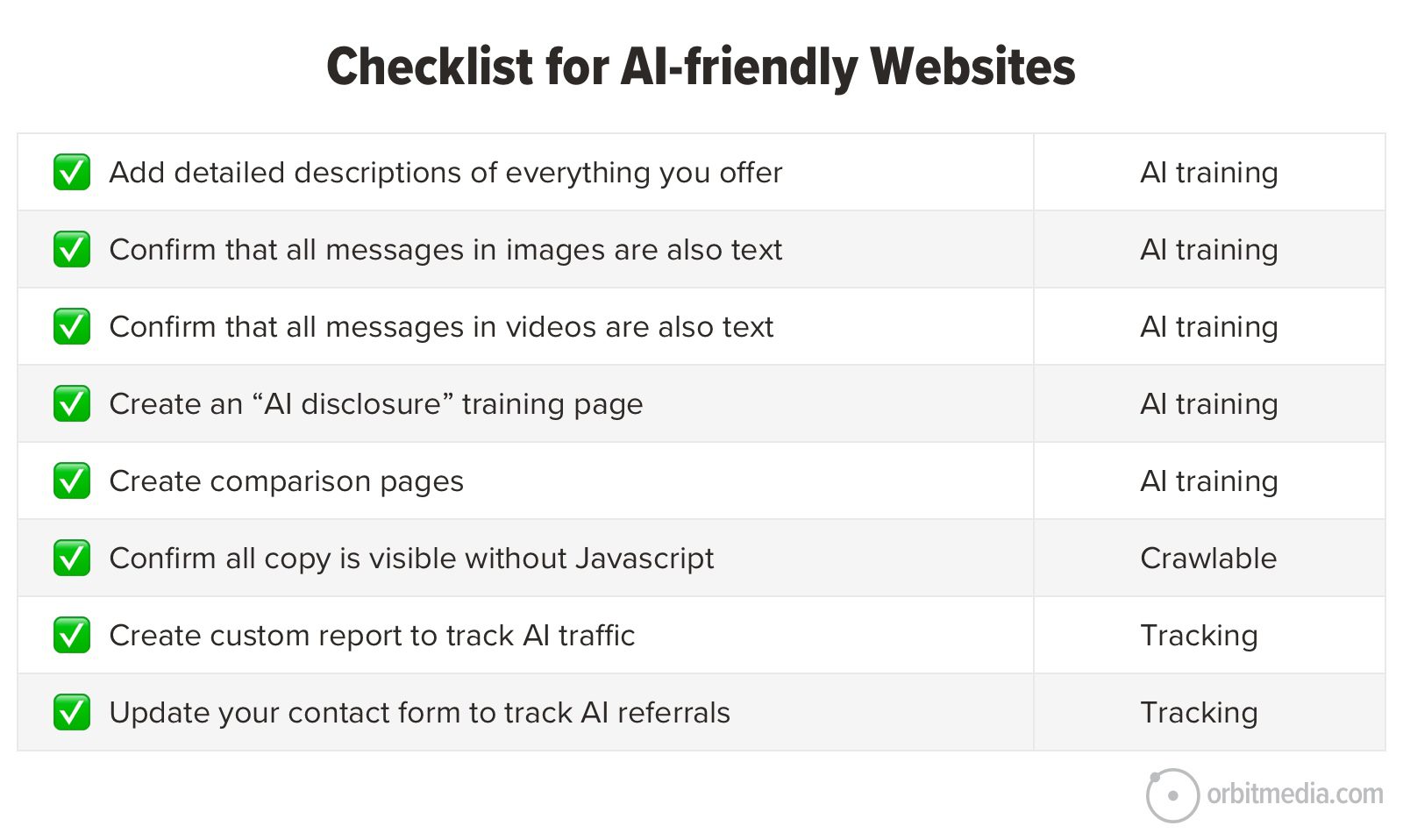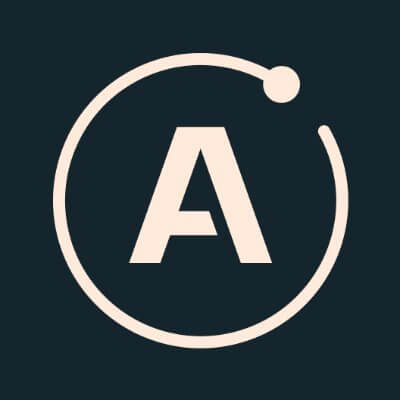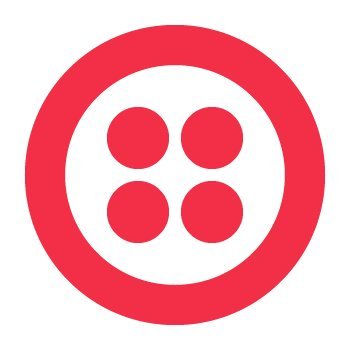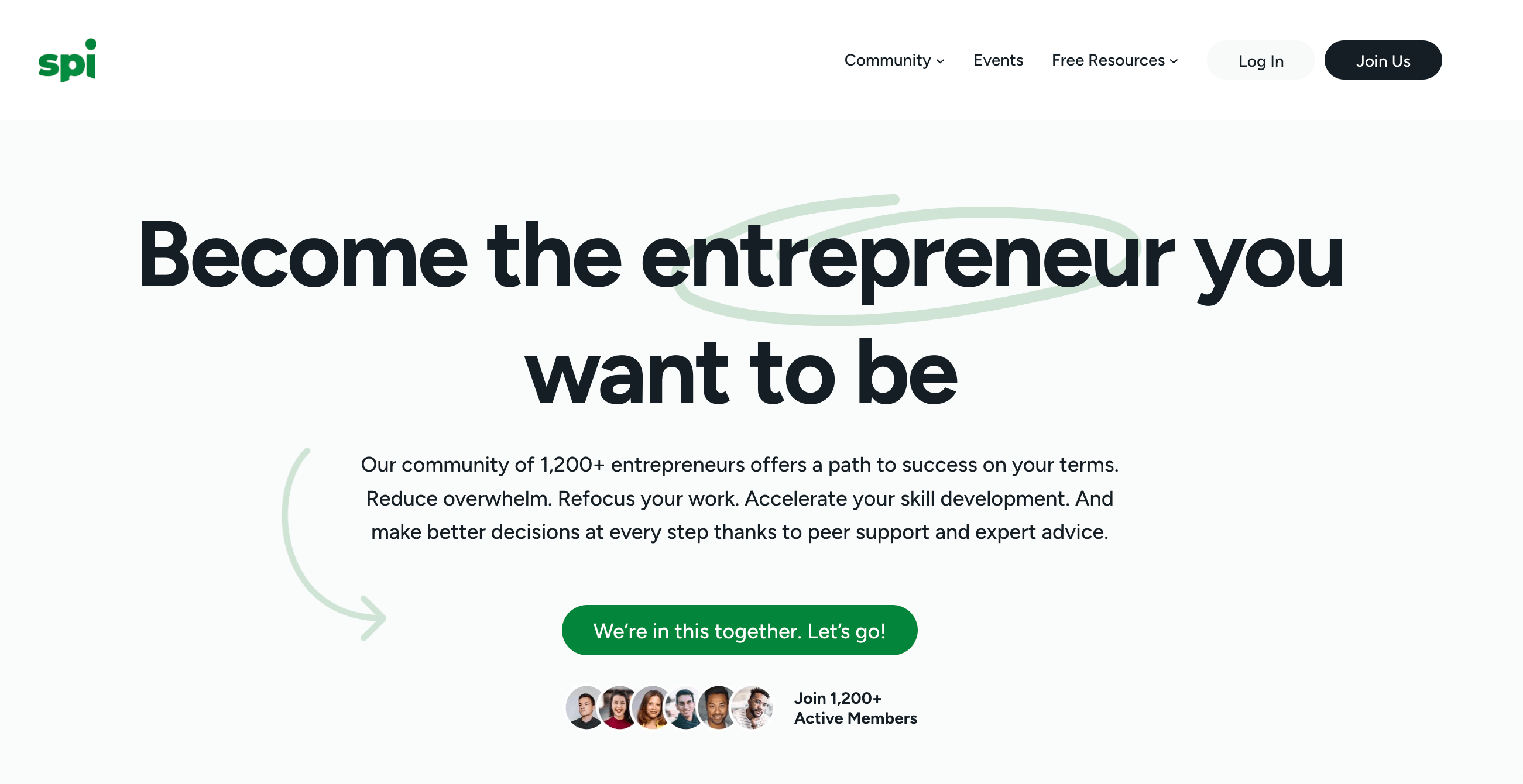Don't Delete This Empty Folder on Windows 11
"Inetpub" is a crucial part of a security patch—here's what to do if you already deleted it.

It can be alarming to find an unknown folder or file on your computer, not least because malware can install temporary files without your knowledge that allow an infection to hide or spread. If you're a Windows 11 users, the empty "inetpub" that recently appeared on your computer isn't malicious—and it's actually critical to patching a security flaw in your system.
The folder, spotted last week by Windows Latest, was created on users' devices during the most recent Window 11 Patch Tuesday update. It is part of a security fix for an elevation of privilege vulnerability (labeled CVE-2025-21204) in the Windows Update Stack that allows attackers access to modify system files or folders, though Windows Latest reports that Microsoft hasn't clarified exactly how the folder is related to the patch other than offering "increased protection."
If you find the inetpub folder on your device, do not delete it. If you already have, do not despair—you can recover it to ensure the vulnerability is patched.
How to recover a deleted "inetpub" folder on Windows 11
If you accidentally deleted the empty inetpub folder on your computer running Windows 11, you need to restore it for the security patch to be effective. While you can normally recover deleted files and folders from the Recycle Bin, File History, or a backup (or using recovery software), there is a specific process to restore the inetpub folder as described by Windows Latest:
Go to Control Panel > Programs > Programs and Features.
Click Turn Windows features on or off to pull up a dialog box.
Check the box next to Internet Information Services and click OK.
This will recreate the deleted folder with the same security protections as the original.










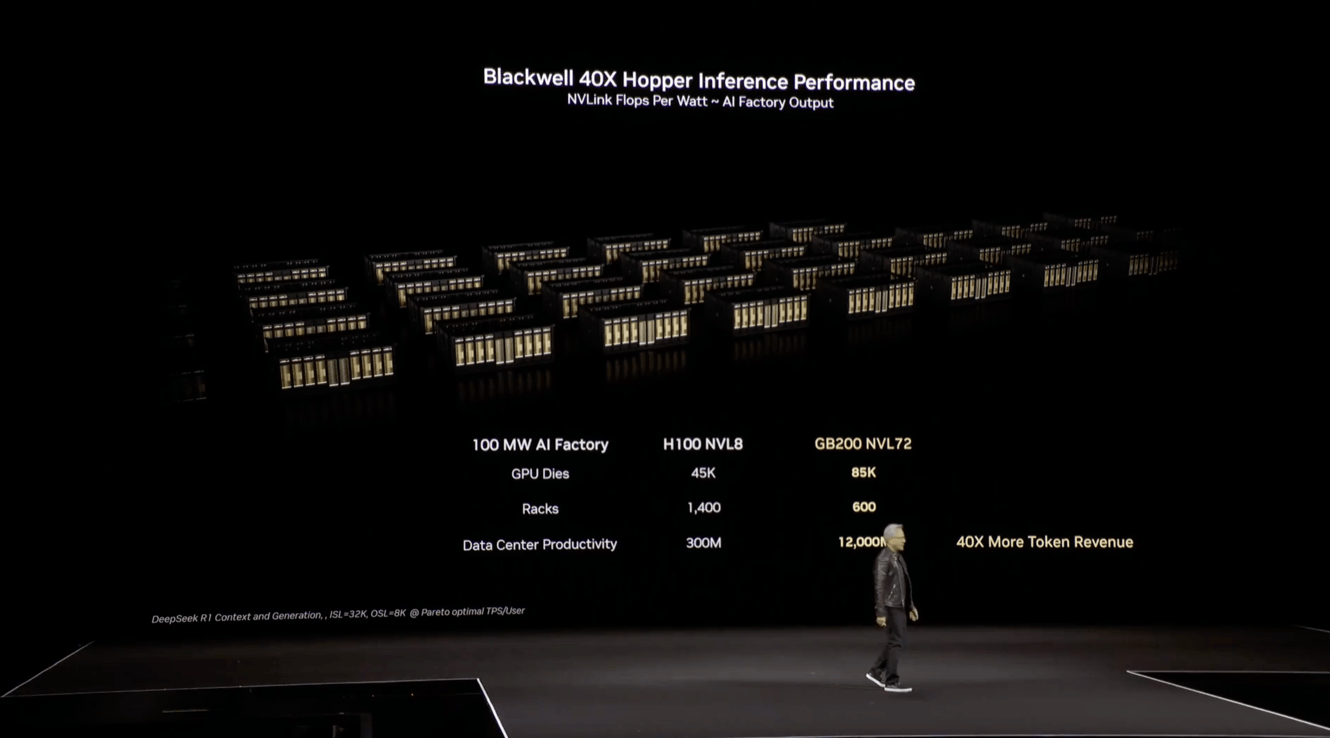


















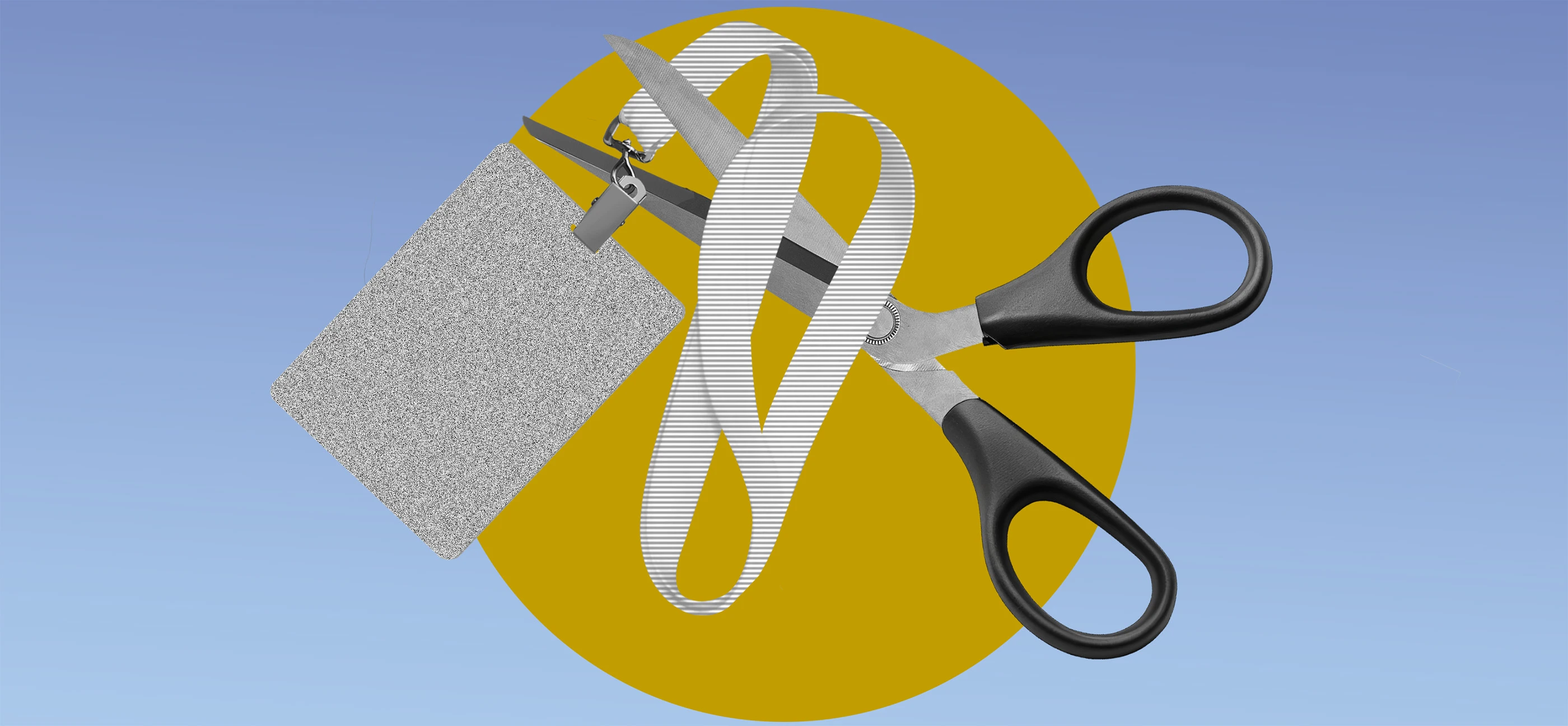






























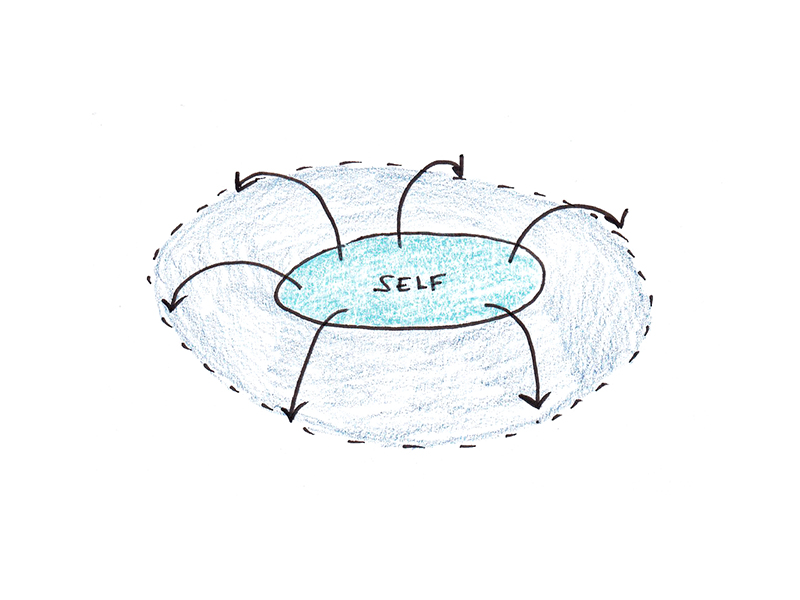
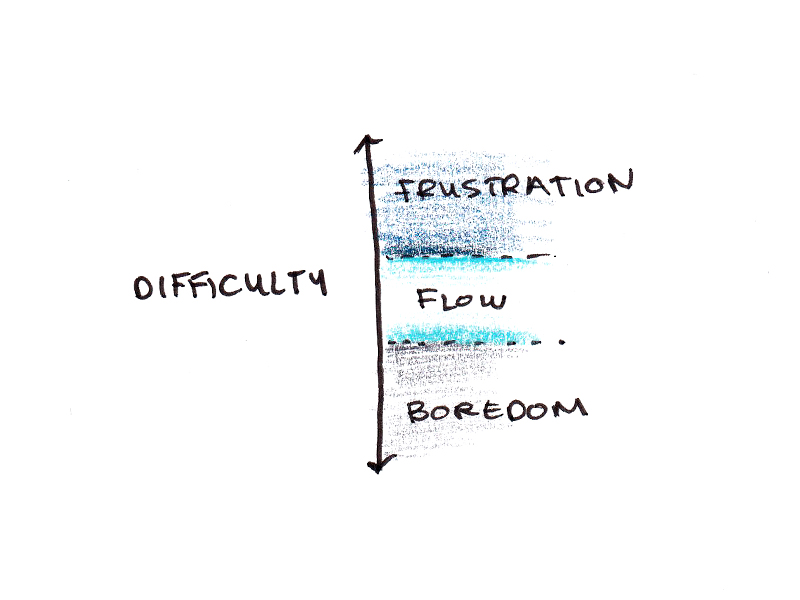
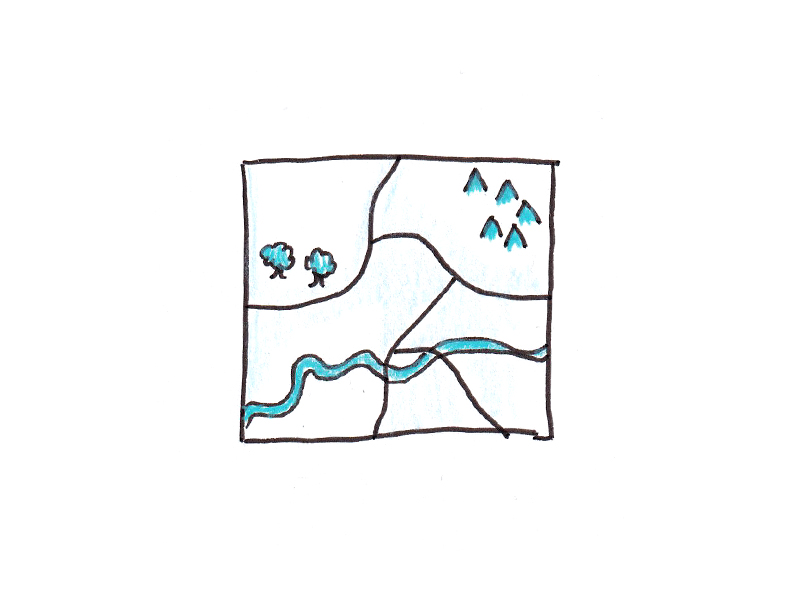









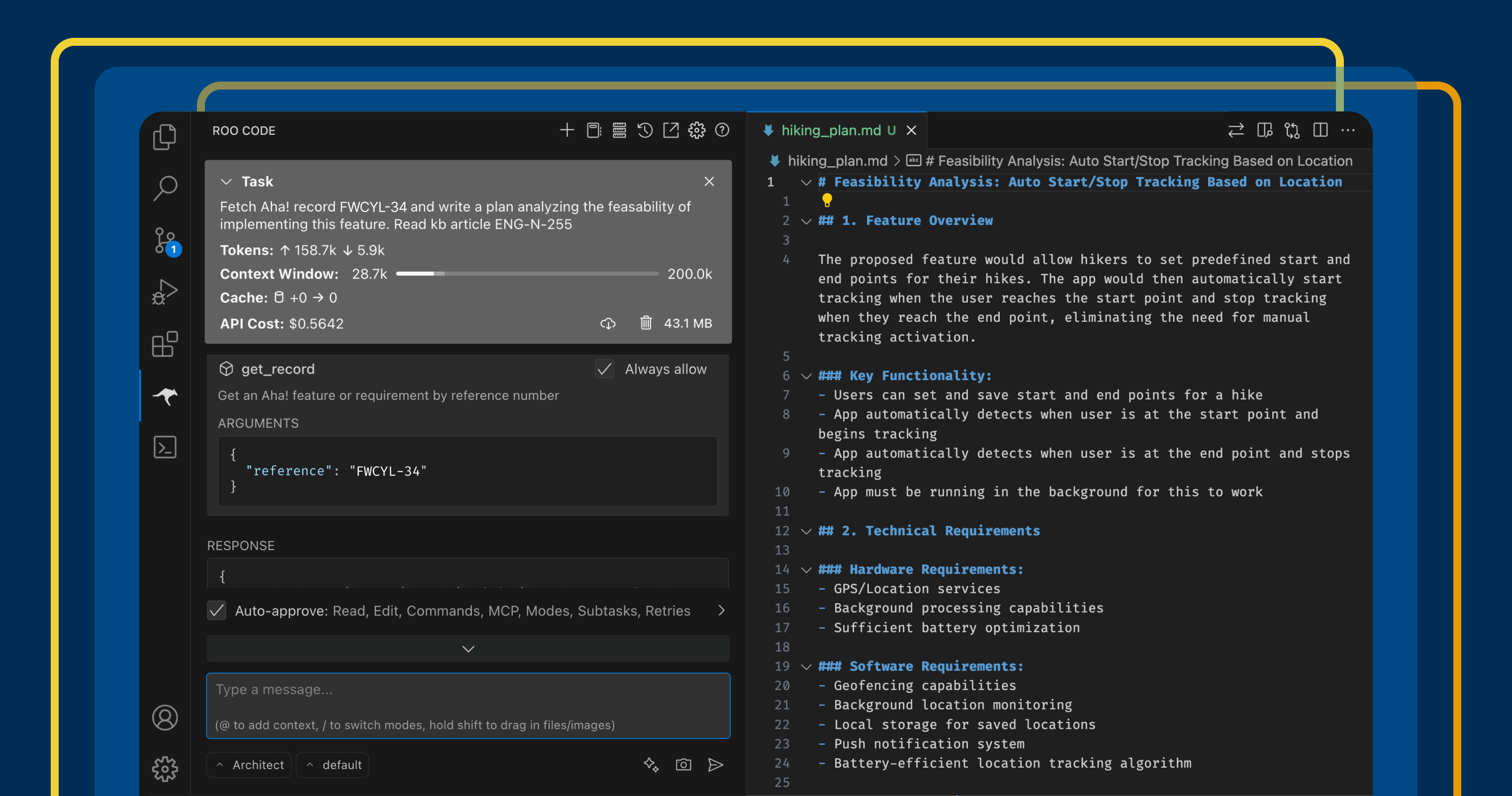

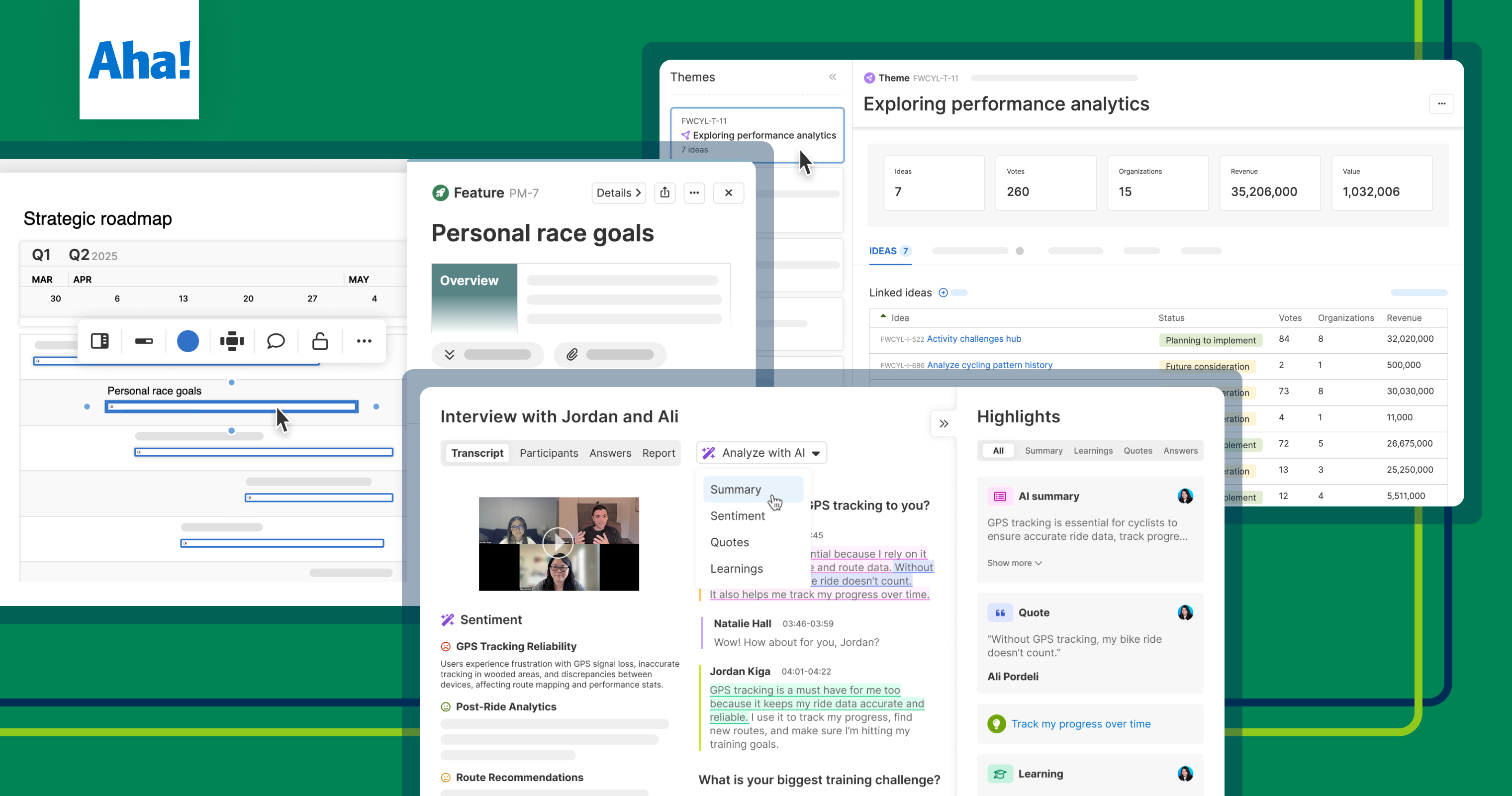






















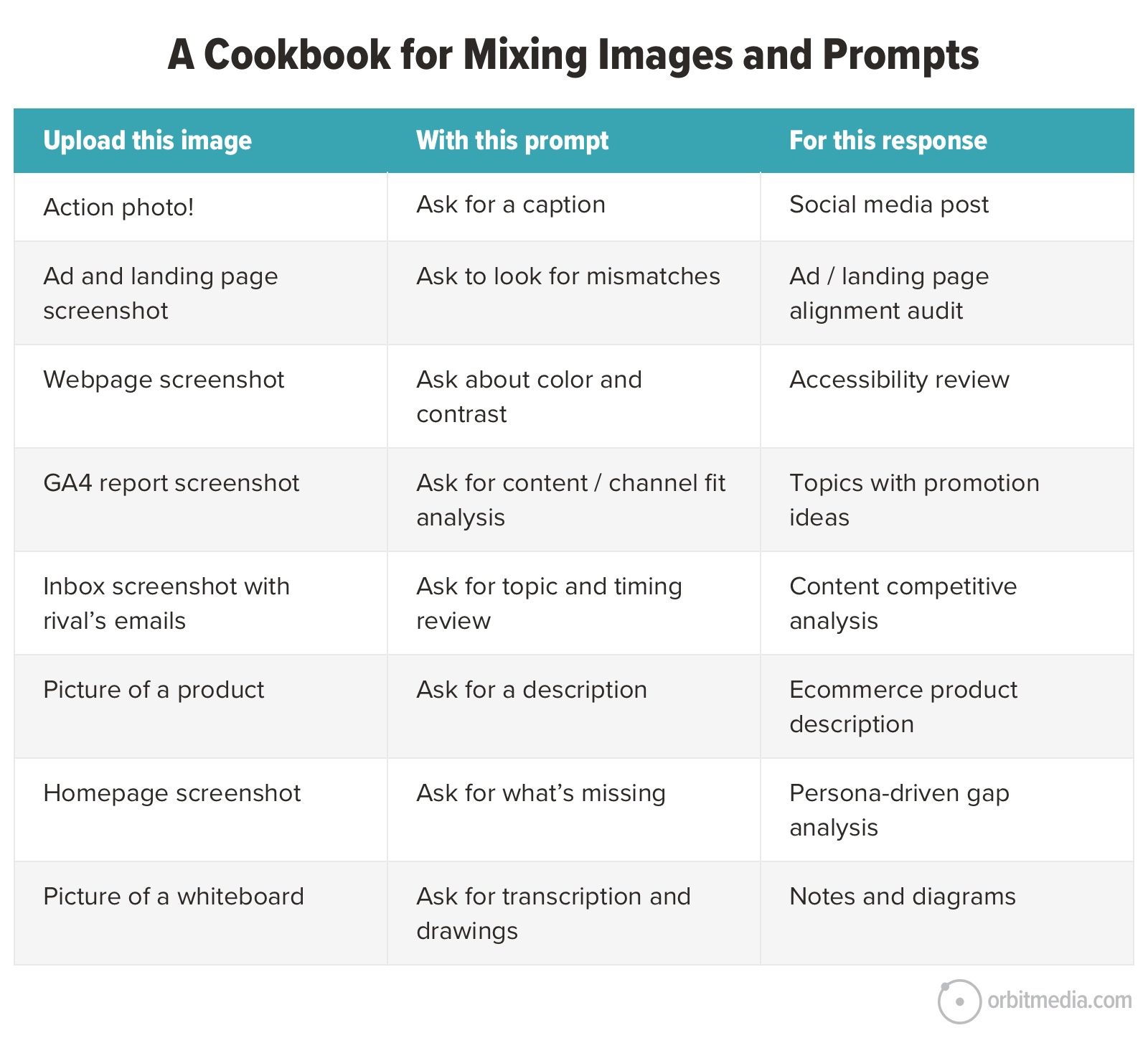

![Building A Digital PR Strategy: 10 Essential Steps for Beginners [With Examples]](https://buzzsumo.com/wp-content/uploads/2023/09/Building-A-Digital-PR-Strategy-10-Essential-Steps-for-Beginners-With-Examples-bblog-masthead.jpg)





![How One Brand Solved the Marketing Attribution Puzzle [Video]](https://contentmarketinginstitute.com/wp-content/uploads/2025/03/marketing-attribution-model-600x338.png?#)