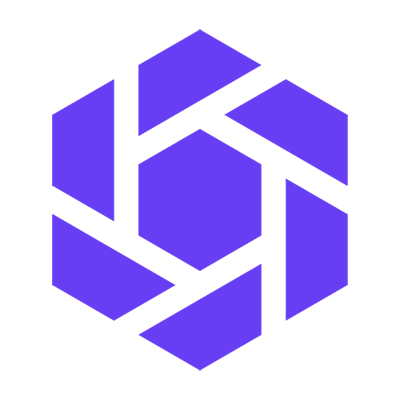TurboTax Meets Turbo Innovation: AI at Intuit
Carolyn Geason-Beissel/MIT SMR | Getty Images Tax season is upon us, and it’s an appropriate moment to discuss the use of artificial intelligence at Intuit, the company behind the bestselling tax software in the U.S. and Canada. That would be TurboTax, which Tom has sometimes described as his favorite computer program. If you haven’t noticed, […]

Carolyn Geason-Beissel/MIT SMR | Getty Images

Tax season is upon us, and it’s an appropriate moment to discuss the use of artificial intelligence at Intuit, the company behind the bestselling tax software in the U.S. and Canada. That would be TurboTax, which Tom has sometimes described as his favorite computer program. If you haven’t noticed, the U.S. tax code is rather byzantine, but TurboTax makes it bearable even for pretty complex tax returns.
If you think the time leading up to April 15 is tough for you, think about what it’s like for Intuit. Last year, Intuit filed 44 million returns for TurboTax customers, and the software computed $107 billion in tax refunds. Many of those returns were filed on April 15 itself. Tax day in 2023 involved 185 billion real-time transactions (an average of 11 million transactions per second) for TurboTax, and Intuit processed 14 terabytes of data. Fortunately, Intuit shifted to the cloud in 2017, the same year that Ashok Srivastava arrived as senior vice president and chief data officer (he’s the source of the statistics above). The job doesn’t necessarily require a rocket scientist, but Srivastava is one anyway. He worked for over a decade at NASA. He was also chief data scientist at Verizon for several years.
Srivastava’s initial efforts at Intuit were largely focused on driving customer benefits with AI and getting the company’s data in shape. When he arrived, the company’s AI and data assets resided in multiple database silos, with separate teams managing them. With the support of the management team, he began to sponsor investments in new AI and data platforms. Now Intuit has a unified platform across all of its products, as well as processes and roles for data curation and quality. There is a strong focus on data privacy and regulatory compliance, particularly for the customer data cloud.
In our experience, no data environment is perfect, but this one seems to be especially well managed. It’s opened the way to developing a series of sophisticated analytics and AI capabilities.
AI in TurboTax and Other Intuit Products
With the help of Srivastava (who also has primary responsibility at Intuit for AI) and his organization, TurboTax is getting smarter all the time, as are other Intuit products like QuickBooks, Credit Karma, and Mailchimp. Last year, the company introduced Intuit Assist, which has smart capabilities for all products, and it has been updated for this year. For TurboTax, the AI features include:
- Real-time checks for accuracy as customers do their returns.
- Prompts for deductions and credits based on data about what other taxpayers have taken in similar situations.
- A personalized assistant that can answer questions about a customer’s specific tax situation.
TurboTax also offers live support from tax experts, who are provided with AI-based advice about how best to address each customer’s tax situation. The live support is a product offering, but there is also free customer service. Srivastava noted that when customers engage with Intuit’s AI experiences, contacts with live support go down by 11% — a significant decline. AI has saved the organization nearly $90 million in the first half of this fiscal year, Srivastava said.
As a long-term user of TurboTax, Tom downloads the Home & Business program to his laptop, and that format doesn’t have much real-time advice. But he has noticed some AI functions this year: He could take photos of W-2s and have the information extracted from them, and he’s received emails from TurboTax with personalized advice about verifying his W-2s and other tax issues. The TurboTax online product has more AI capabilities because the user is connected to the cloud while using it.
Intuit Assist also provides AI services in QuickBooks, the company’s accounting software, and the company’s AI has some advanced AI capabilities in that software, particularly in terms of AI agents. The product now incorporates, for example, several agents that help customers with accounts receivable and payable. One set of agents can dynamically process forms, receipts, and emails to extract key data from them, and another set can create invoices or bills. Customers are very positive about their experience and tell the company these agents have helped them understand their cash flow, Srivastava said.
The AI Operating System That Makes It Work
Perhaps the most impressive aspect of Intuit’s work in the AI technology domain is GenOS, the company’s proprietary generative AI operating system for AI development. GenOS is the analog of Windows, macOS, or Linux for AI, allowing developers of AI use cases to employ advanced and reusable resources to build their applications. It is, as the name suggests, primarily for generative AI (GenAI), but it also has linkages to an analytical AI platform and is becoming the go-to environment for any form of AI development at Intuit. As Srivastava noted, “AI is the future. We needed a powerful operating system to empower developers and engineers. So we built one.”
GenOS has a number of subcomponents, including:
- GenOS AI Workbench: Handles interaction with a variety of large language models, including commercial, internal, and open-source models. It decides which model is most appropriate given the specific task. There are 13 basic models to choose from and as many as 70 modified ones.
- GenStudio: Used to import new models to GenOS; a new model can be introduced in a few days.
- GenRuntime: Viewed by Srivastava as the most important component, it enables orchestration, memory management, planning, execution, and Intuit-specific knowledge retrieval. It is the module that orchestrates AI agents, including the QuickBooks agents mentioned above. Intuit is creating many more agents now. It’s also the module that ties language models to ground truth facts, minimizing hallucinations (responses that contain false or misleading information).
- GenEval: Helps Intuit understand at scale how well the model is doing with hallucinations. It also enables autonomous planning, reason, and execution for agents.
- GenSRF: Addresses security, risk, and fraud in AI use. It looks across all generative AI experiences and assures that they are operating within built-in guardrails.
- GenUX: Facilitates the creation of consistent user experiences, with over 140 reusable widgets, patterns, and other interface tools.
The availability of all of these GenOS capabilities makes it much easier for developers to create new use cases. Soon after GenOS launched, hundreds of teams in the company were building thousands of applications. Although the operating system was originally intended to assist developers and engineers in creating GenAI applications, teams outside development, including marketing and finance, are also using it to do their work.
GenOS is so resilient that when commercial providers go out, Intuit can keep going by automatically switching to other language models. Given the rapid pace of GenAI progress, Intuit’s system does have to be updated regularly with new releases. But like any good operating system, it doesn’t require a lot of human support for users to employ it in their work. Srivastava is not neglecting the human element; the company has built a culture of “continuous AI transformation” into the organization.
Neither we nor Srivastava know of any other organization that has a similar operating system for generative AI. This customized system seems very likely to accelerate the pace at which AI is built into Intuit’s products and internal operations. Of course, we won’t be truly happy until the AI agents can simply be instructed, “TurboTax, do my taxes. And get me a good refund.”











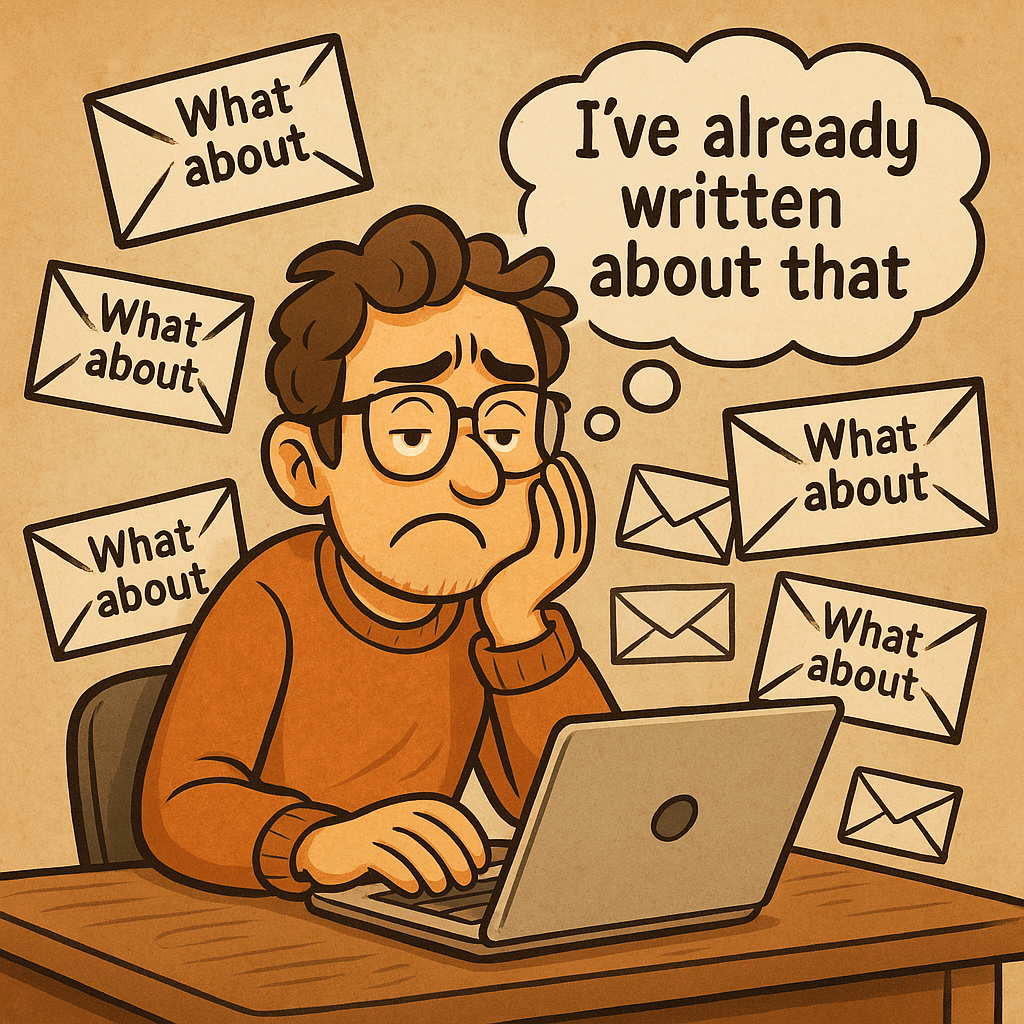





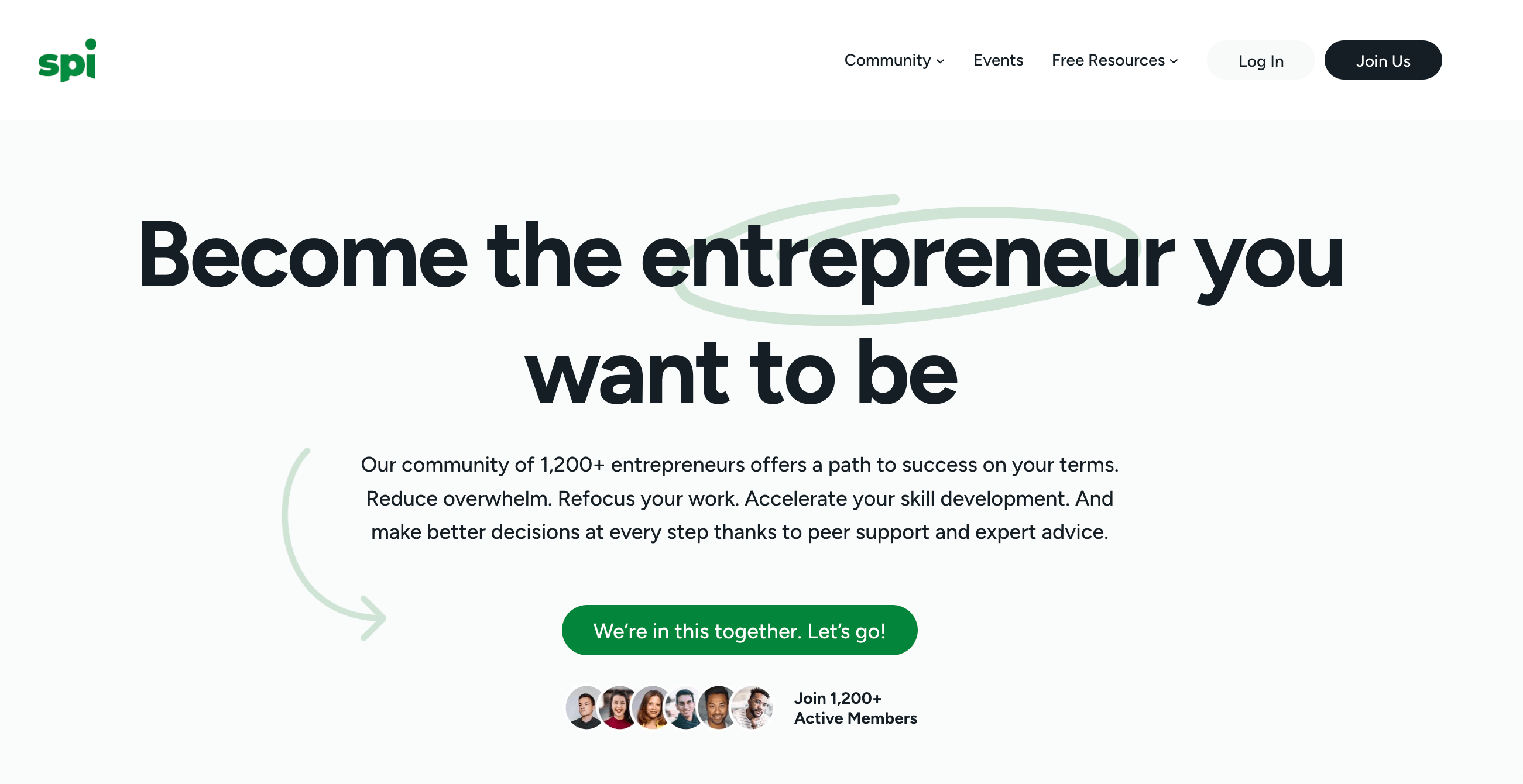












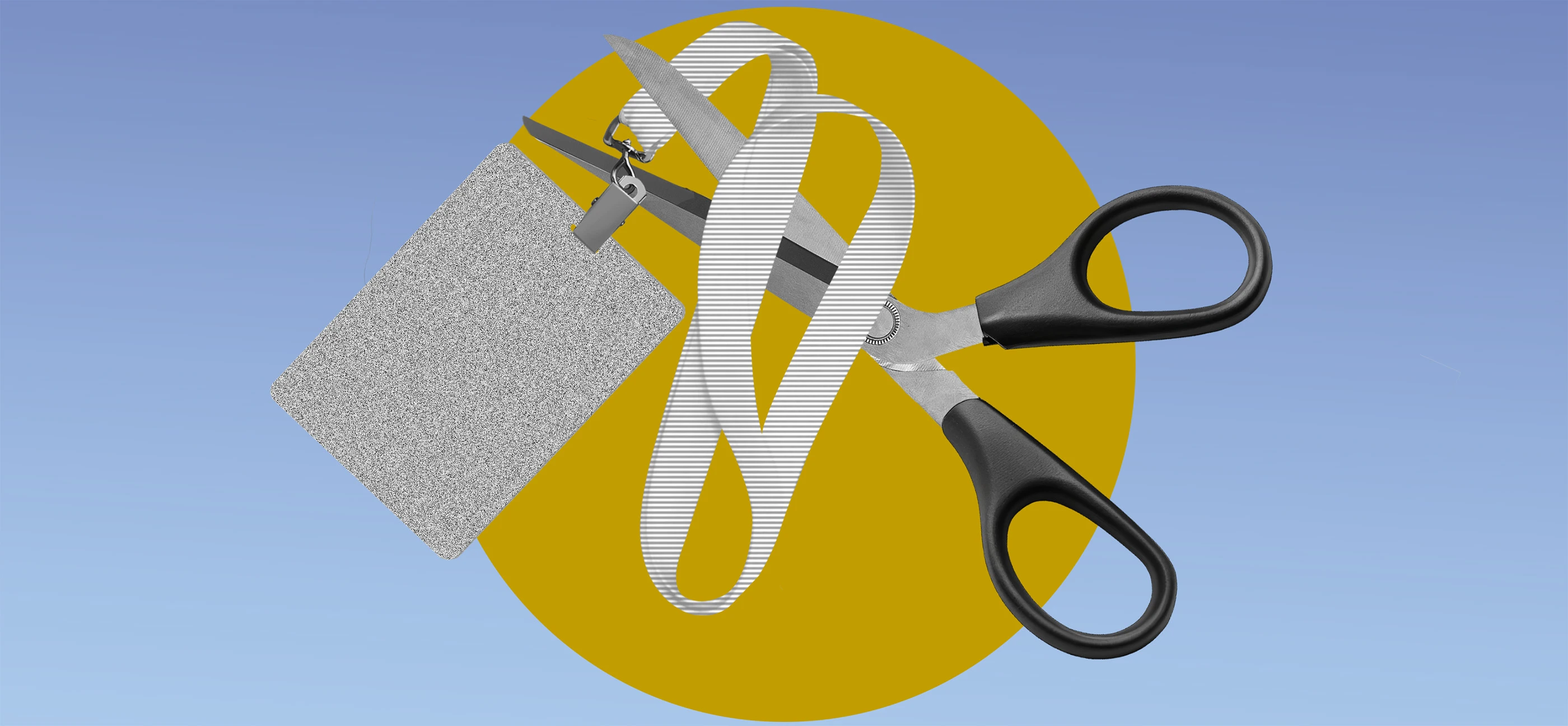









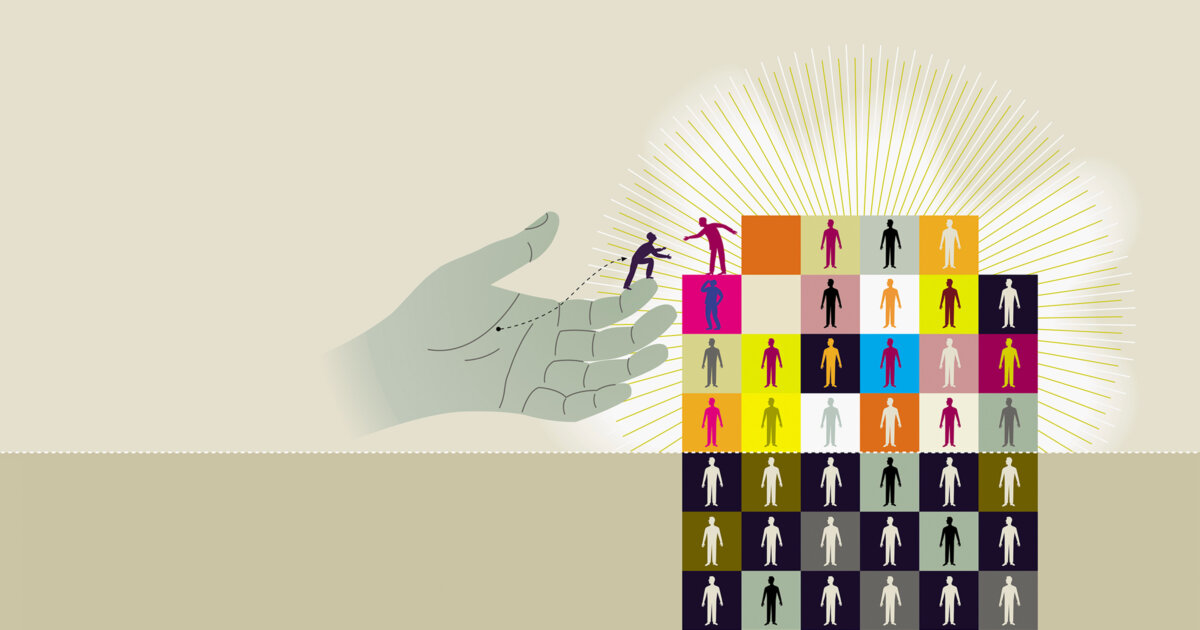
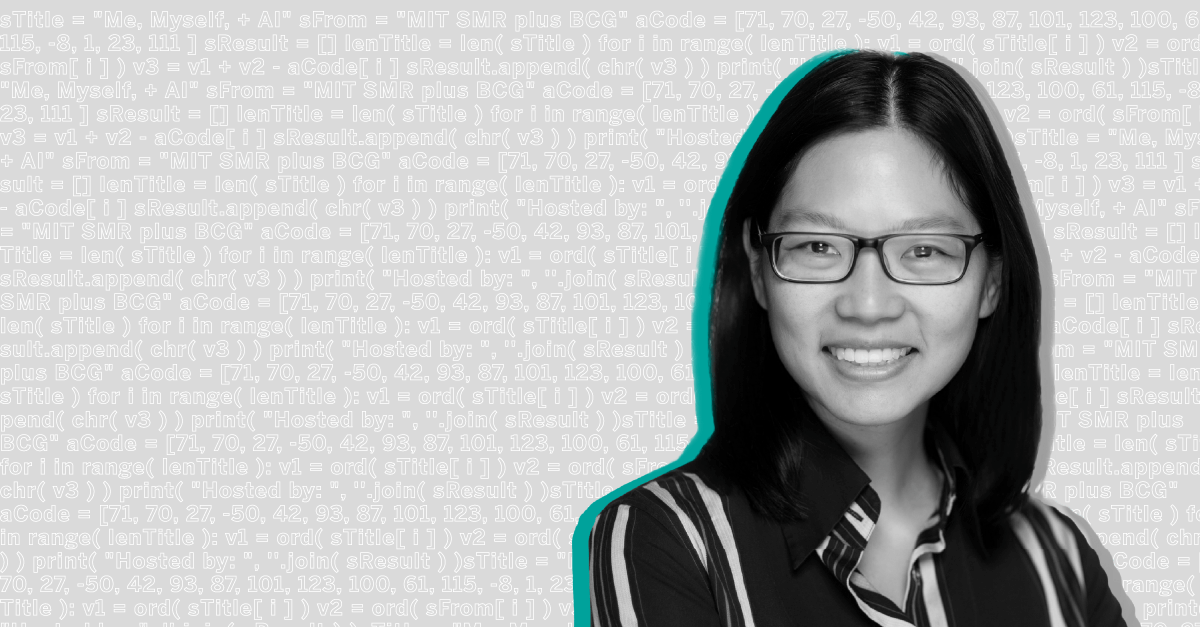


















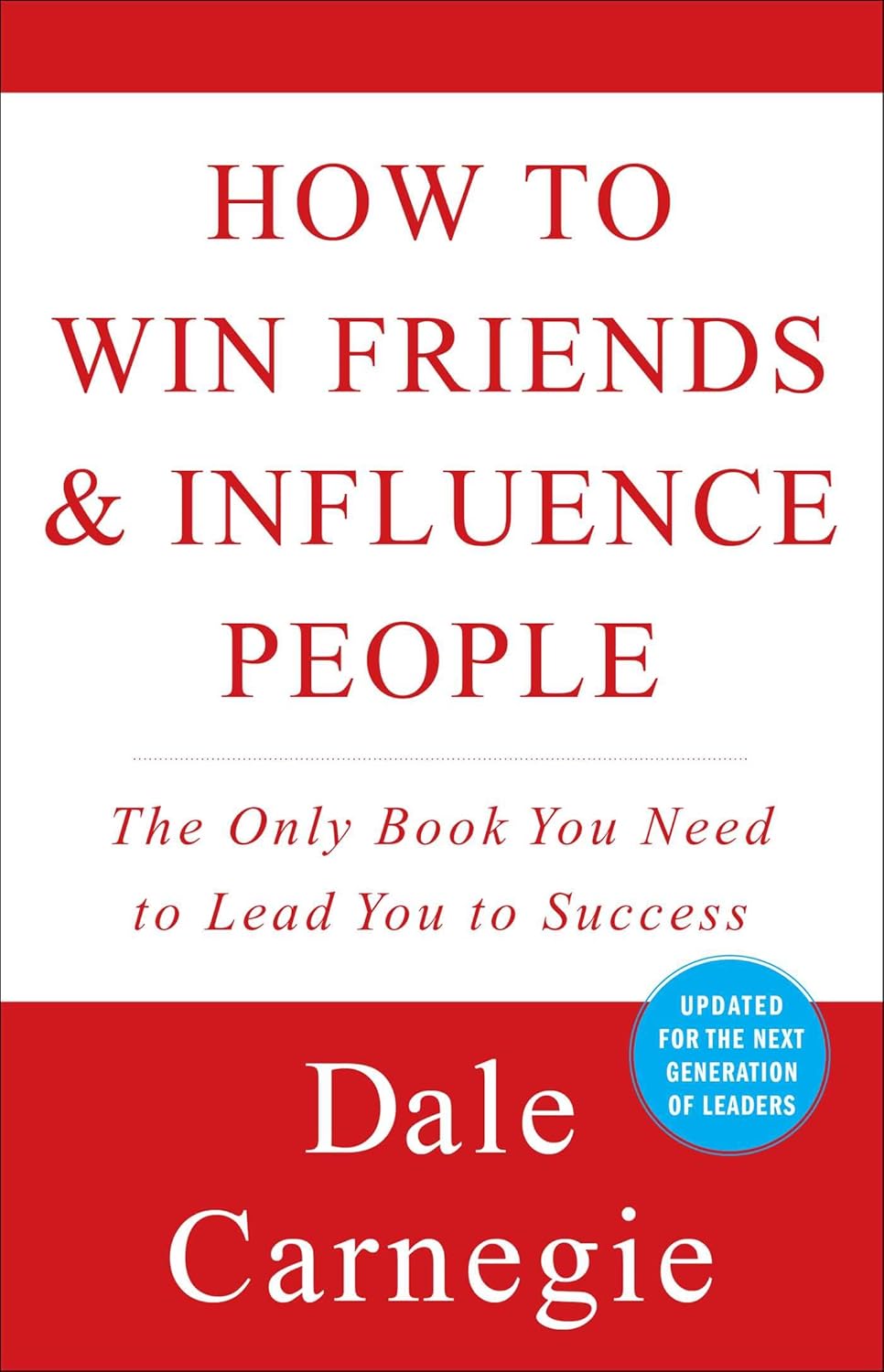











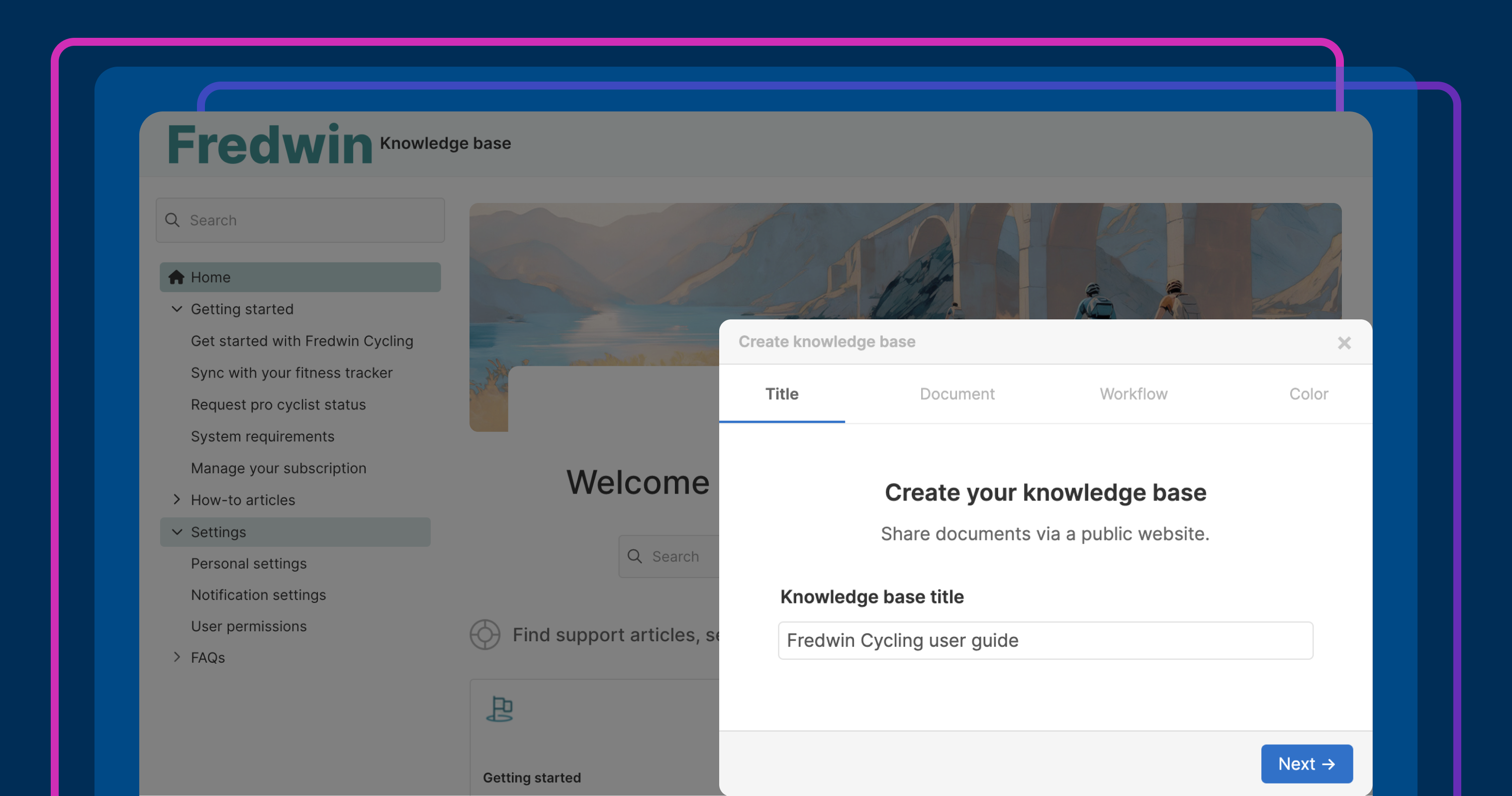






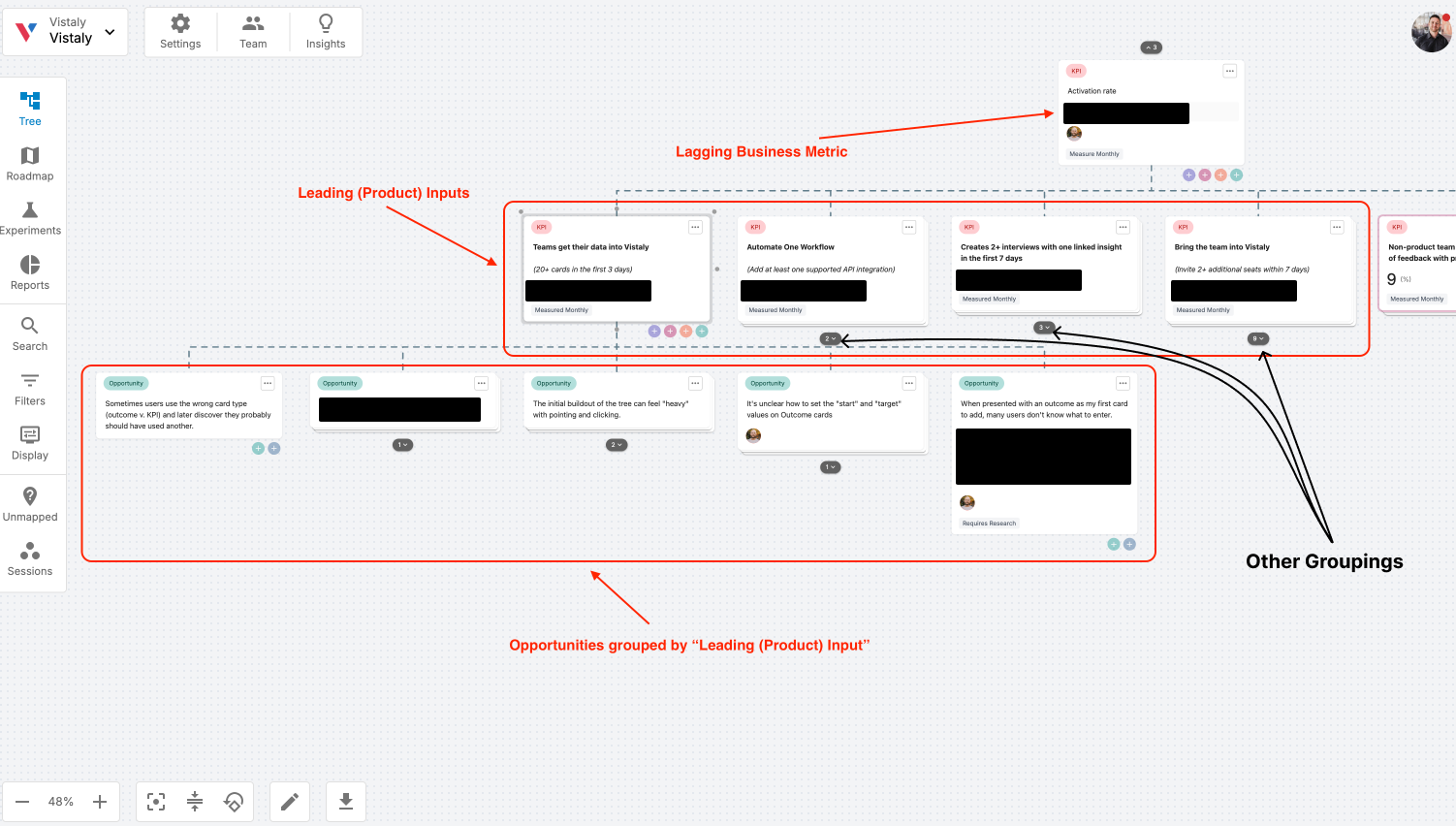
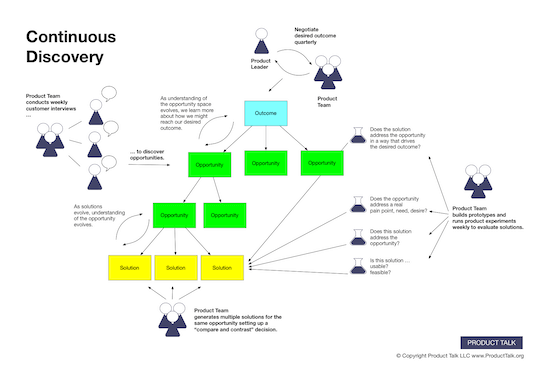










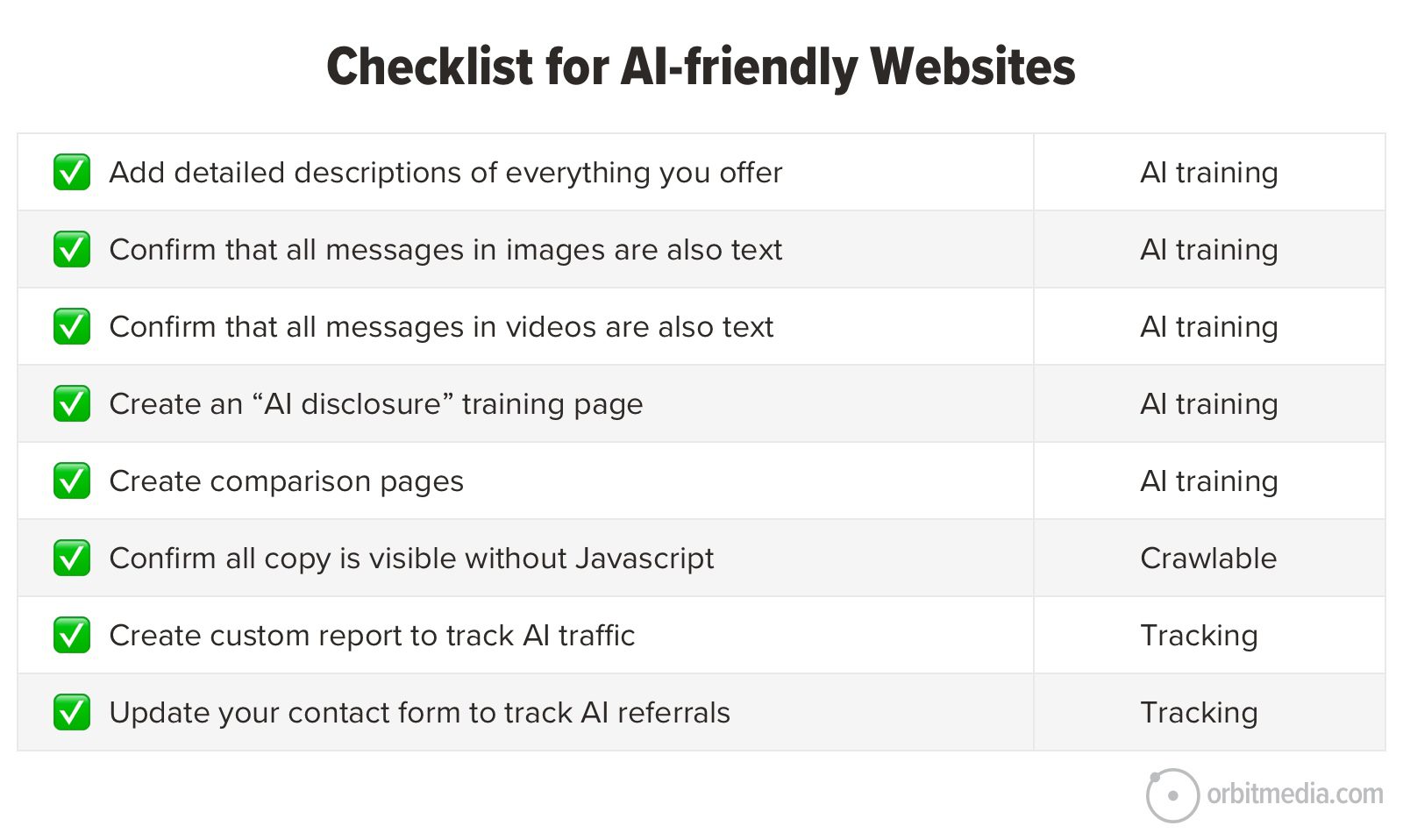



![Building A Digital PR Strategy: 10 Essential Steps for Beginners [With Examples]](https://buzzsumo.com/wp-content/uploads/2023/09/Building-A-Digital-PR-Strategy-10-Essential-Steps-for-Beginners-With-Examples-bblog-masthead.jpg)



![How One Brand Solved the Marketing Attribution Puzzle [Video]](https://contentmarketinginstitute.com/wp-content/uploads/2025/03/marketing-attribution-model-600x338.png?#)




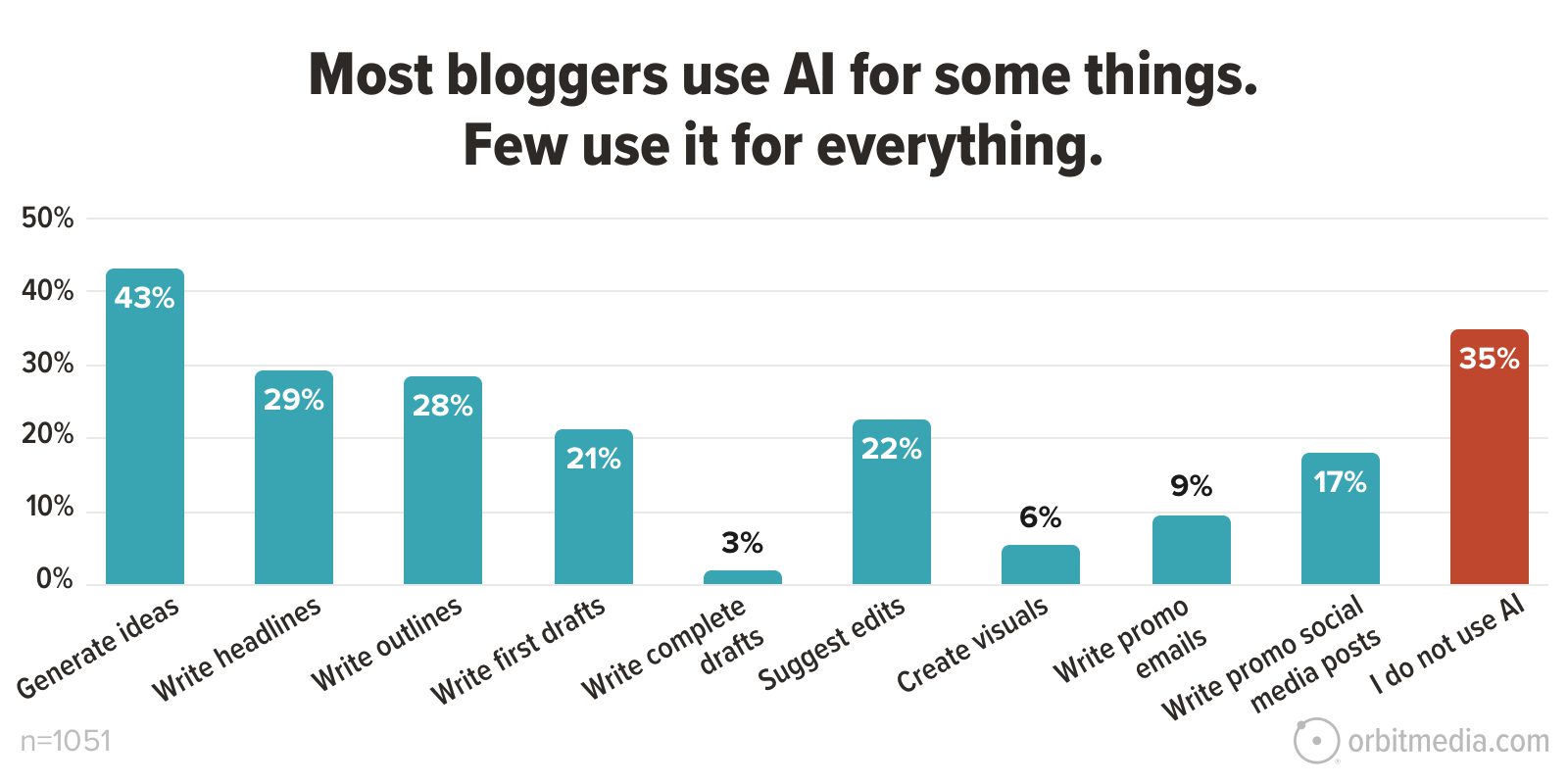
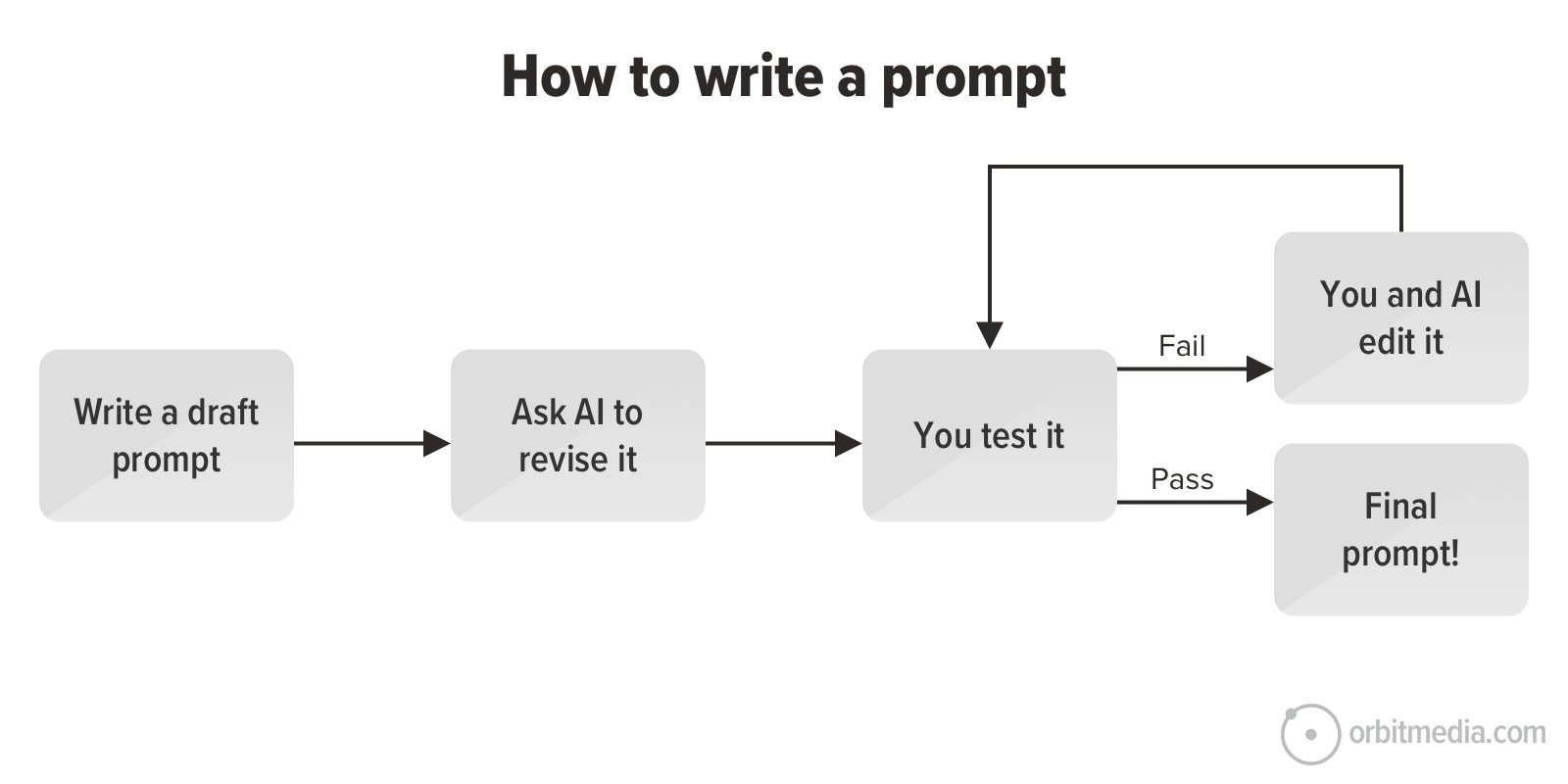
![How to Use GA4 to Track Social Media Traffic: 6 Questions, Answers and Insights [VIDEO]](https://www.orbitmedia.com/wp-content/uploads/2023/06/ab-testing.png)



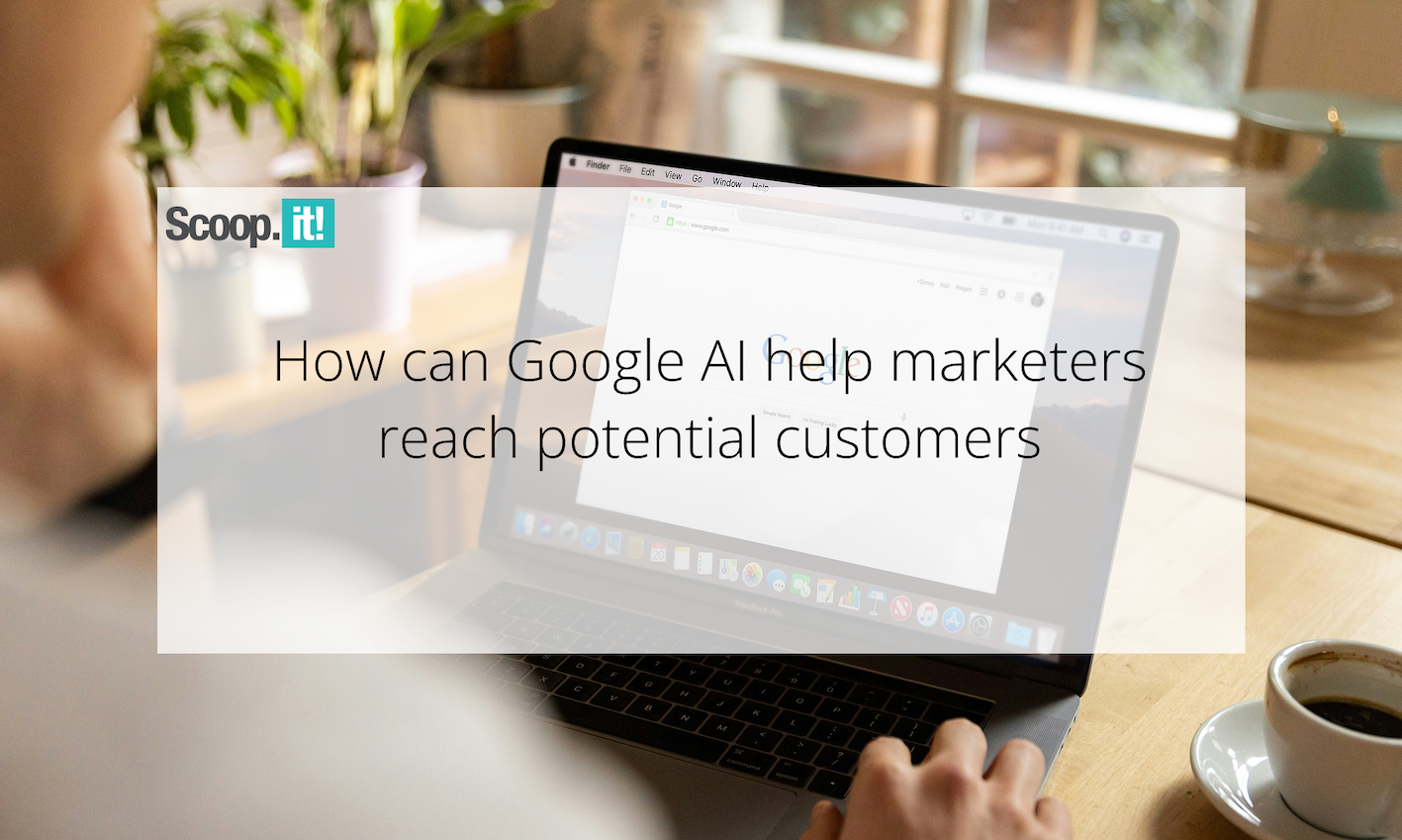



![[Hybrid] Graphic Designer in Malaysia](https://a5.behance.net/920d3ca46151f30e69b60159b53d15e34fb20338/img/site/generic-share.png)