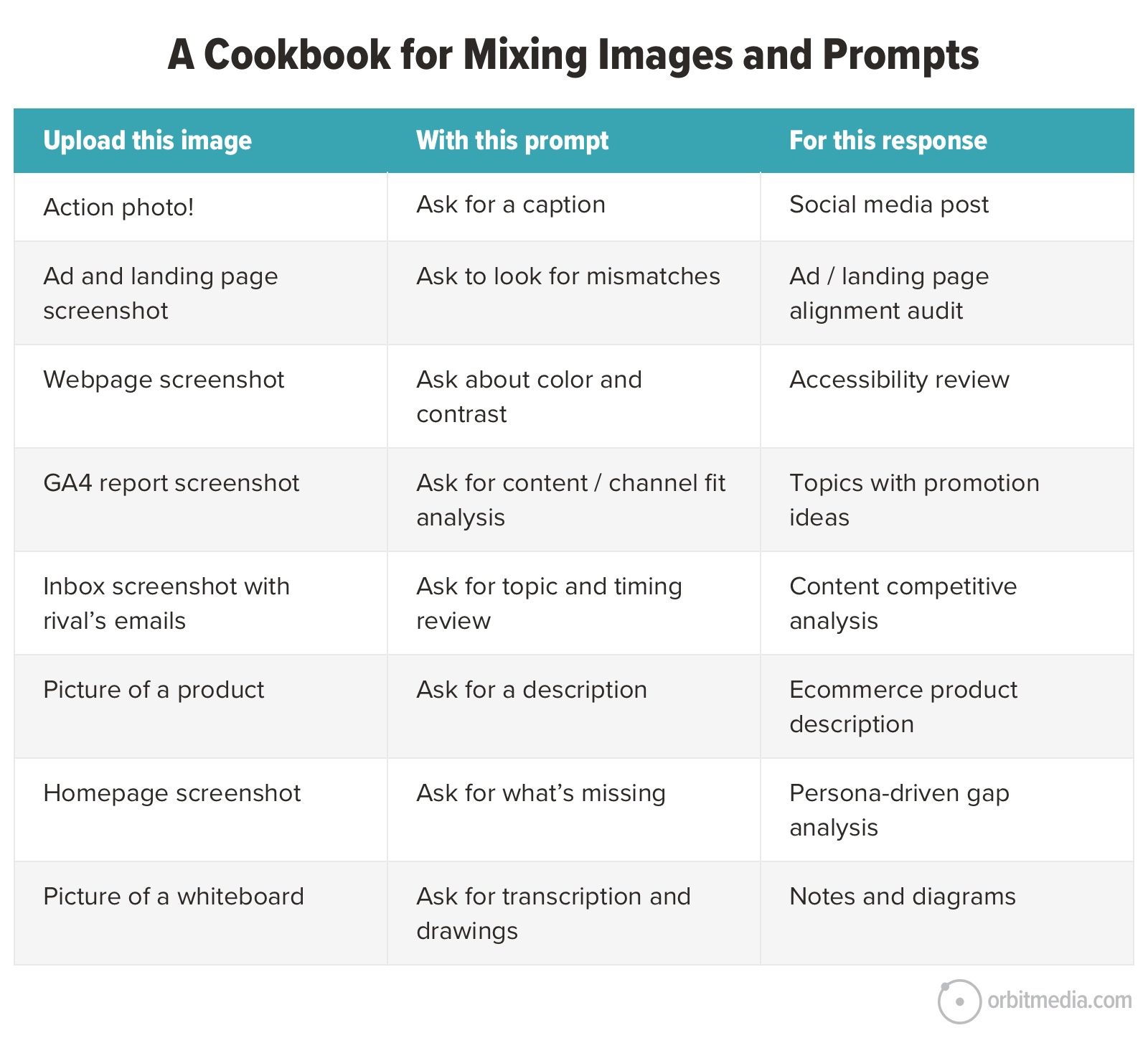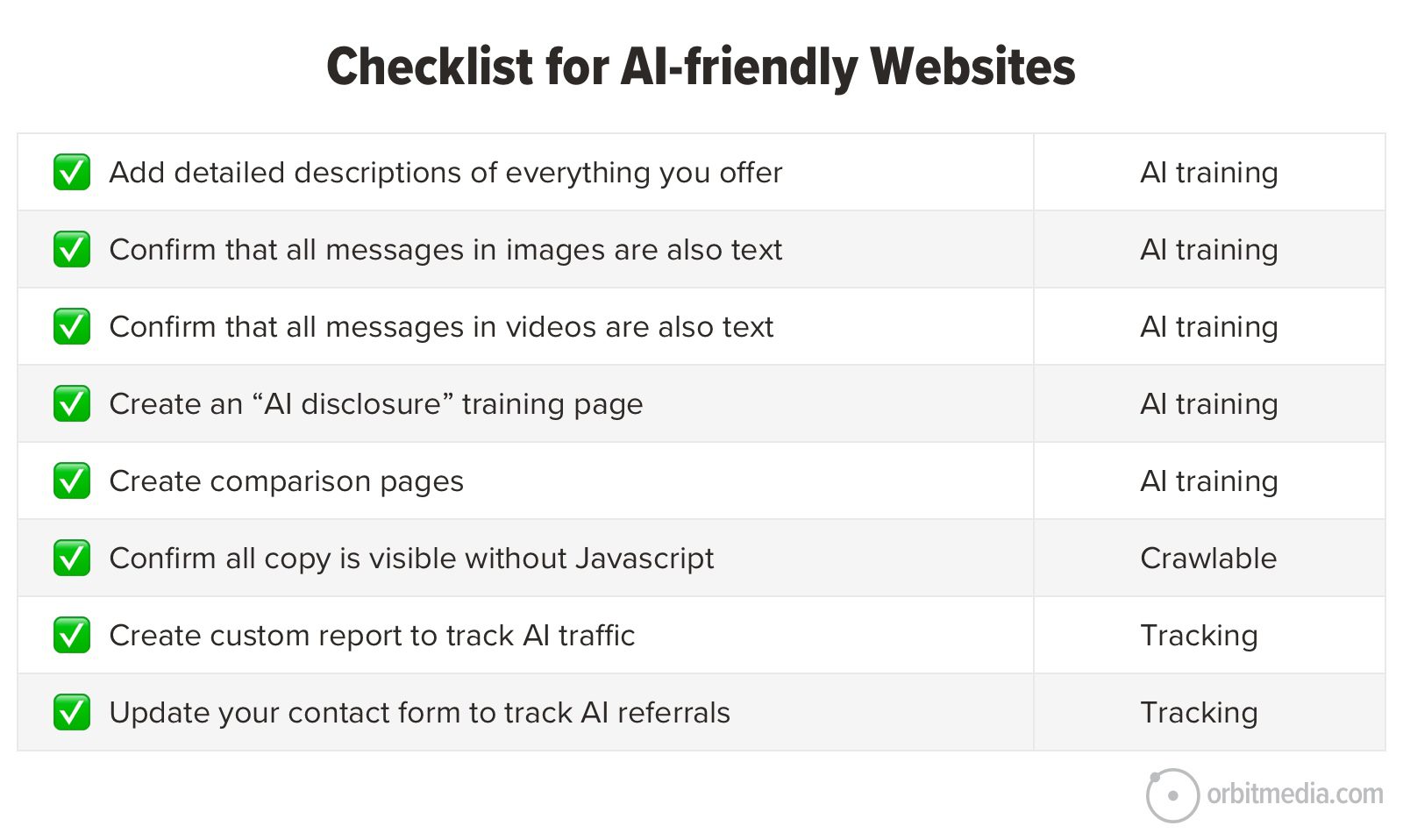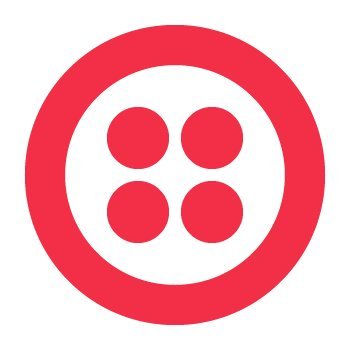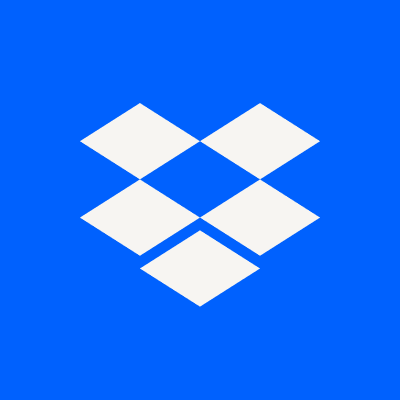Threads Is Going All In on Ads
Two years after its launch, the monetization begins.

In a move that should surprise no one, Meta—the parent company of Facebook, Instagram, and Threads—wants to monetize its websites. Threads, which launched two years ago, had somehow mostly avoided showing ads until now, only allowing a limited number to certain users in the US and Japan. But the site has become quite popular since then, so now, it's time for it to start contributing to the family business. Instagram head Adam Mosseri announced this update in a Threads post this week, which reads, "Ads are rolling out more broadly on Threads today, and our goal is still for them to enhance your overall experience. We’re closely monitoring and will continue listening to your feedback as we scale."
The post is quite clear in signaling the end of ad-free Threads, although it might take some time to fully ramp up in all markets. As your feed starts to fill up with companies vying for your attention, you can probably expect an experience similar to how ads on Instagram or Facebook, as the ads currently on the site clearly indicate that they're sponsored and do use your data to try to increase their relevance to you.
But it's not all bad news: Threads is getting a few new features, too. The one I like the most is a better way to compose a new post. Threads will now show a + button in the bottom-right corner of the site, which you can click anytime to start creating a new post. Previously, the compose window was located at the top of the feed, which isn't as easy to access if you've been scrolling for a bit. The update lets you compose and make a new post without losing your position in the timeline.

I'm also excited to start using the ability to copy a post as an image, which lets you screenshot any post on Threads to share elsewhere. Yes, you can easily use the built-in screenshot tool on your device, but I really like it when services ship the ability to copy screenshots to the clipboard. It's just a lot easier and faster. To use this feature, hit the Share button below any post and select Copy as image. Threads will let you choose a dark or a light theme for the image, along with its aspect ratio. There's also a button to show or hide the post's metrics, which lets you hide like and share counts if you want.
Threads on the web also has a new way to access the Tweetdeck-style multi-column view. Click the multi-column button to the right of the feed and select which of your feeds you'd like to see in a multi-column layout. In the normal view, meanwhile, Threads has added two new buttons, Liked and Saved, to its main menu (the two-lines icon). This makes it easier for you to access posts you've liked or bookmarked. The web app also now has tabs for your custom feeds at the top. This was previously available as a drop-down menu, but the tabbed layout makes custom feeds easier to access.
Additionally, the company is testing a way to import your followers from other services, starting with X (formerly Twitter). Once this rolls out broadly, you may find it easier to bring people over from services not owned by Meta. Finally, Threads itself has moved to a new domain—Threads.com. When the service launched, it did so on Threads.net because Meta didn't own the .com domain. That appears to have changed now.






























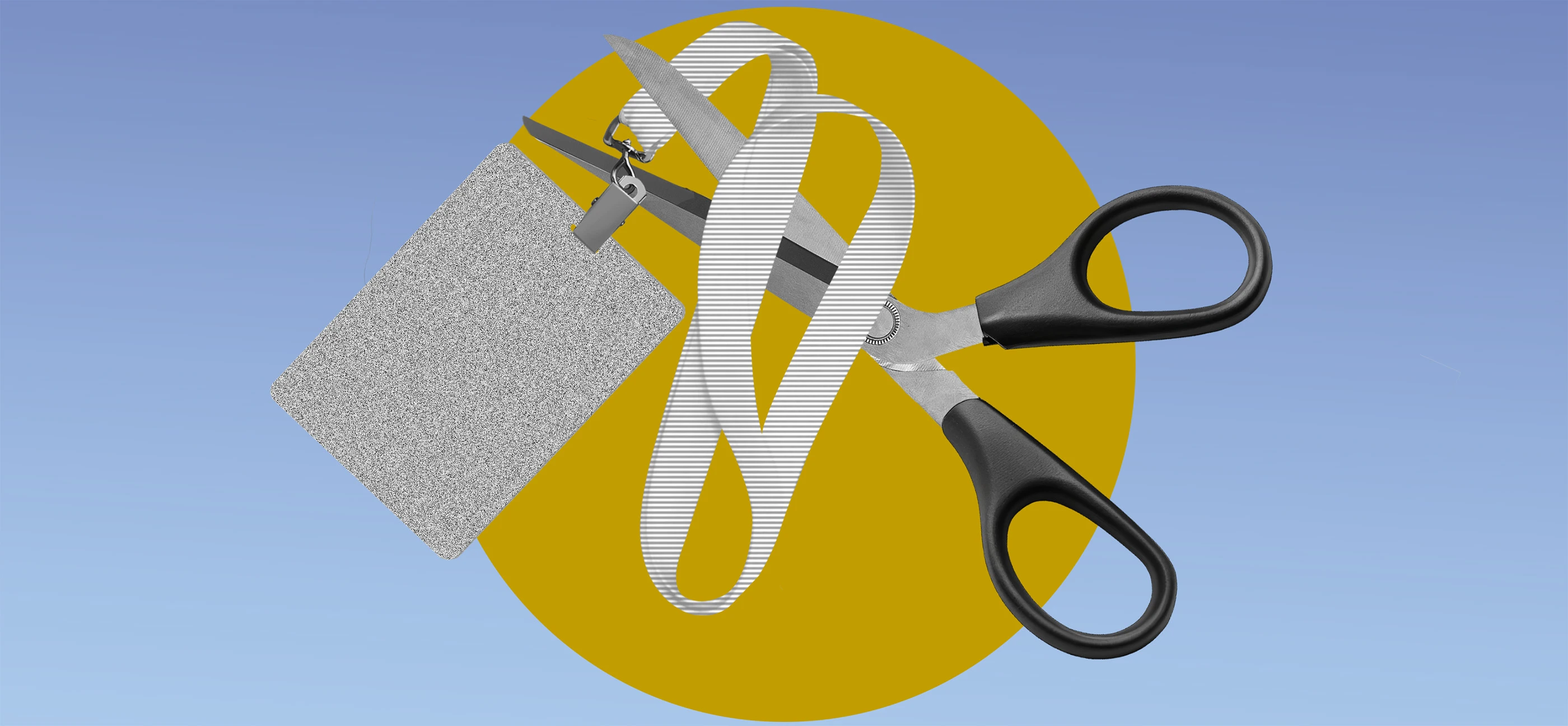







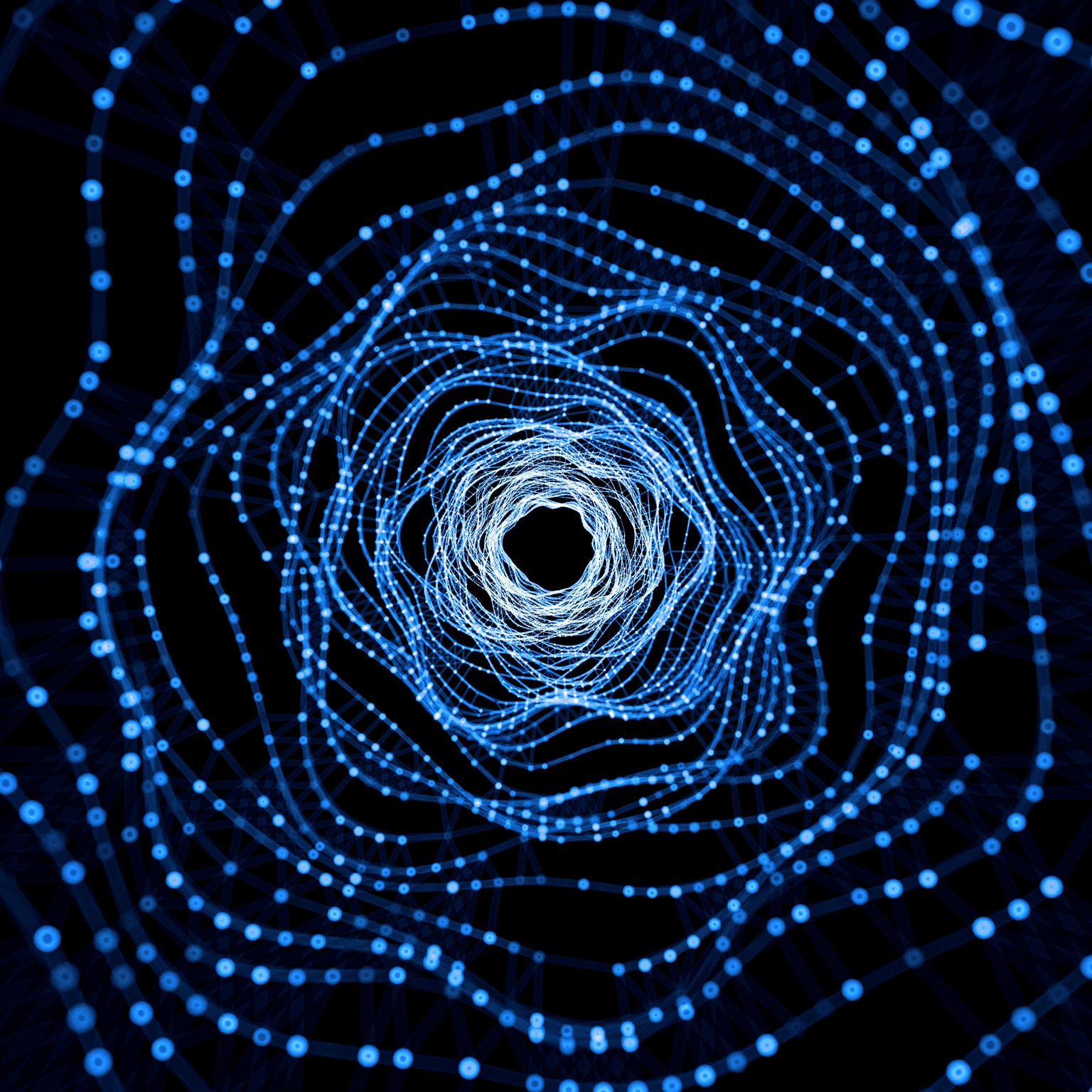




















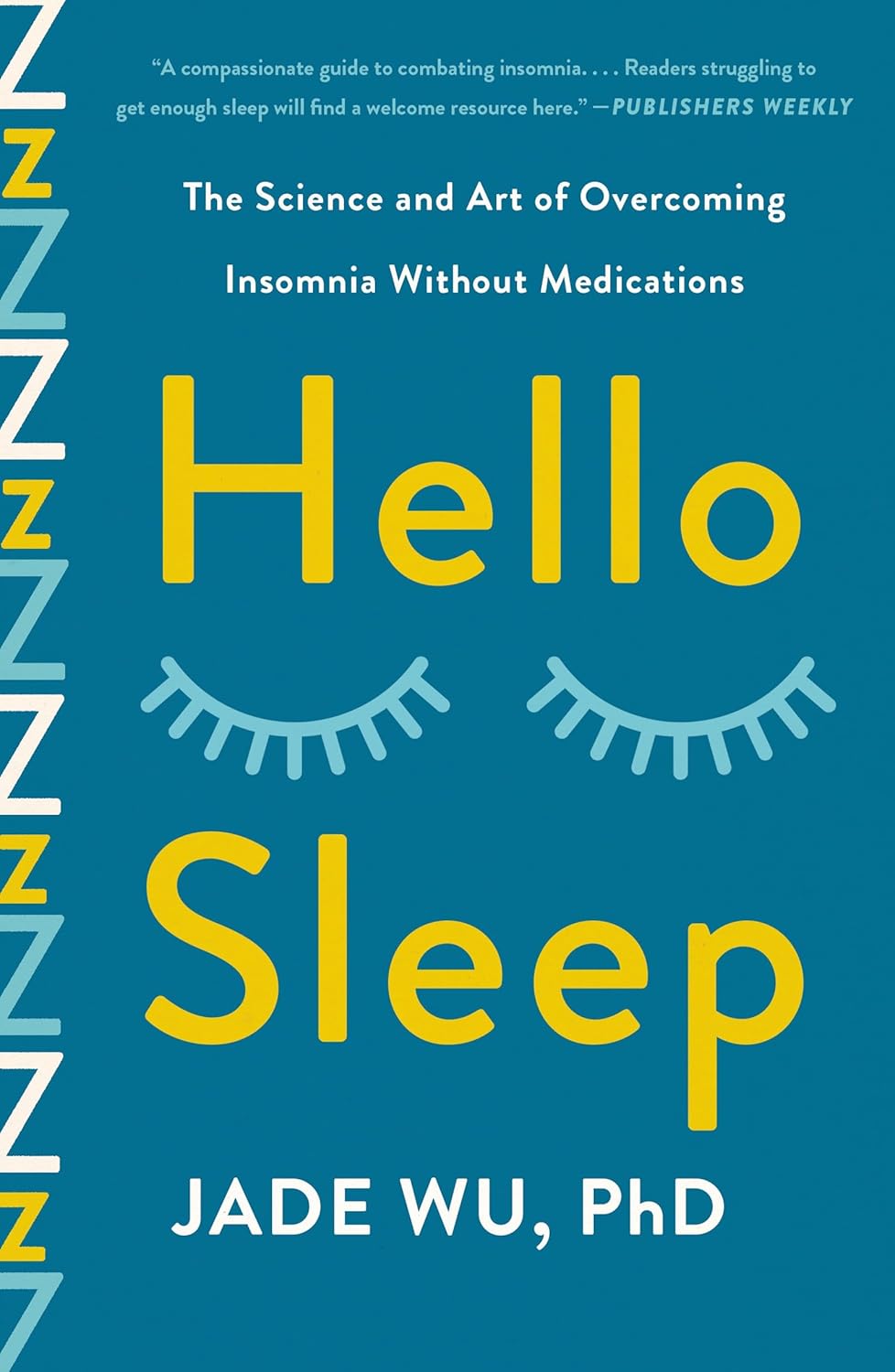

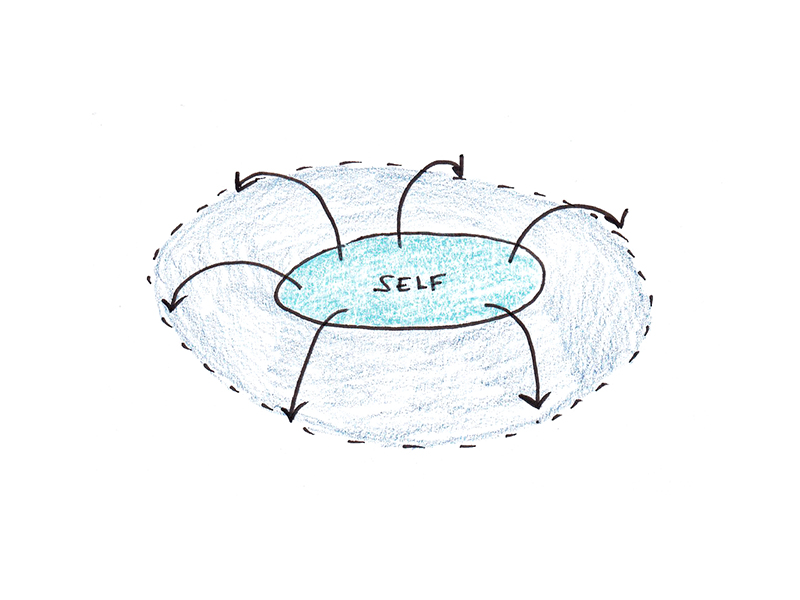









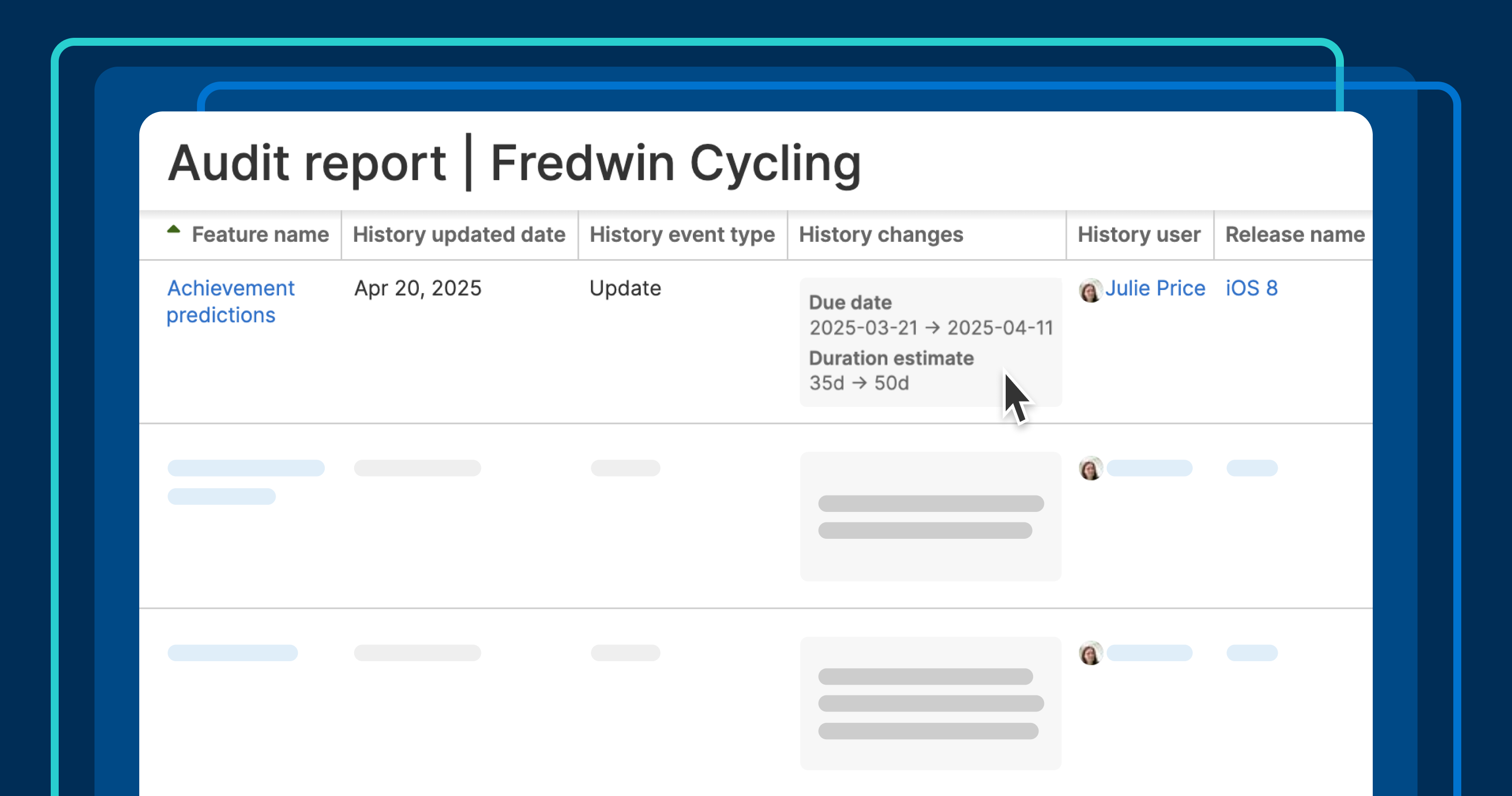


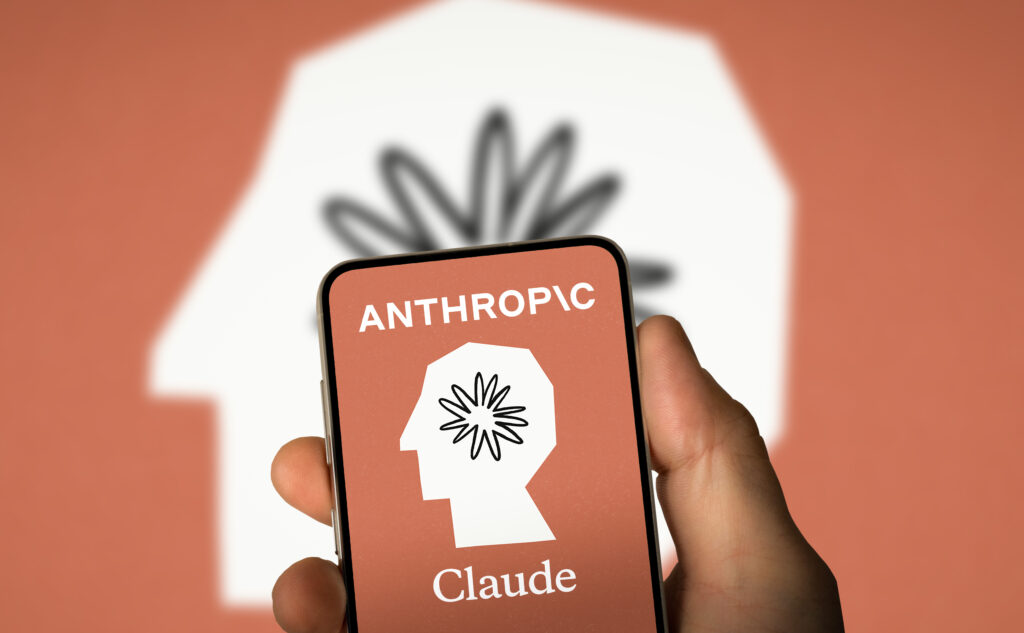



















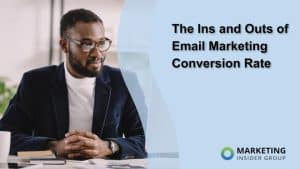



![Building A Digital PR Strategy: 10 Essential Steps for Beginners [With Examples]](https://buzzsumo.com/wp-content/uploads/2023/09/Building-A-Digital-PR-Strategy-10-Essential-Steps-for-Beginners-With-Examples-bblog-masthead.jpg)





![How One Brand Solved the Marketing Attribution Puzzle [Video]](https://contentmarketinginstitute.com/wp-content/uploads/2025/03/marketing-attribution-model-600x338.png?#)