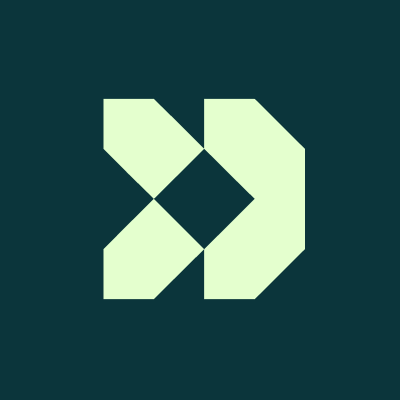How CRM Helps with Community Management
Building a community takes more than a catchy welcome email and a few emoji-filled social posts. You need connection. Context. And yes, some serious organization behind the scenes. That’s where CRM and community management start to overlap. While most people think of CRMs (Customer Relationship Management systems) as tools for sales, they’ve quietly become a […]


Building a community takes more than a catchy welcome email and a few emoji-filled social posts. You need connection. Context. And yes, some serious organization behind the scenes.
That’s where CRM and community management start to overlap. While most people think of CRMs (Customer Relationship Management systems) as tools for sales, they’ve quietly become a powerhouse for growing and managing thriving brand communities.
So if you’re still juggling spreadsheets or DM threads to keep up with your audience, you’re missing out on what a CRM can actually do.
Quick Takeaways:
- CRM tools help you understand who’s in your community and how they interact.
- Personalization becomes easier when you’ve got detailed member profiles in one place.
- Automated workflows keep your community engaged without needing 24/7 manual effort.
- Integration with social platforms and support channels creates a seamless experience.
- Data from CRM systems helps refine your community strategy over time.
What Does CRM Have to Do With Community Management?
Think of a community like a dinner party. You don’t just want people to show up—you want them to stay, talk to each other, and leave feeling good about the host.
That takes more than sending invitations. You’ve got to remember dietary preferences, make thoughtful introductions, and know when to refill someone’s drink.
CRM does the digital version of that. It helps you keep track of who your people are, how they’ve interacted with your brand, what they care about, and how you can keep the conversation going in a way that matters to them.
So, no—it’s not just a glorified contacts list. CRM platforms give you the tools to nurture your audience, anticipate needs, and manage relationships across multiple touchpoints.

CRM Helps You Know Your People
Community isn’t about follower counts. It’s about connection.
CRM software gives you a single source of truth about your members. You’ll see who joined last week, who’s been around for years, who engages regularly, and who’s starting to ghost.
Many CRMs allow you to segment contacts based on behavior, interests, engagement level, or role within the community. That means you’re not sending the same content to everyone and hoping it lands. You’re sending relevant messages to the right people at the right time.
For example, someone who attended your last three webinars might be ready to become a community moderator. Someone who’s new might need onboarding content. CRM helps you act accordingly.
CRM Powers Personalized Engagement
Nothing builds loyalty faster than feeling seen.
With CRM, you’re not just tracking basic data. You’re keeping notes on interactions, preferences, interests, past purchases, and more. That turns generic broadcasts into thoughtful messages.
Let’s say you run a Slack community for SaaS founders. A CRM can trigger a check-in email when someone hits their 30-day join mark. Or surface a relevant blog post if they downloaded a certain resource.
Better yet, CRM tools like HubSpot or ActiveCampaign let you build sequences that respond to behavior. Did they click a link in your newsletter? Comment on your last post? That can guide the next touchpoint.
The result? Conversations feel more human—and less like they’re coming from a robot with zero memory.

CRM Keeps Community Touchpoints Organized
Between email, social, webinars, in-person meetups, support tickets, and DMs—it gets chaotic fast.
CRM brings order to the mess. Every interaction, across every channel, gets logged in one place. That means no more wondering if someone already received a reply. Or accidentally forgetting a loyal community member’s feature request.
CRMs also help assign tasks, schedule follow-ups, and send reminders. Platforms like Zoho CRM and Salesforce let you tag teammates, assign leads, or trigger alerts based on activity. That keeps your whole team aligned on community priorities.
Nobody falls through the cracks, and no idea gets lost in an email abyss.
CRM Integrates with Your Favorite Community Tools
Good news: You don’t have to ditch the tools you already love.
Most CRM systems integrate with platforms like Slack, Discord, Circle, Facebook Groups, and even Zoom or Eventbrite. You can sync events, track RSVPs, log social interactions, and connect everything back to your main CRM dashboard.
For example:
- Someone joins your private Facebook group → they get added to your CRM list.
- They attend a live Q&A on Zoom → the CRM logs the activity.
- They open three newsletters in a row → automation invites them to a higher-engagement tier.
That level of tracking helps you build smarter workflows and more targeted outreach without doing everything manually.
CRM Data Drives Smarter Decisions
You can’t improve what you don’t track.
CRM systems help you see what’s working and what’s not. You’ll know which messages drive replies, which events get the best turnout, and which community members are the most active.
Over time, that data lets you optimize your community experience. Want to reduce churn? Look at what top contributors have in common and build a retention campaign. Want to grow faster? Track referral sources and double down on what brings in the most engaged people.
Some CRMs even offer predictive analytics. That means they can suggest next steps based on previous user behavior—like prompting you to send a re-engagement message if someone’s been quiet for 60 days.
You don’t need to guess what people want. The data shows you.
Common Challenges (And How CRM Solves Them)
Every community manager hits a wall eventually. Maybe you’re overwhelmed by DMs. Maybe you’re struggling to scale without losing that personal touch.
CRM steps in quietly, but powerfully.
Too many tools, too little time?
CRM pulls everything into one place, so you’re not bouncing between apps.
Can’t remember who’s who?
CRM keeps detailed member profiles so you can refresh your memory before every conversation.
Engagement falling flat?
CRM lets you test and optimize messages based on real behavior.
Manual work dragging you down?
CRM automation handles repetitive tasks while you focus on building relationships.
Checklist: Building a CRM-Powered Community Management Strategy
- Choose a CRM that supports custom fields, segmentation, and automation
- Integrate your CRM with your community platform (Slack, Circle, Discord, etc.)
- Create tags or labels for different member types or levels of engagement
- Set up automated workflows for onboarding, check-ins, and re-engagement
- Track content performance and community activity through built-in analytics
- Review and clean your contact list regularly
- Make sure your team is trained on how to use the CRM consistently
CRM—Your Behind-the-Scenes Hype Team
You’re the face of the community. CRM is the silent engine making sure everything runs like it should. From personalized outreach to better segmentation, smoother onboarding to automated follow-ups—CRM helps you grow your community without losing your mind (or your inbox).
So next time someone says CRM is just for sales? Tell them it’s also for people who care about actual relationships. Because that’s what community is all about.
If you’re unsure where to begin with Martech stacking, Marketing Insider Group offers specialized services to create content, manage campaigns, and engage with your audience. Contact us today to learn more or book your free consultation with our team!








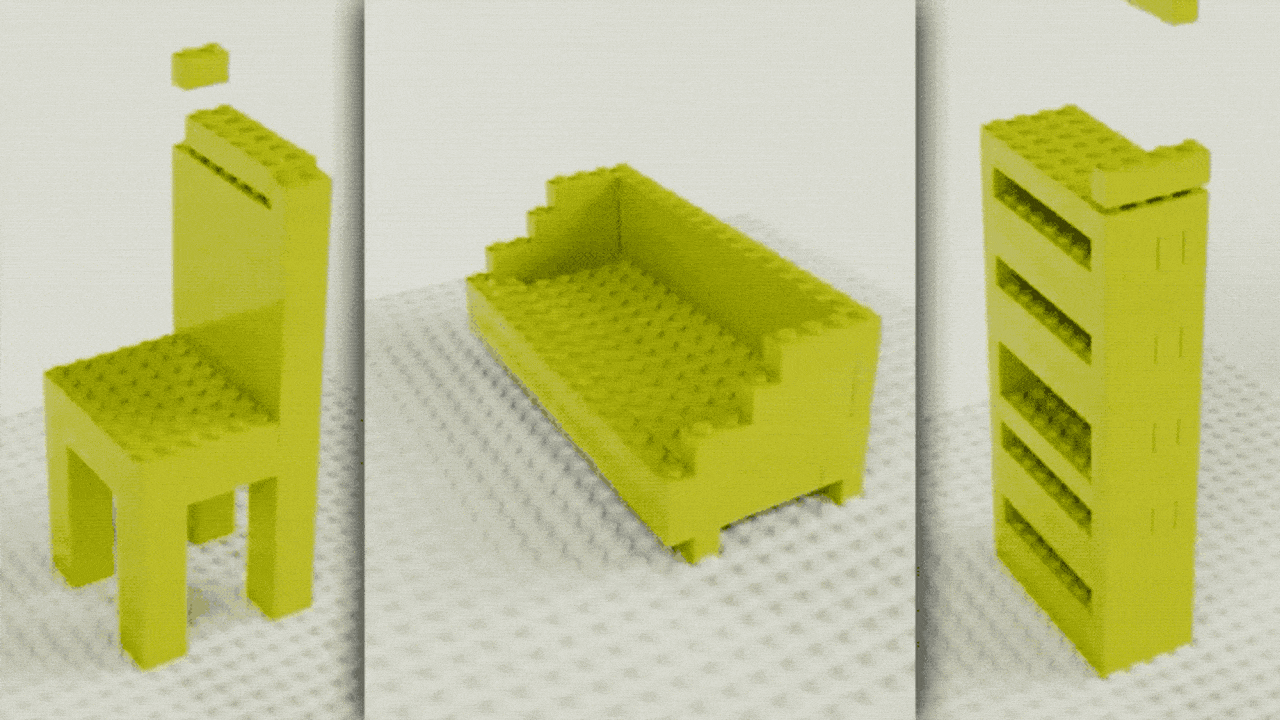































































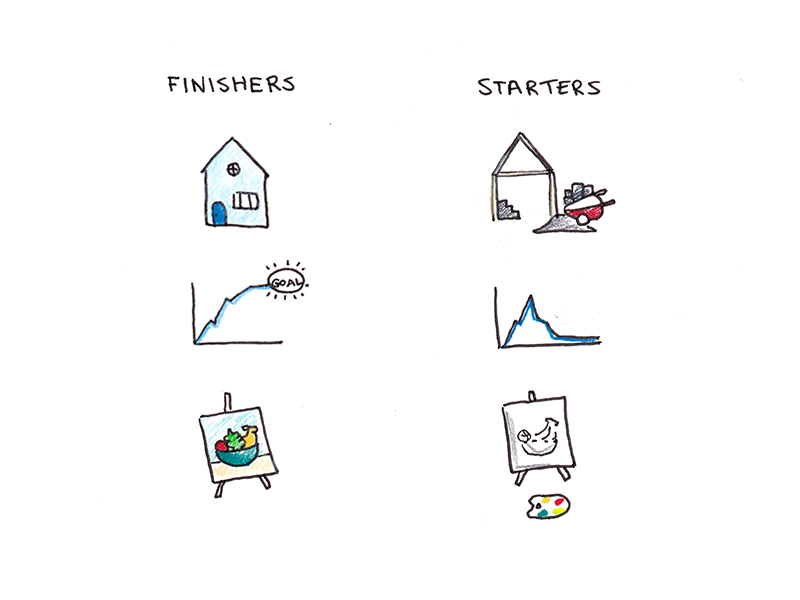
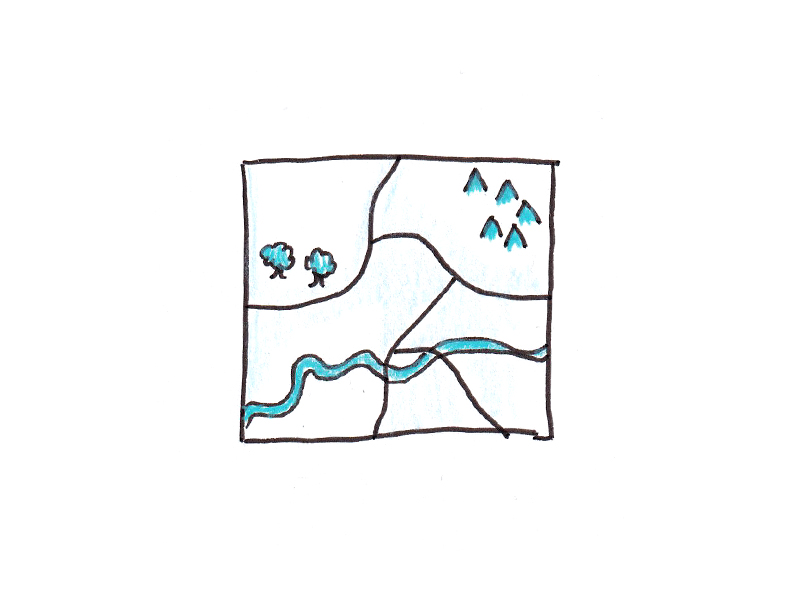



















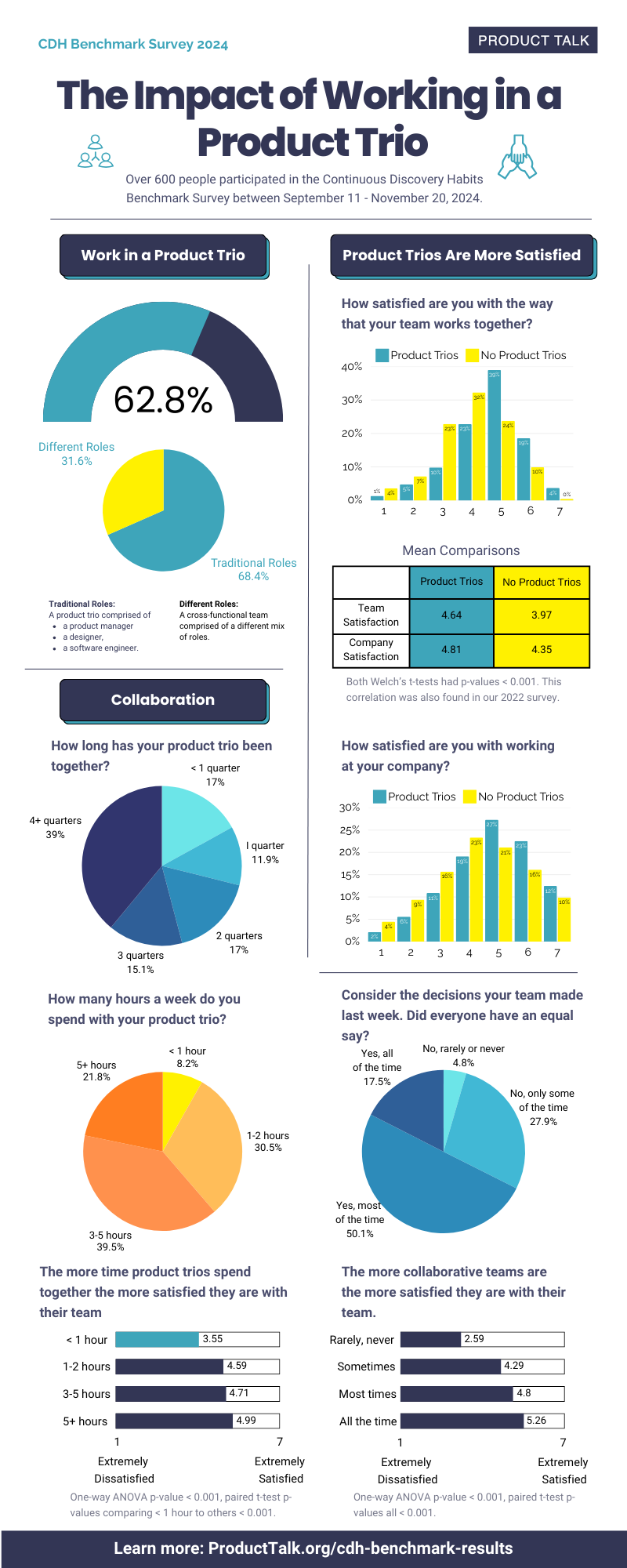











![Building A Digital PR Strategy: 10 Essential Steps for Beginners [With Examples]](https://buzzsumo.com/wp-content/uploads/2023/09/Building-A-Digital-PR-Strategy-10-Essential-Steps-for-Beginners-With-Examples-bblog-masthead.jpg)











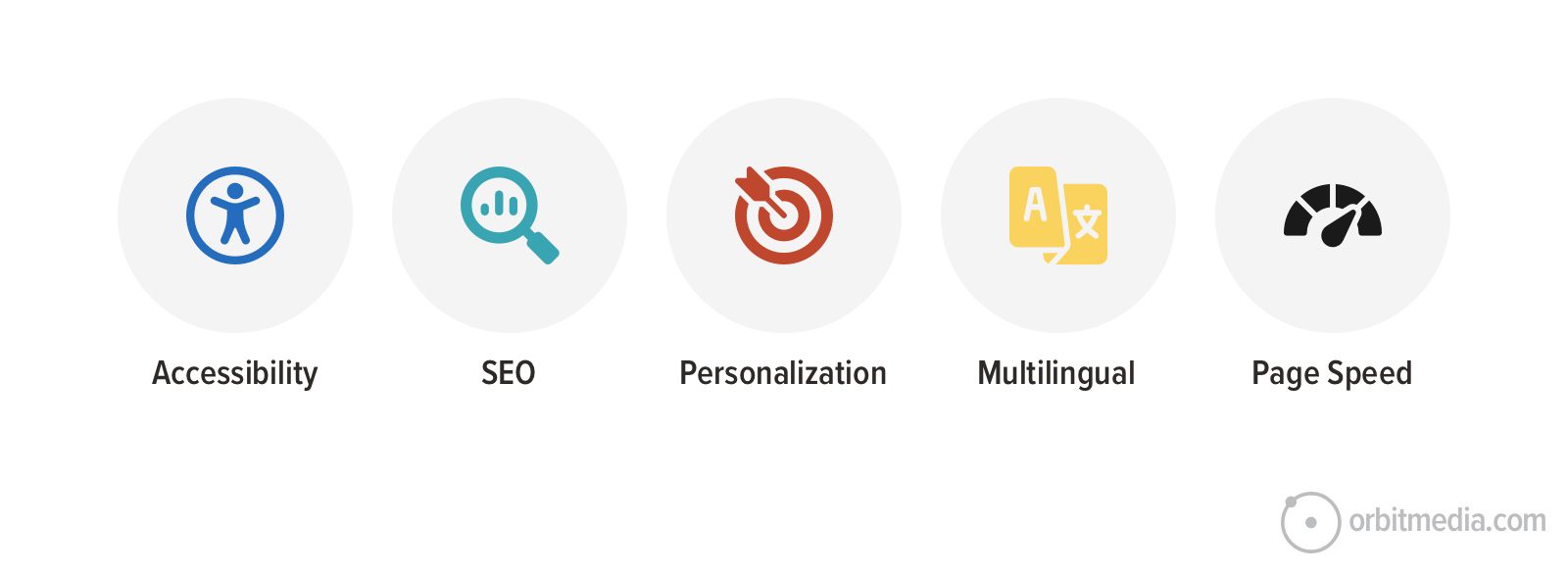
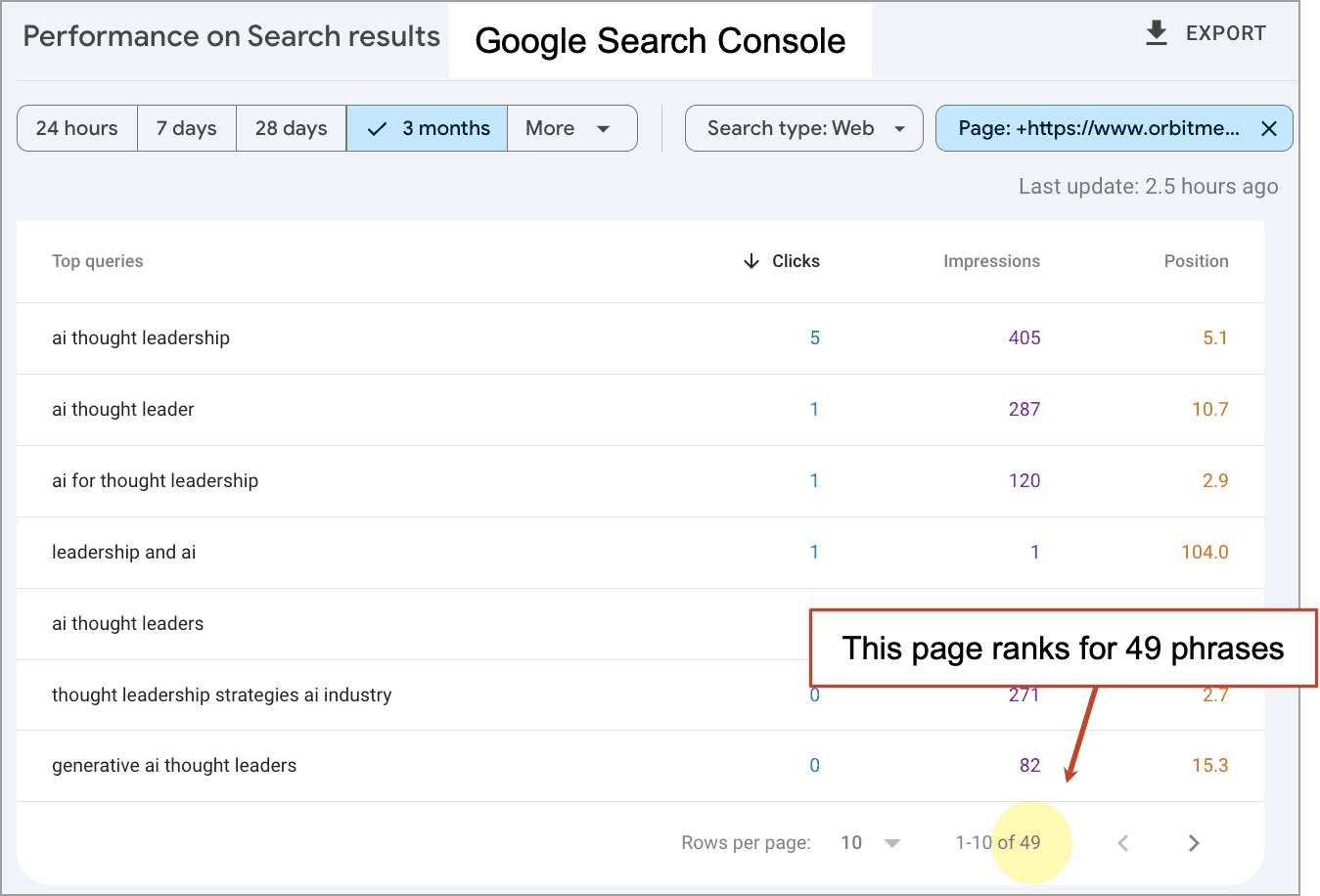
![How to Use GA4 to Track Social Media Traffic: 6 Questions, Answers and Insights [VIDEO]](https://www.orbitmedia.com/wp-content/uploads/2023/06/ab-testing.png)
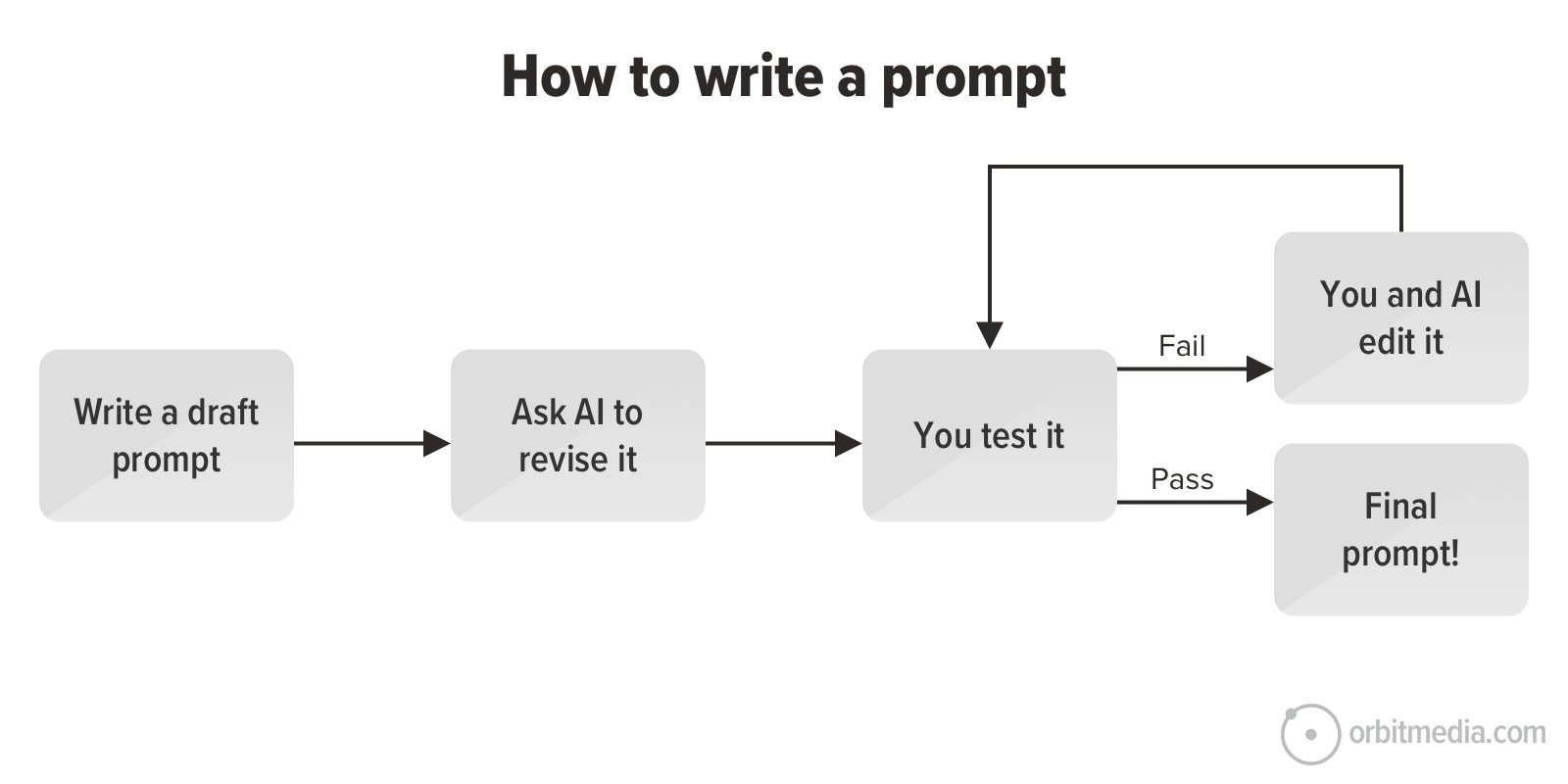

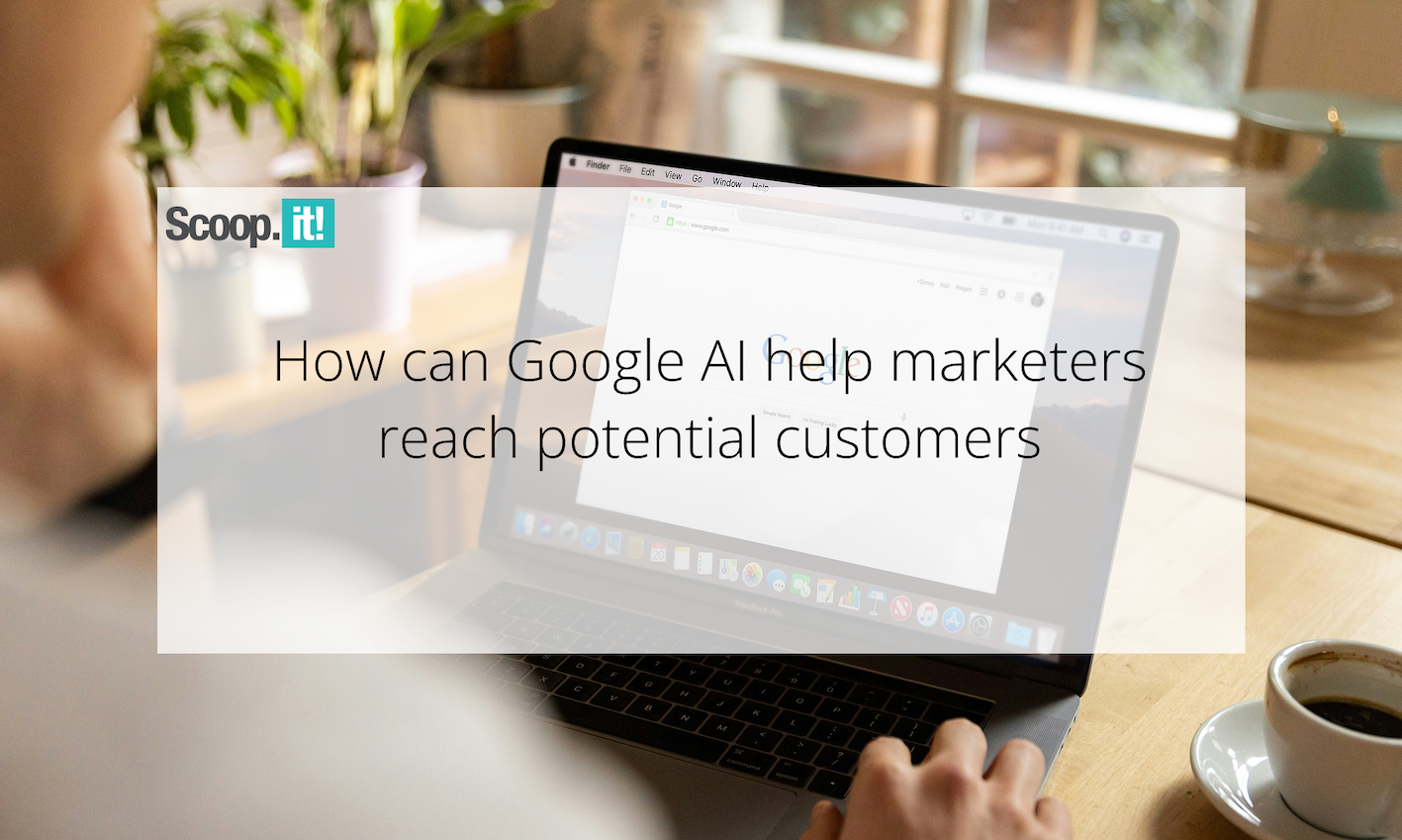




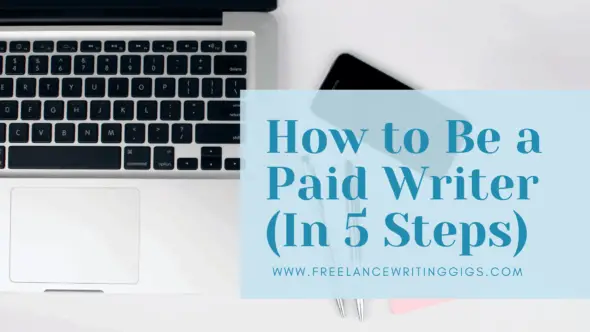

![Technical Sourcer [United Kingdom] at Olo](
https://nodesk.co/remote-companies/assets/logos/olo.e9c56827507b669046f71750846f8032542be84192a2248413f8421b2e5a2769.jpg
)