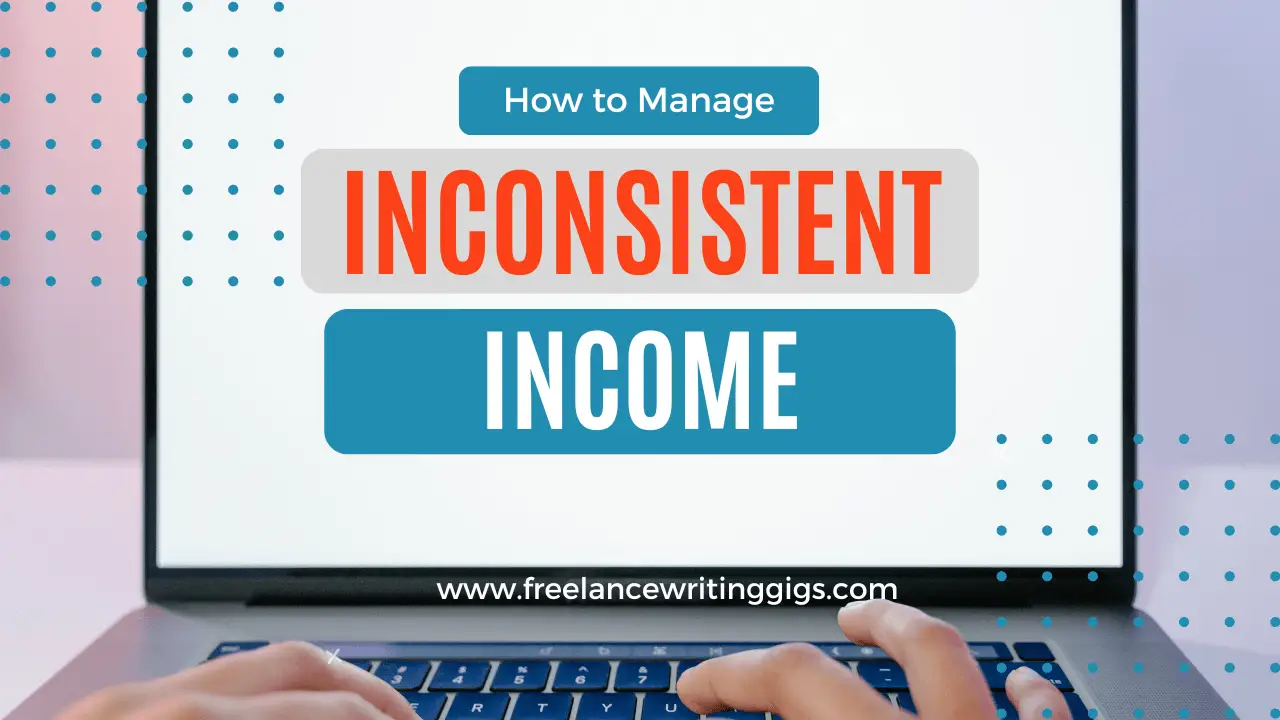How to bring Apple’s ‘Hide My Email’ privacy to Android and Windows
Have you ever wanted to sign up for an online service but you didn’t want to provide your real email address as part of the process? There’s a good chance your email address has your actual name in it. Or perhaps you want to avoid the risk of getting spammed. What if you’d rather just sign up privately and have a quick “no more emails please” button? That’s precisely where a reliable email forwarding service can save the day. It empowers you to create a special disguised email address and then use it when signing up with a new app, services, or website. You’ll still get any emails sent to the anonymous email address in your normal email inbox—but the service you sign up with won’t ever see your real address, and you can turn off the incoming emails whenever you like. Most such services require a payment, and they aren’t all trustworthy. But I’ve got a great exception to recommend. Unearth all sorts of fantastic tech treasures with my free Cool Tools newsletter from The Intelligence. A useful new discovery in your inbox every Wednesday! Protect your privacy with anonymous email addresses The best email-masking service for casual, everyday purposes is SimpleLogin. It’s owned by Proton—a reputable company with a history of trust around the privacy-focused ProtonMail and ProtonVPN services. ➜ With a free SimpleLogin account, you can create up to 10 disguised email aliases for free. You can then use them wherever you want online to shield your real email address. ⌚ You can get started in about 30 seconds: Go to the SimpleLogin website and sign up for an account. Just provide your real email address (here, at least, lest you be unable to receive any of your fake-address forwarding messages)—then choose a password and click a link sent to your real email account to confirm. Click “Random Alias” on the SimpleLogin dashboard to create your first new random email alias. (There are other options, too—and a nice little tutorial.) Provide that email alias to any website while creating an account instead of your actual, real address. ~simplelogin.pngSimpleLogin makes it easy to create and copy privacy-minded masked addresses.~ That’s it! You can manage email addresses on the SimpleLogin site—for example, you can click a switch and stop receiving new emails sent to the alias. It’s very helpful for avoiding spam. SimpleLogin is available on the web as well as through an Android app and iPhone app, if you’d rather. The service is free for up to 10 aliases. For $36 per year, you can get unlimited aliases and more features, including the premium version of the Proton Pass password manager. SimpleLogin’s privacy policy looks great. The service says it never keeps your emails, and it does not log your IP address. Treat yourself to even more tech treasures with my free Cool Tools newsletter—one new off-the-beaten-path gem in your inbox every Wednesday and an instant introduction to an exceptional audio tool to start!
Have you ever wanted to sign up for an online service but you didn’t want to provide your real email address as part of the process?
There’s a good chance your email address has your actual name in it. Or perhaps you want to avoid the risk of getting spammed. What if you’d rather just sign up privately and have a quick “no more emails please” button?
That’s precisely where a reliable email forwarding service can save the day. It empowers you to create a special disguised email address and then use it when signing up with a new app, services, or website.
You’ll still get any emails sent to the anonymous email address in your normal email inbox—but the service you sign up with won’t ever see your real address, and you can turn off the incoming emails whenever you like.
Most such services require a payment, and they aren’t all trustworthy. But I’ve got a great exception to recommend.
Unearth all sorts of fantastic tech treasures with my free Cool Tools newsletter from The Intelligence. A useful new discovery in your inbox every Wednesday!
Protect your privacy with anonymous email addresses
The best email-masking service for casual, everyday purposes is SimpleLogin. It’s owned by Proton—a reputable company with a history of trust around the privacy-focused ProtonMail and ProtonVPN services.
➜ With a free SimpleLogin account, you can create up to 10 disguised email aliases for free. You can then use them wherever you want online to shield your real email address.
⌚ You can get started in about 30 seconds:
- Go to the SimpleLogin website and sign up for an account. Just provide your real email address (here, at least, lest you be unable to receive any of your fake-address forwarding messages)—then choose a password and click a link sent to your real email account to confirm.
- Click “Random Alias” on the SimpleLogin dashboard to create your first new random email alias. (There are other options, too—and a nice little tutorial.)
- Provide that email alias to any website while creating an account instead of your actual, real address.
~
simplelogin.png
SimpleLogin makes it easy to create and copy privacy-minded masked addresses.
~
That’s it! You can manage email addresses on the SimpleLogin site—for example, you can click a switch and stop receiving new emails sent to the alias. It’s very helpful for avoiding spam.
- SimpleLogin is available on the web as well as through an Android app and iPhone app, if you’d rather.
- The service is free for up to 10 aliases. For $36 per year, you can get unlimited aliases and more features, including the premium version of the Proton Pass password manager.
- SimpleLogin’s privacy policy looks great. The service says it never keeps your emails, and it does not log your IP address.
Treat yourself to even more tech treasures with my free Cool Tools newsletter—one new off-the-beaten-path gem in your inbox every Wednesday and an instant introduction to an exceptional audio tool to start!









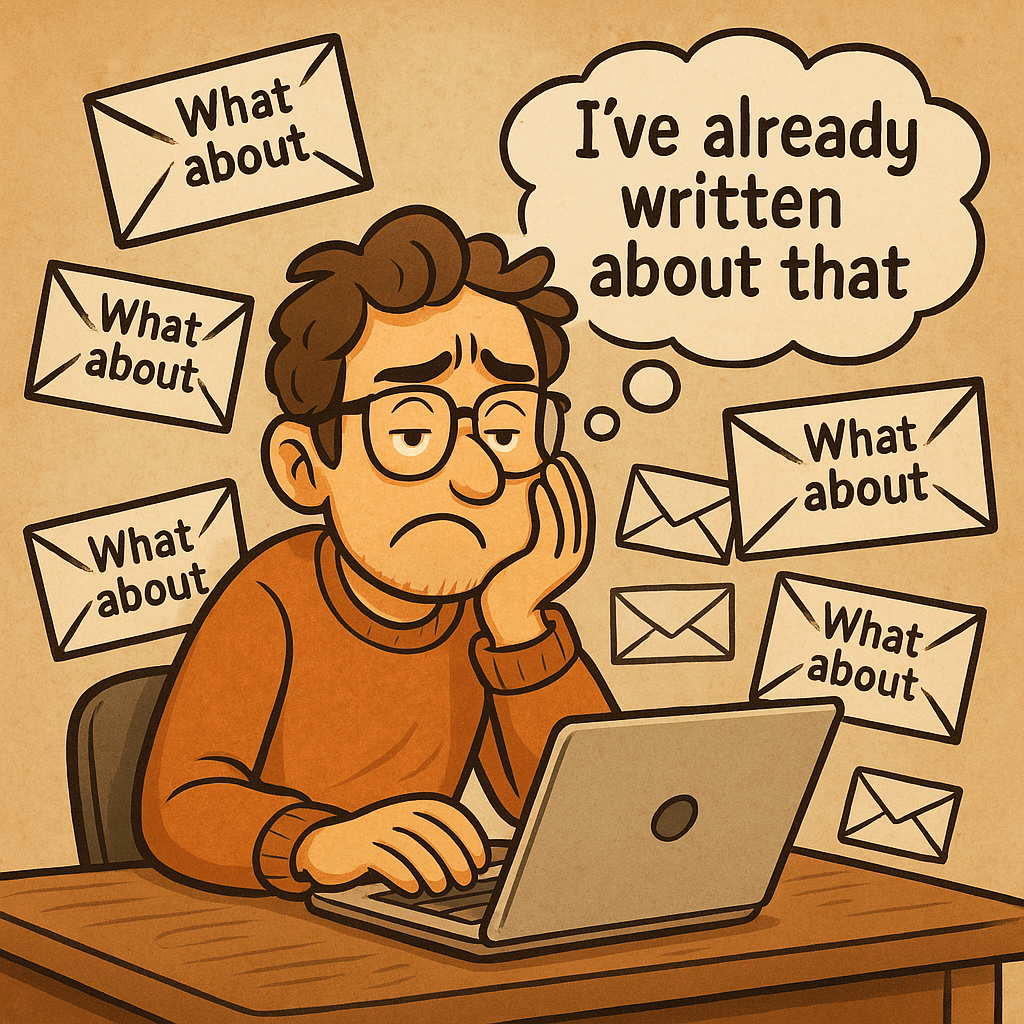







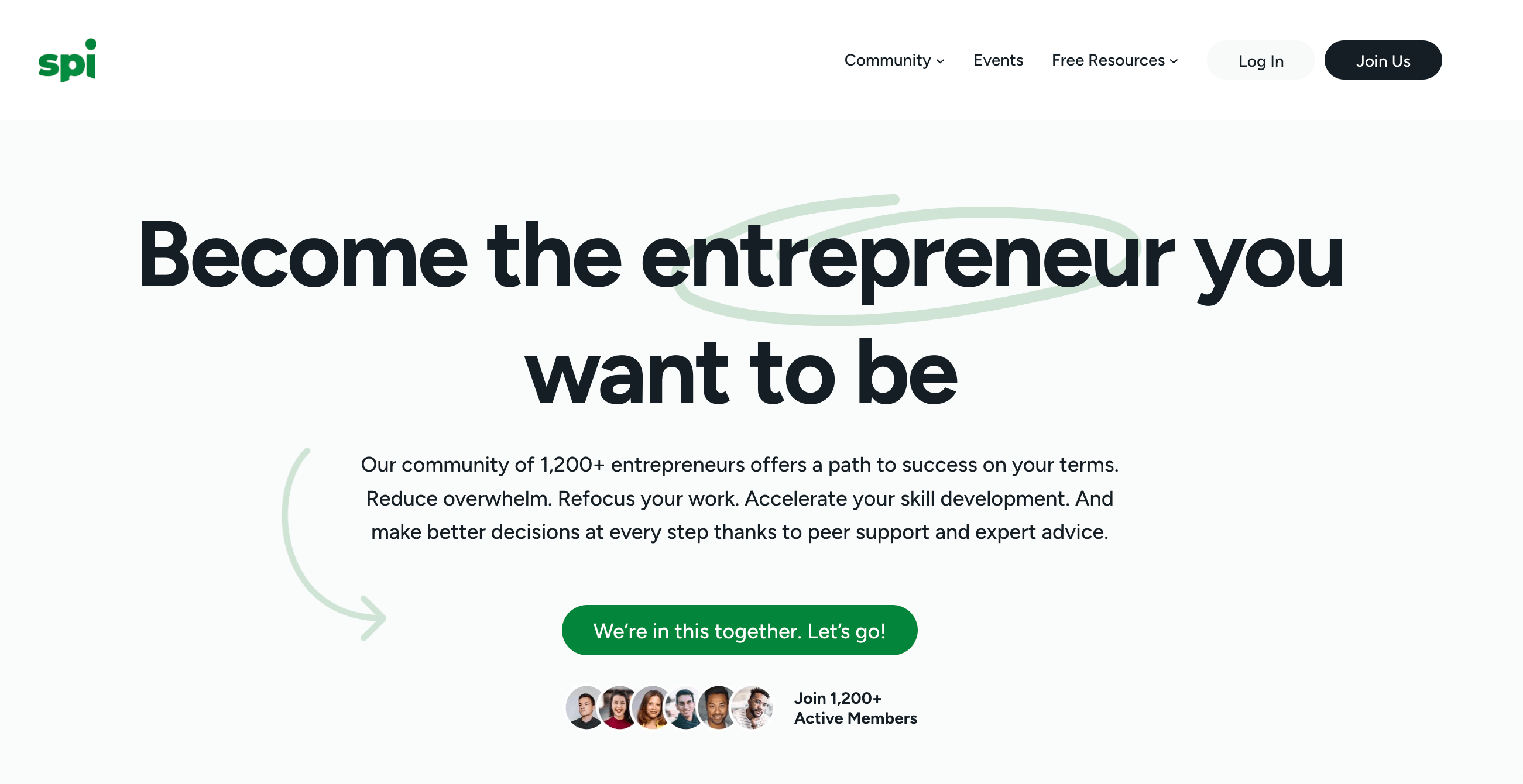









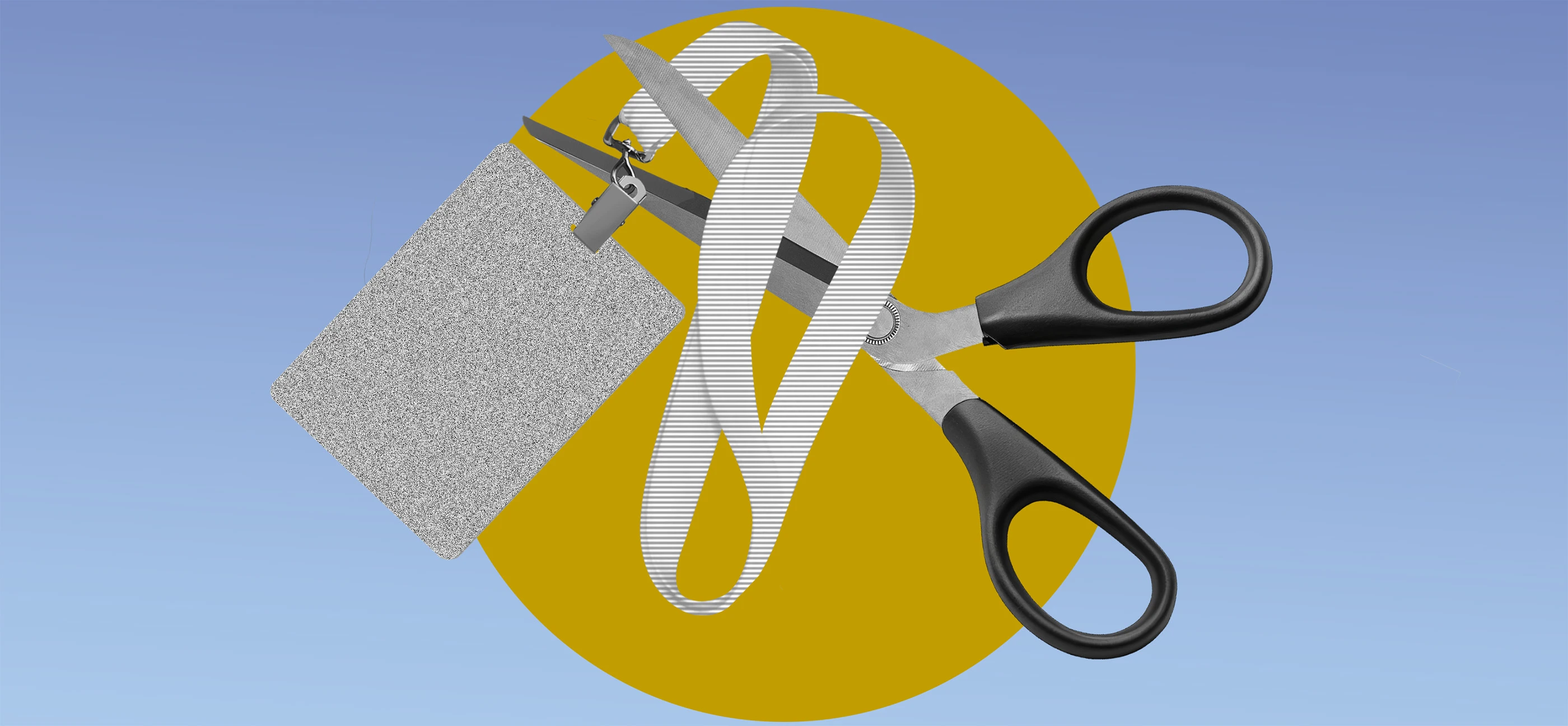







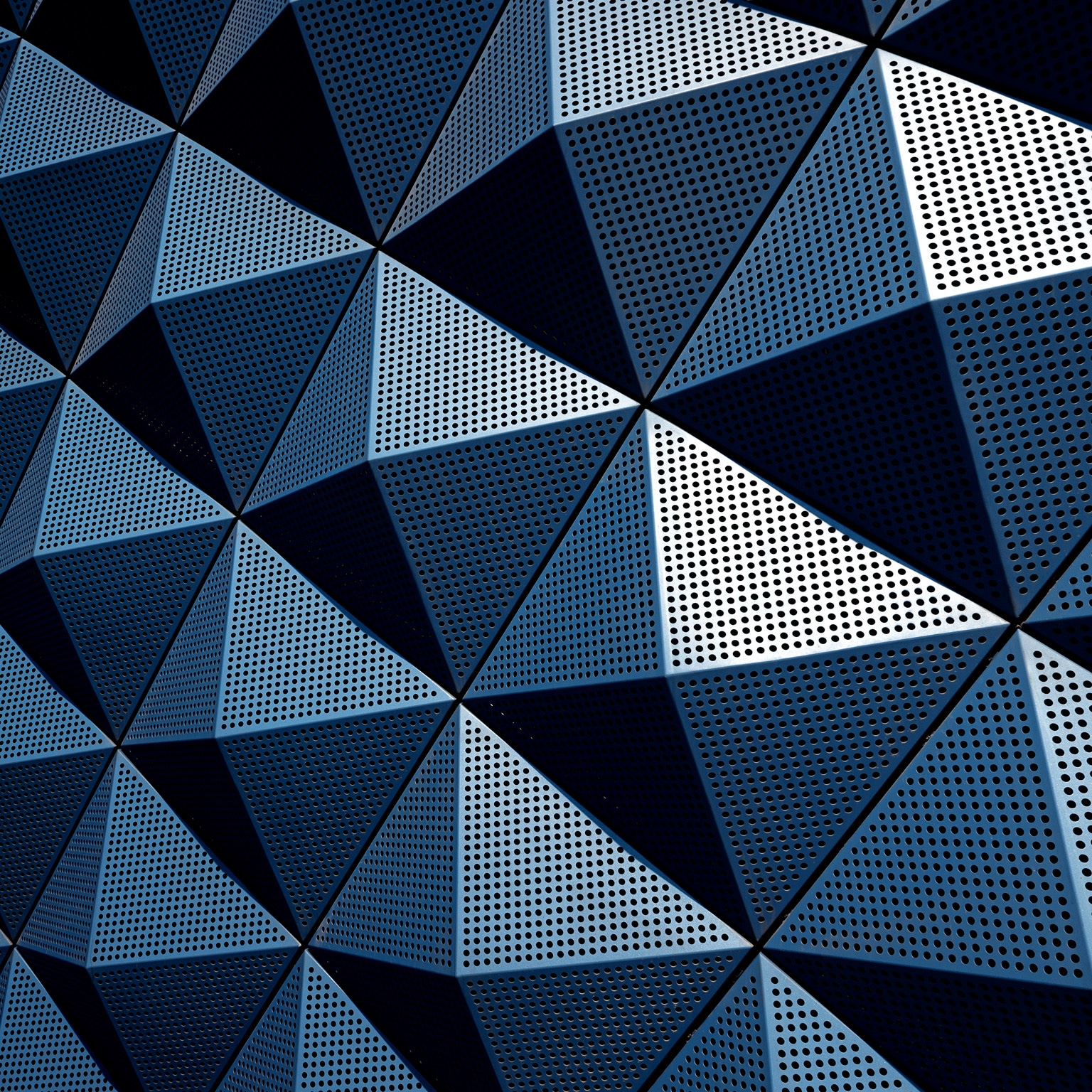


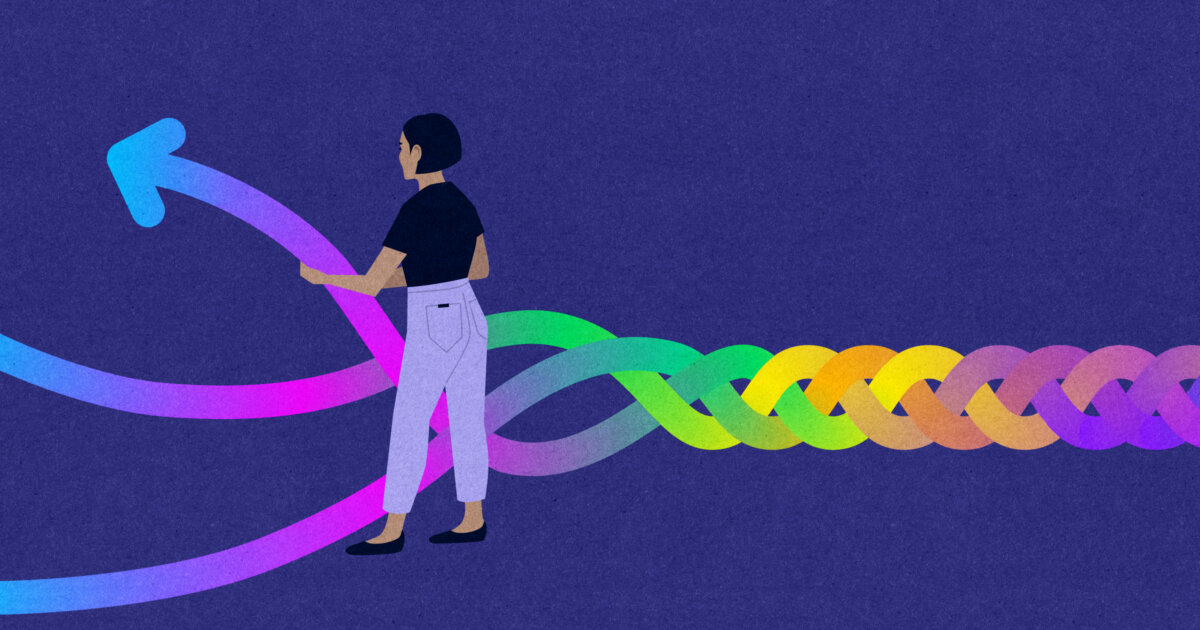




















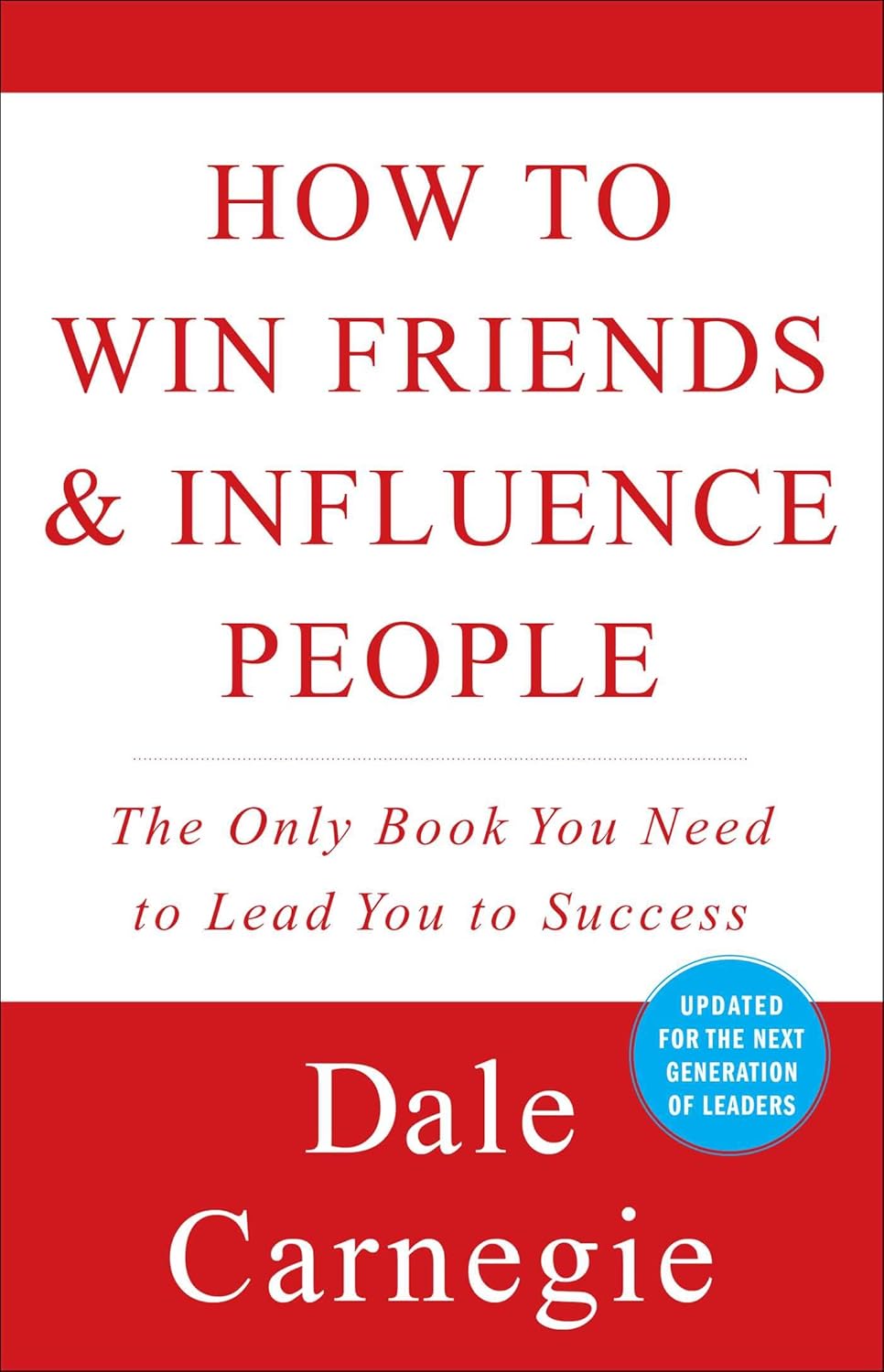
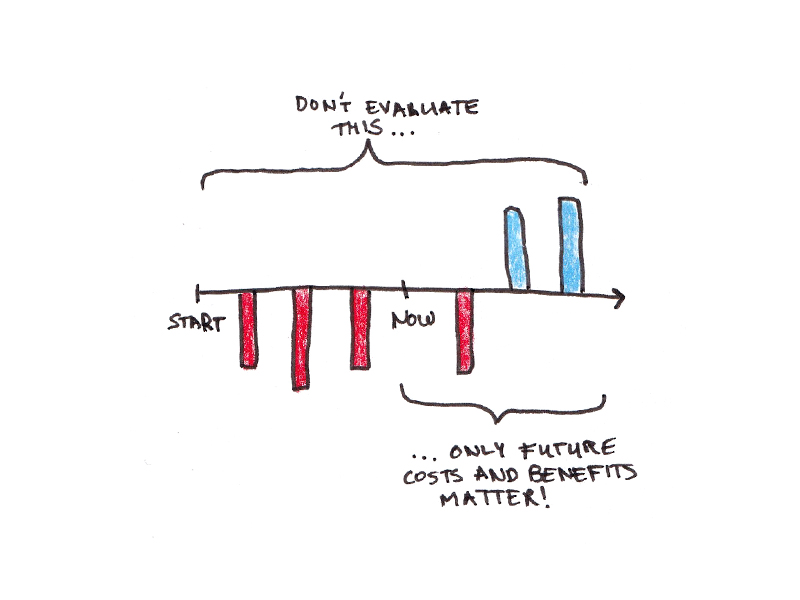





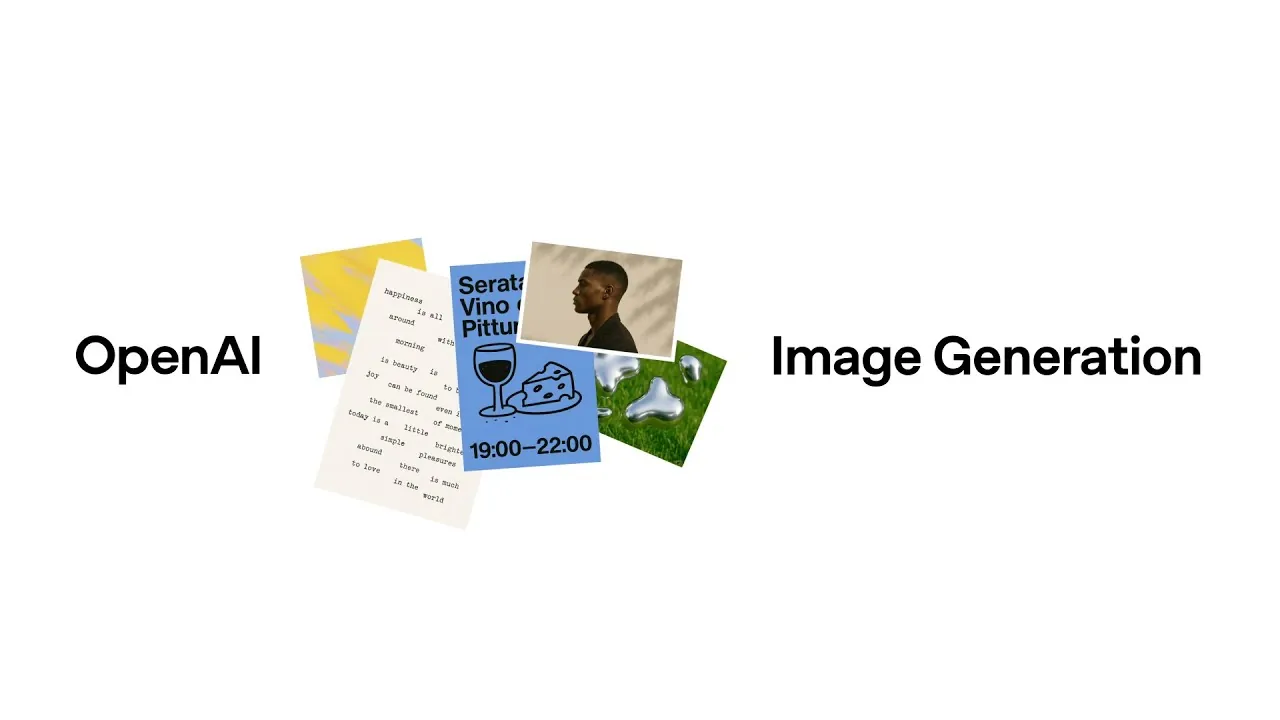




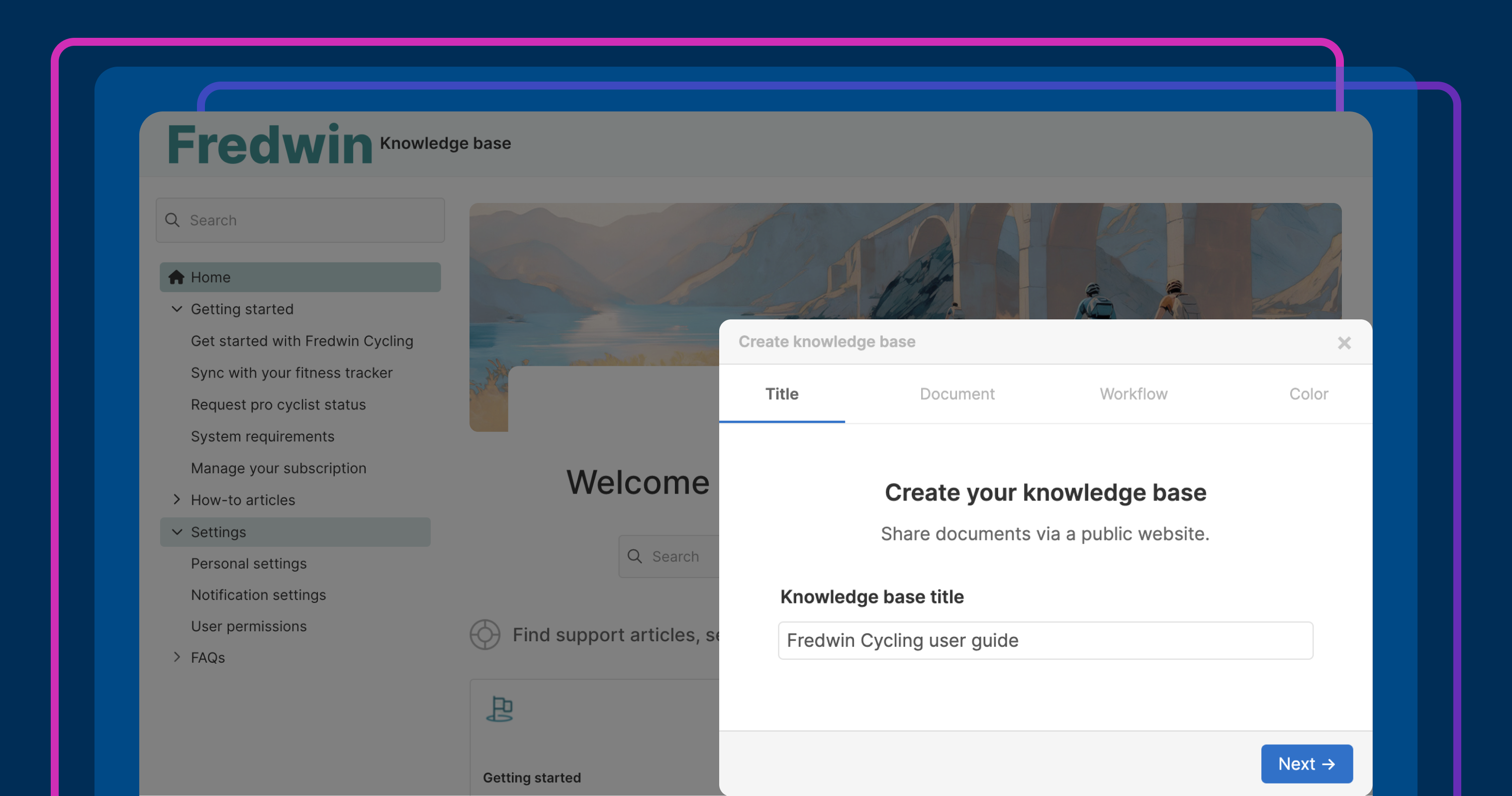






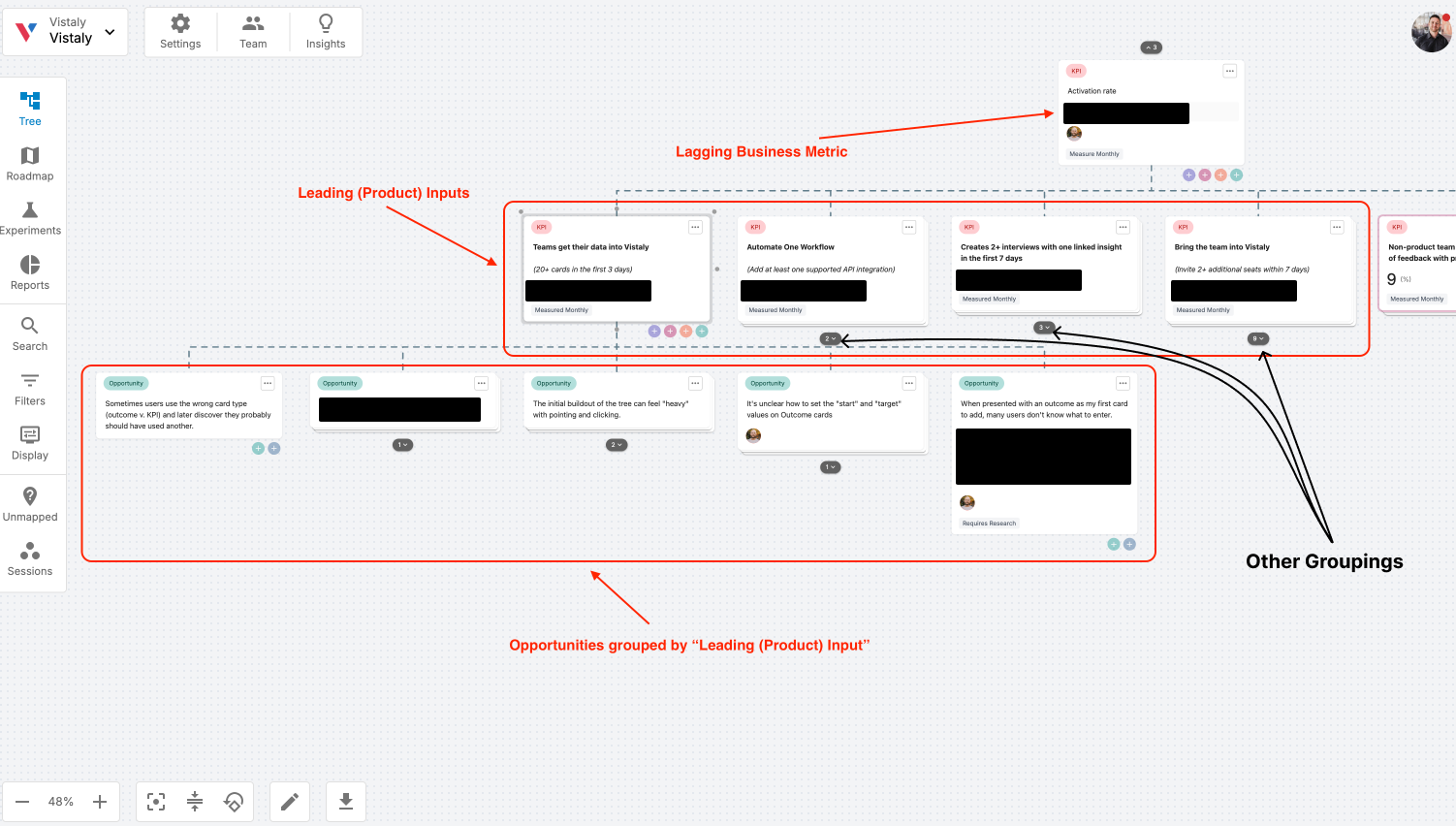
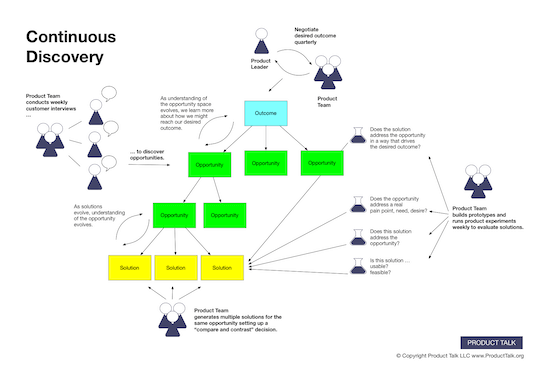
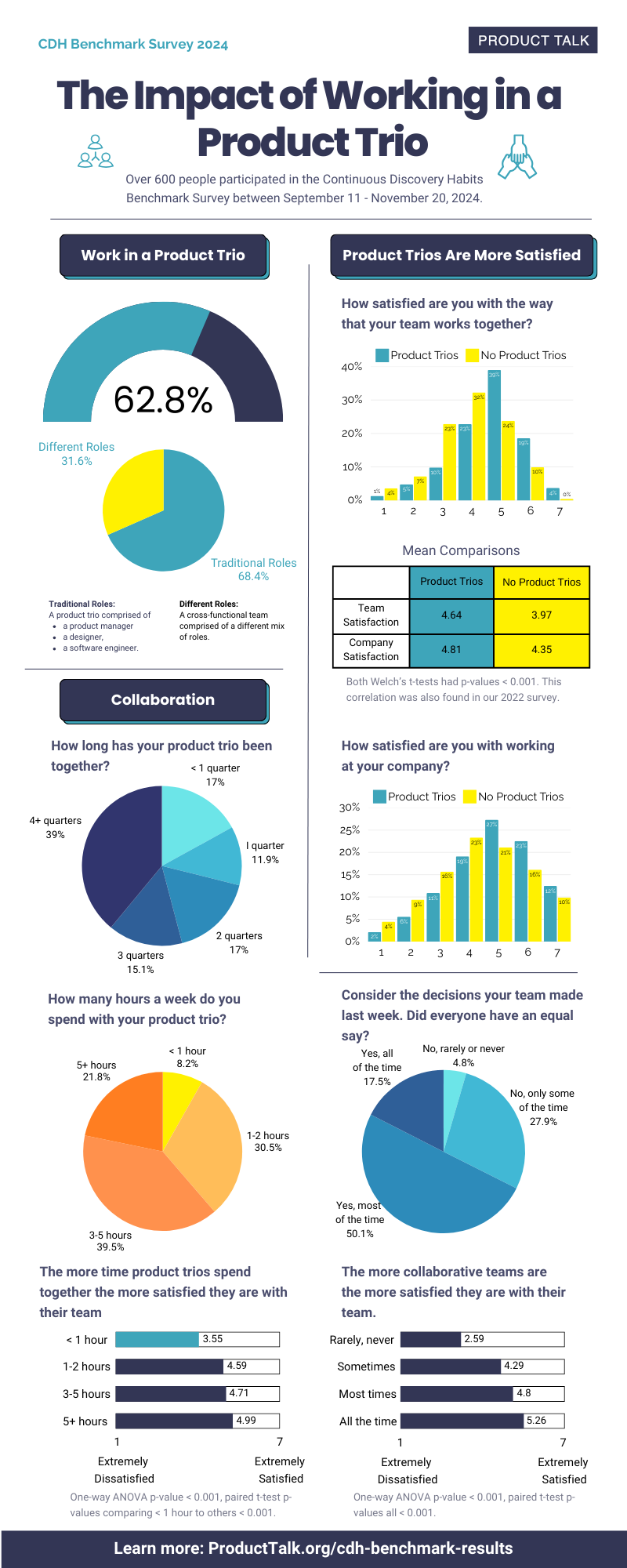














![Building A Digital PR Strategy: 10 Essential Steps for Beginners [With Examples]](https://buzzsumo.com/wp-content/uploads/2023/09/Building-A-Digital-PR-Strategy-10-Essential-Steps-for-Beginners-With-Examples-bblog-masthead.jpg)



![How One Brand Solved the Marketing Attribution Puzzle [Video]](https://contentmarketinginstitute.com/wp-content/uploads/2025/03/marketing-attribution-model-600x338.png?#)





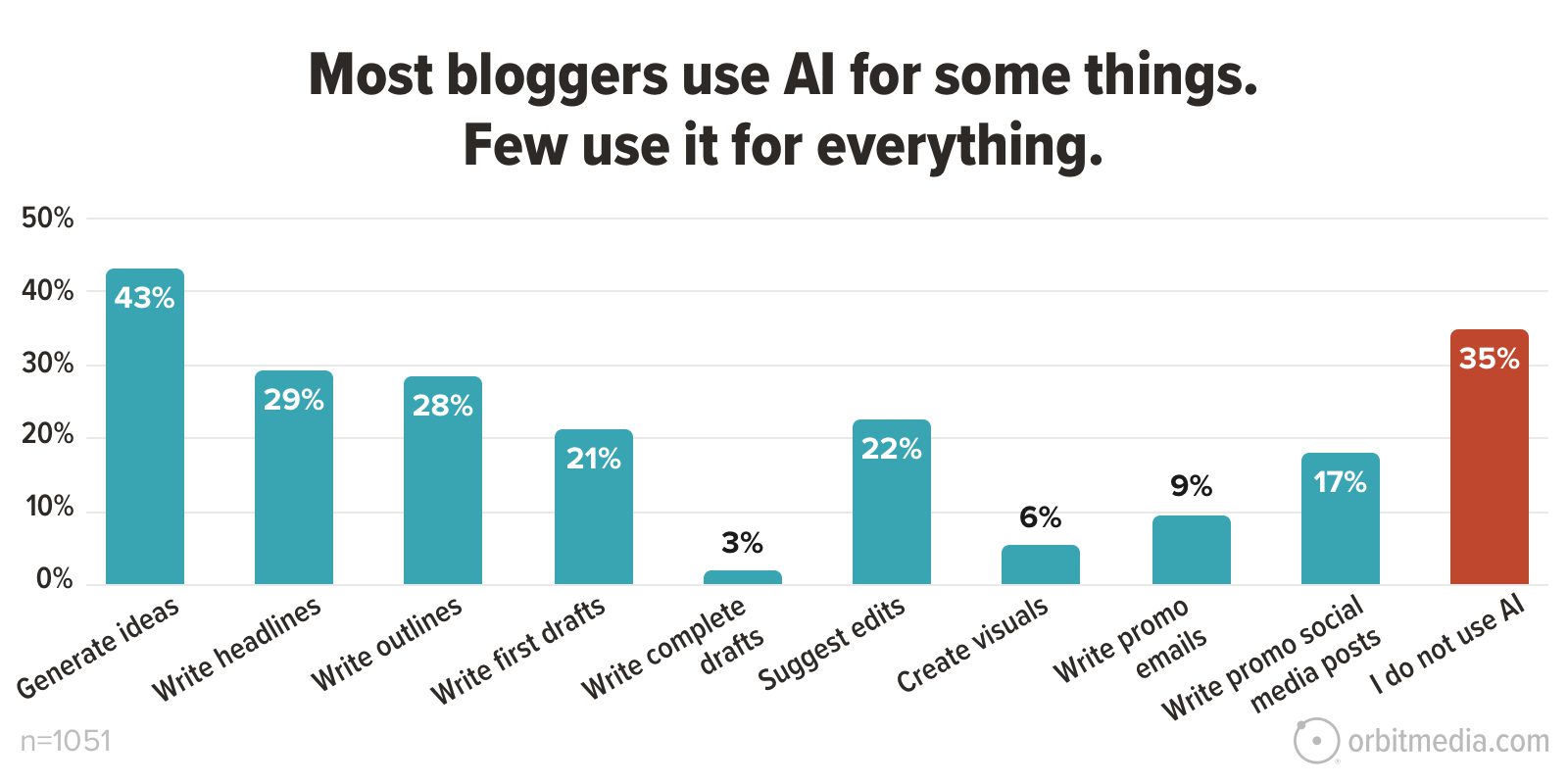
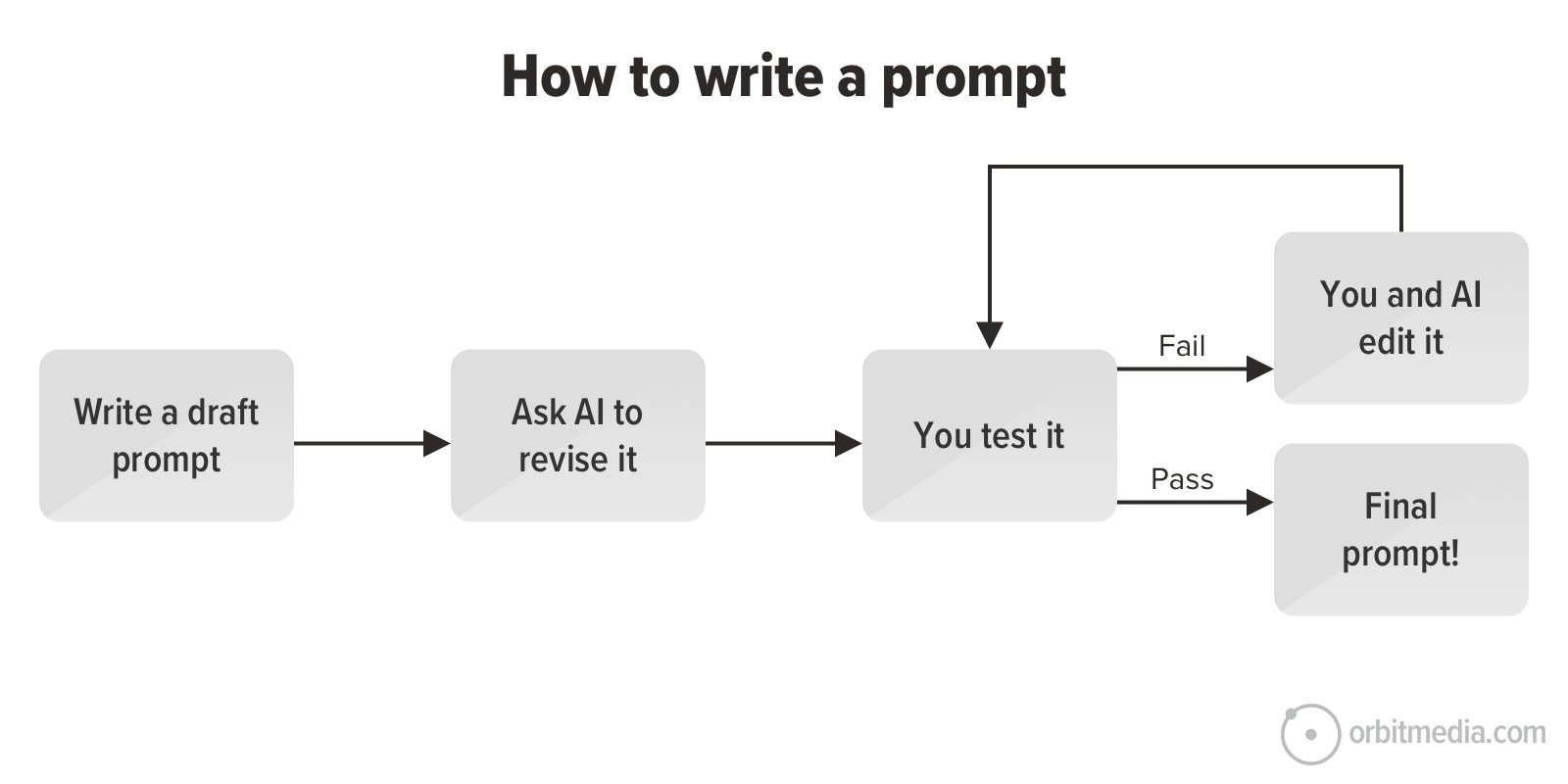
![How to Use GA4 to Track Social Media Traffic: 6 Questions, Answers and Insights [VIDEO]](https://www.orbitmedia.com/wp-content/uploads/2023/06/ab-testing.png)
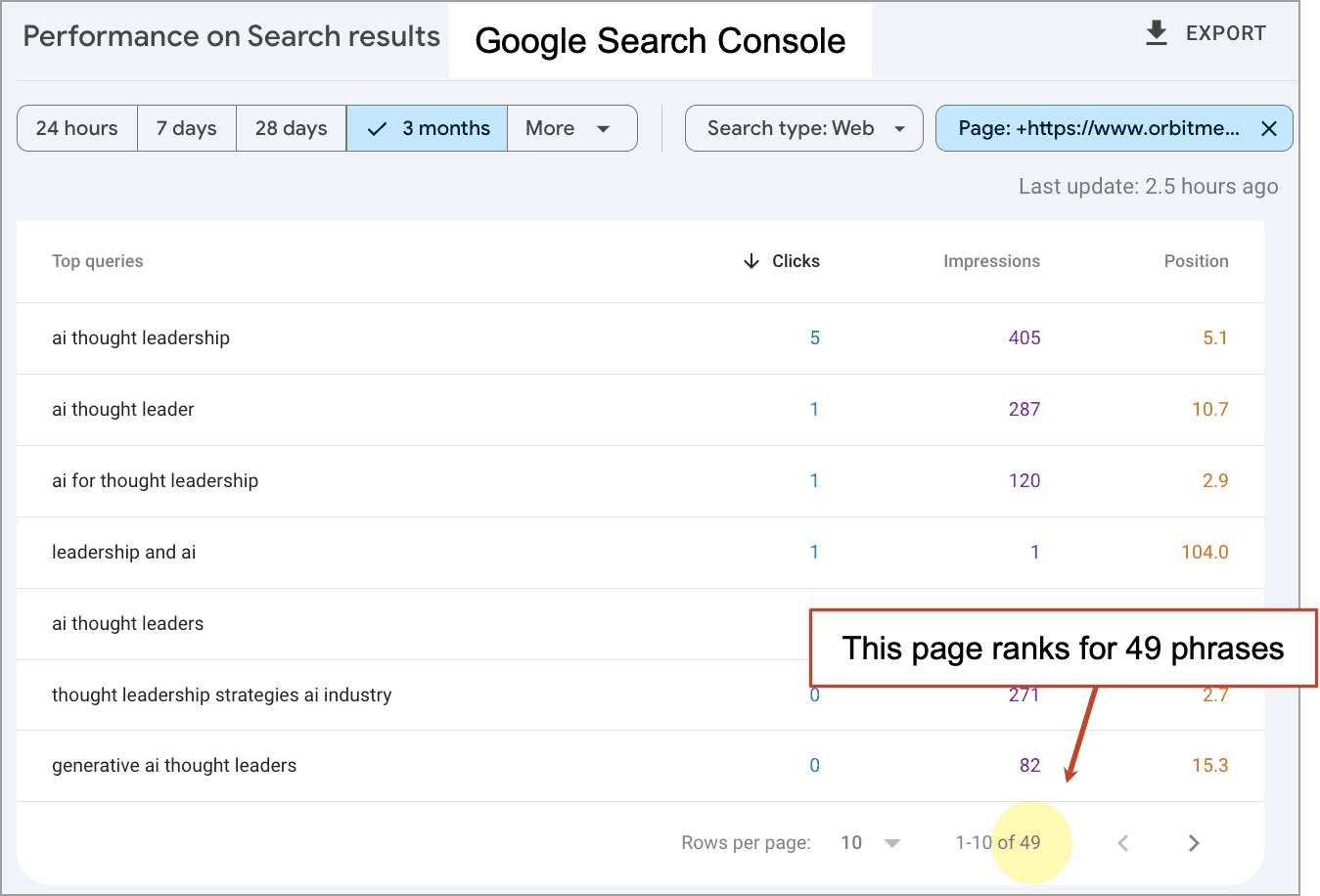

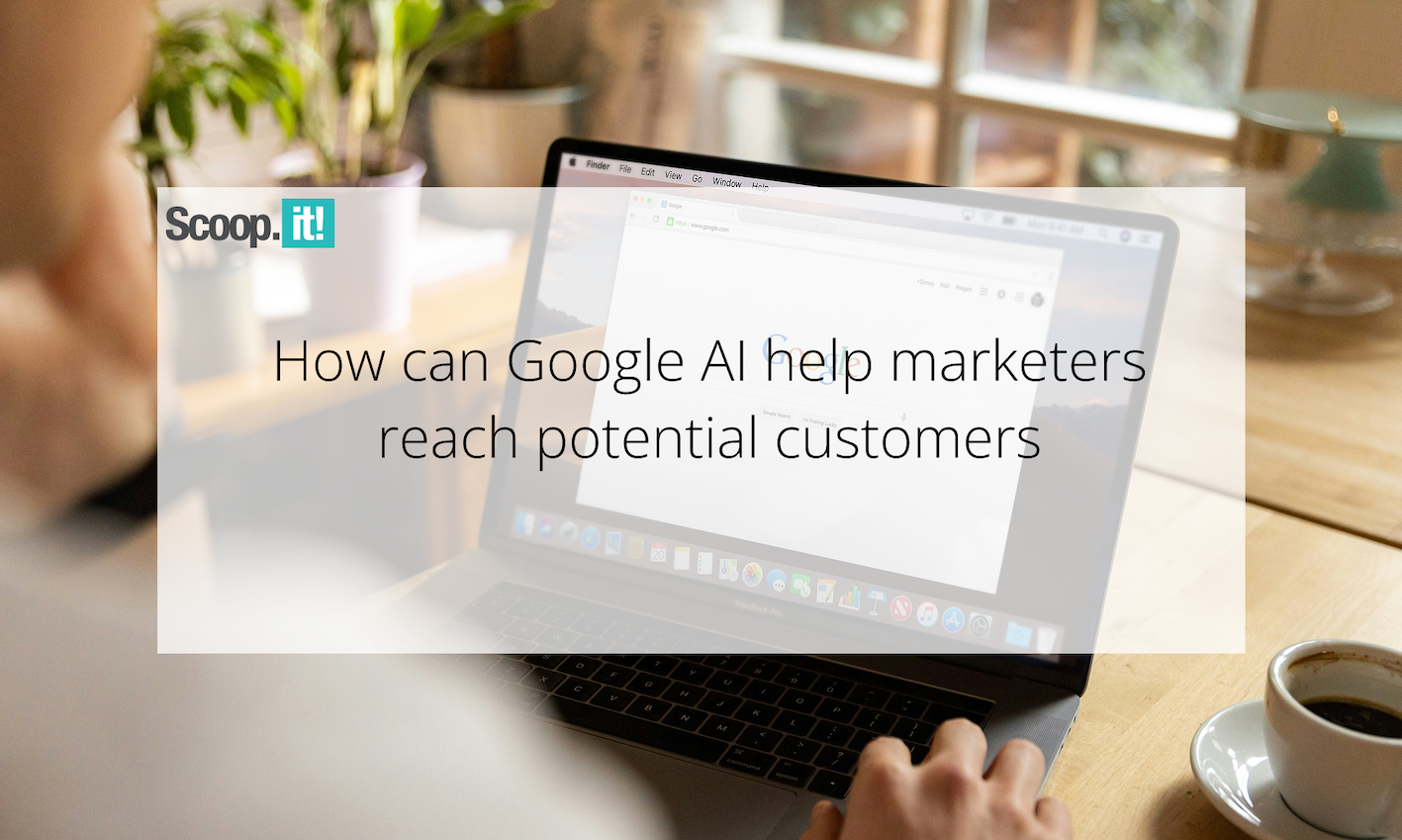

![[Hybrid] Graphic Designer in Malaysia](https://a5.behance.net/920d3ca46151f30e69b60159b53d15e34fb20338/img/site/generic-share.png)

![[HYBRID] ?? Graphic Designer](https://a5.behance.net/cbf14bc4db9a71317196ed0ed346987c1adde3bb/img/site/generic-share.png)