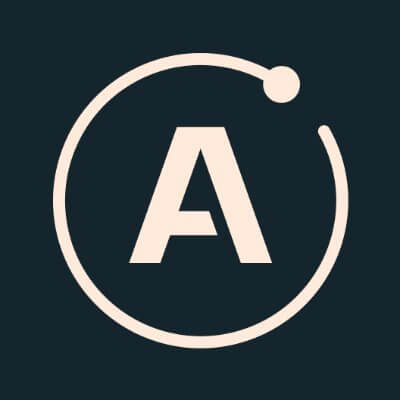How to identify and eliminate the 3 biggest time sucks in your day
It’s rarely possible to be 100% efficient, 100% of our workday. We need breaks and working with others means we need time and space for that collaboration to happen. But oftentimes, a needed break or interaction can balloon into an unneeded time suck that leaves you feeling frustrated that you didn’t accomplish what you actually needed to get done. So how do you identify when you’re spending way too much time in an area and then eliminate that waste so that you have more time for what’s most important? As a time management coach, here’s what I’ve found to be the most effective ways to make this happen. Identifying your time sucks Honest awareness: Sometimes you already know exactly what’s stealing your time. You just need to be honest with yourself and willing to address it. Do you know that you just can’t resist checking your email every time a new message indicator pops up? Do you know that you think you can just watch one YouTube video and then seemingly the next second you realize you’ve watched 10? Do you know that you can never just send a quick text to your best friend, it always becomes a 20-minute text conversation? Write down what you already know is taking more time than it should during your day as a commitment to admitting it and fixing the issue. Automatic monitoring: Once you’ve recorded what you already know, one of the easiest next steps is to look at the automatic monitoring already in place on your phone. Most phones will give you a weekly report of where you spent time on different apps. You may think that you’re not scrolling that much on Instagram, but the data may tell a different story. You can also set up automatic reports of your computer usage if you find that’s an issue in addition to your phone. Personal time tracking: A third way to identify your time sucks is through personal time tracking where you can make note of where your time is going both on and off the screen. I typically recommend tracking your time for at least two days, but if you want to do a more thorough analysis, document it for a week. This can be done on paper, in an Excel document, or by using tools like Toggl or Timeular. My clients sometimes prefer the software options because of the ability to see consolidated reports. But if you find them overwhelming, it’s completely fine to keep things simple. If you complete the above three steps, you’re starting to get a clear picture of where your time might be overinvested. Then it’s time to take action. Here are some tips on eliminating, or at least reducing, the three biggest time sucks in most people’s days. Eliminating Your Time Sucks Screen time Some screen time can be a nice mental break. But if your data shows that you have more than 30 minutes of personal screen time during the workday that doesn’t fall into designated times off, like your lunch break, then you’re probably spending too much time in that category. If you can’t handle social media or news sites, put the nuclear option on your device so that you’re completely blocked from viewing them outside of scheduled times and have no option to undo the choice. You can also add online shopping sites or TV or movie sites like NetFlix or Hulu to the blocked list. If you work from home and are a gamer, considering locking up your controllers in a timed box so that you can’t even think about beating the next level. Communication In addition to screen time, inefficient communication can be a huge time suck in your workday. In fact, I see it as one of the biggest time wasters among people who are working much longer hours than they would prefer. To start, you’ll want to reduce or eliminate any scheduled meetings that don’t actually need to happen. There are many times where an email could suffice instead of a meeting. For example, when people contact me who I don’t know asking for a 15-minute meeting to explain something, I always reply by asking them to send over more information in written form. That way in less than a minute, I can scan what they sent and decide if it merits a conversation, and my workflow isn’t interrupted by unnecessary meetings. If you’re in an office environment, beware of the drive-by meetings. They can be super useful, but they also can be productivity destroying. If you really need to focus and have a door, close it. If you don’t have a door or people open your door spontaneously, put up a sign and/or put on headphones. Some of my clients even go so far to set up “office hours,” which are times when they’re OK with drop-in chats. Outside of those office hours, they request that people schedule a meeting. And finally, email and other asynchronous communication tools like IM or Slack can consume massive amounts more time than needed if you let them. One of the best ways to reduce time in these areas is to have designated times you log in and batch reply to all of the new messages, such as at the beginning, middle, and

It’s rarely possible to be 100% efficient, 100% of our workday.
We need breaks and working with others means we need time and space for that collaboration to happen. But oftentimes, a needed break or interaction can balloon into an unneeded time suck that leaves you feeling frustrated that you didn’t accomplish what you actually needed to get done.
So how do you identify when you’re spending way too much time in an area and then eliminate that waste so that you have more time for what’s most important? As a time management coach, here’s what I’ve found to be the most effective ways to make this happen.
Identifying your time sucks
Honest awareness: Sometimes you already know exactly what’s stealing your time. You just need to be honest with yourself and willing to address it.
Do you know that you just can’t resist checking your email every time a new message indicator pops up?
Do you know that you think you can just watch one YouTube video and then seemingly the next second you realize you’ve watched 10?
Do you know that you can never just send a quick text to your best friend, it always becomes a 20-minute text conversation?
Write down what you already know is taking more time than it should during your day as a commitment to admitting it and fixing the issue.
Automatic monitoring: Once you’ve recorded what you already know, one of the easiest next steps is to look at the automatic monitoring already in place on your phone.
Most phones will give you a weekly report of where you spent time on different apps. You may think that you’re not scrolling that much on Instagram, but the data may tell a different story.
You can also set up automatic reports of your computer usage if you find that’s an issue in addition to your phone.
Personal time tracking: A third way to identify your time sucks is through personal time tracking where you can make note of where your time is going both on and off the screen. I typically recommend tracking your time for at least two days, but if you want to do a more thorough analysis, document it for a week.
This can be done on paper, in an Excel document, or by using tools like Toggl or Timeular. My clients sometimes prefer the software options because of the ability to see consolidated reports. But if you find them overwhelming, it’s completely fine to keep things simple.
If you complete the above three steps, you’re starting to get a clear picture of where your time might be overinvested. Then it’s time to take action. Here are some tips on eliminating, or at least reducing, the three biggest time sucks in most people’s days.
Eliminating Your Time Sucks
Screen time
Some screen time can be a nice mental break. But if your data shows that you have more than 30 minutes of personal screen time during the workday that doesn’t fall into designated times off, like your lunch break, then you’re probably spending too much time in that category.
If you can’t handle social media or news sites, put the nuclear option on your device so that you’re completely blocked from viewing them outside of scheduled times and have no option to undo the choice. You can also add online shopping sites or TV or movie sites like NetFlix or Hulu to the blocked list. If you work from home and are a gamer, considering locking up your controllers in a timed box so that you can’t even think about beating the next level.
Communication
In addition to screen time, inefficient communication can be a huge time suck in your workday. In fact, I see it as one of the biggest time wasters among people who are working much longer hours than they would prefer.
To start, you’ll want to reduce or eliminate any scheduled meetings that don’t actually need to happen. There are many times where an email could suffice instead of a meeting. For example, when people contact me who I don’t know asking for a 15-minute meeting to explain something, I always reply by asking them to send over more information in written form. That way in less than a minute, I can scan what they sent and decide if it merits a conversation, and my workflow isn’t interrupted by unnecessary meetings.
If you’re in an office environment, beware of the drive-by meetings. They can be super useful, but they also can be productivity destroying. If you really need to focus and have a door, close it. If you don’t have a door or people open your door spontaneously, put up a sign and/or put on headphones. Some of my clients even go so far to set up “office hours,” which are times when they’re OK with drop-in chats. Outside of those office hours, they request that people schedule a meeting.
And finally, email and other asynchronous communication tools like IM or Slack can consume massive amounts more time than needed if you let them. One of the best ways to reduce time in these areas is to have designated times you log in and batch reply to all of the new messages, such as at the beginning, middle, and end of the workday. If that’s not permissible, at least give yourself a few spaces throughout the day to get focused work done by turning off notifications and if needed, putting up “Do not disturb.”
Disorganization
A final category of time suck during the workday is plain disorganization. You can waste so much time by being lost or losing items.
Start with a plan: I encourage all of my clients to make daily and weekly planning a ritual so that they’re clear on their priorities and always know what to do next. But if that’s too overwhelming to start, at least write down the three most important things to accomplish for the day. That simple act can dramatically increase your progress on your most critical tasks.
Leverage your energy: If you’re a super morning person, purposefully block that time from meetings, spend minimal time on email, and get your hardest tasks done first. If you’re barely awake until 10 a.m., do the opposite. Start slow responding to others and having a few meetings, and then block off 3 p.m. and later for your own work. Failing to organize your tasks around your energy levels can leave you frustrated because you have the time but not the mental capacity to get hard work done.
Organize your environment: You don’t need office drawers worthy of a Pinterest post. But you do need to be able to find what you need when you need it. If your physical disorganization or electronic disorganization is causing you to waste needless time searching for things, take some time to get yourself in order. Sometimes that looks like spending a couple of hours purging your desk and filing things away. Other times, it’s best to work on a few papers or folders a day until you have sufficient organization.
Your time will rarely be 100% utilized. But by following these tips you can dramatically reduce the time lost on time sucks so that you can invest it in what matters to you most.












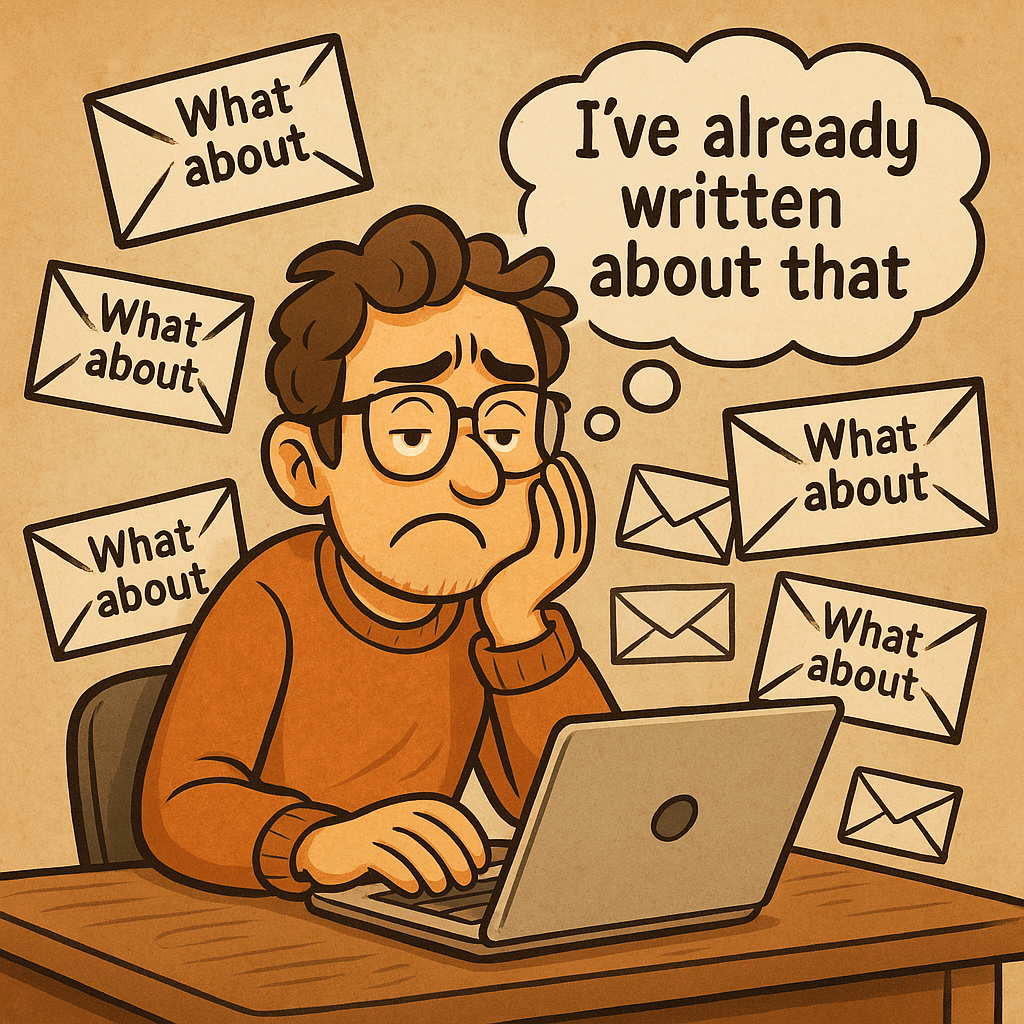




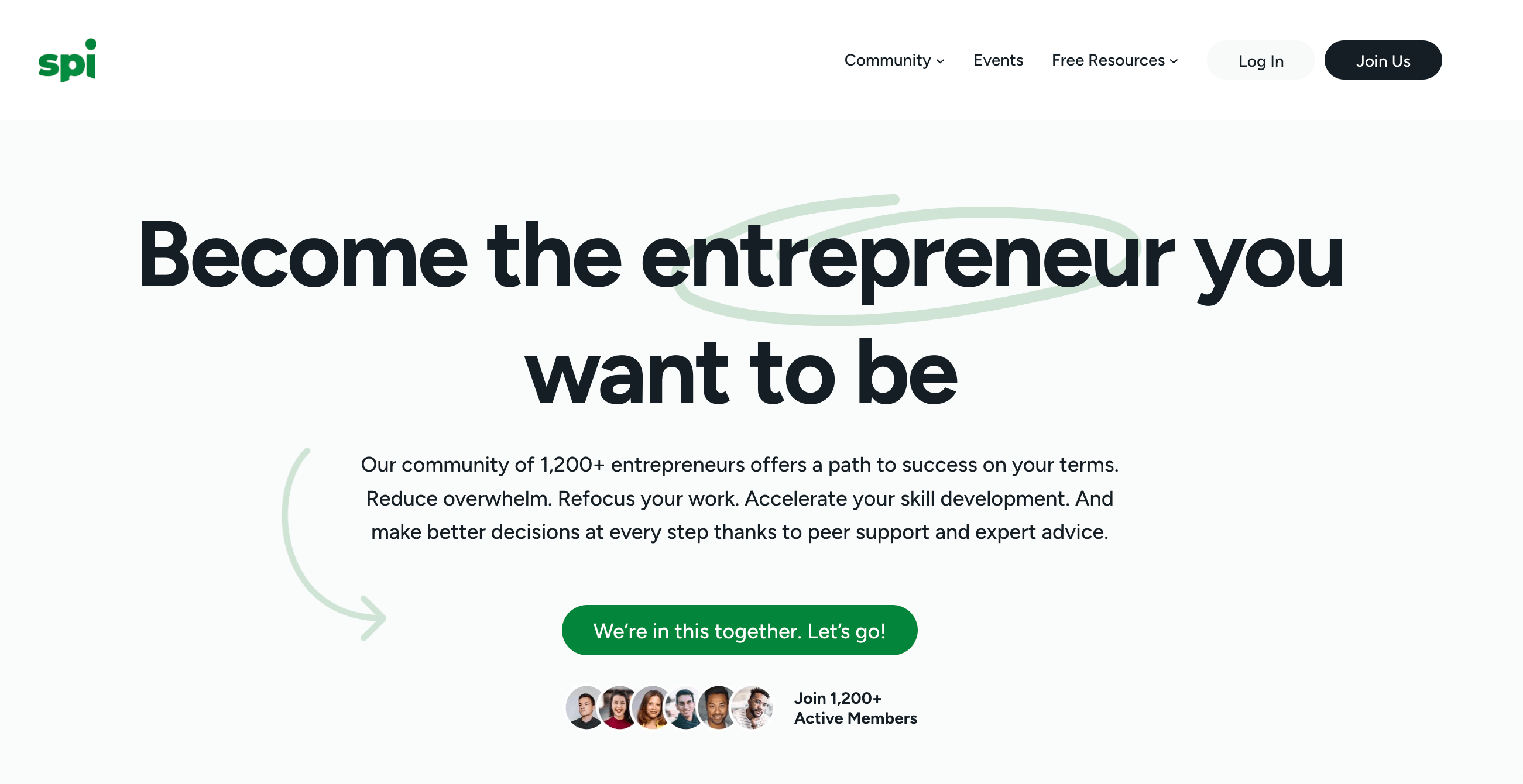










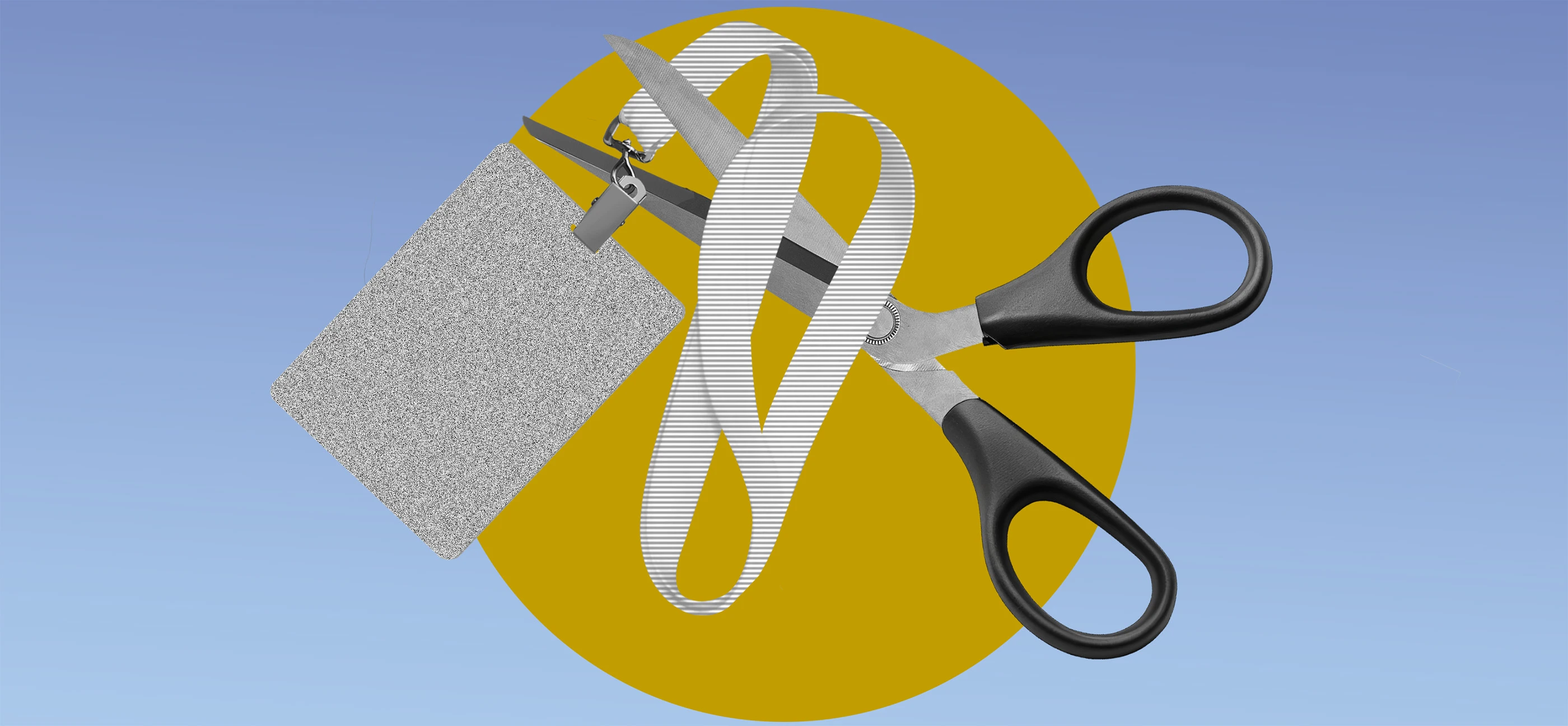









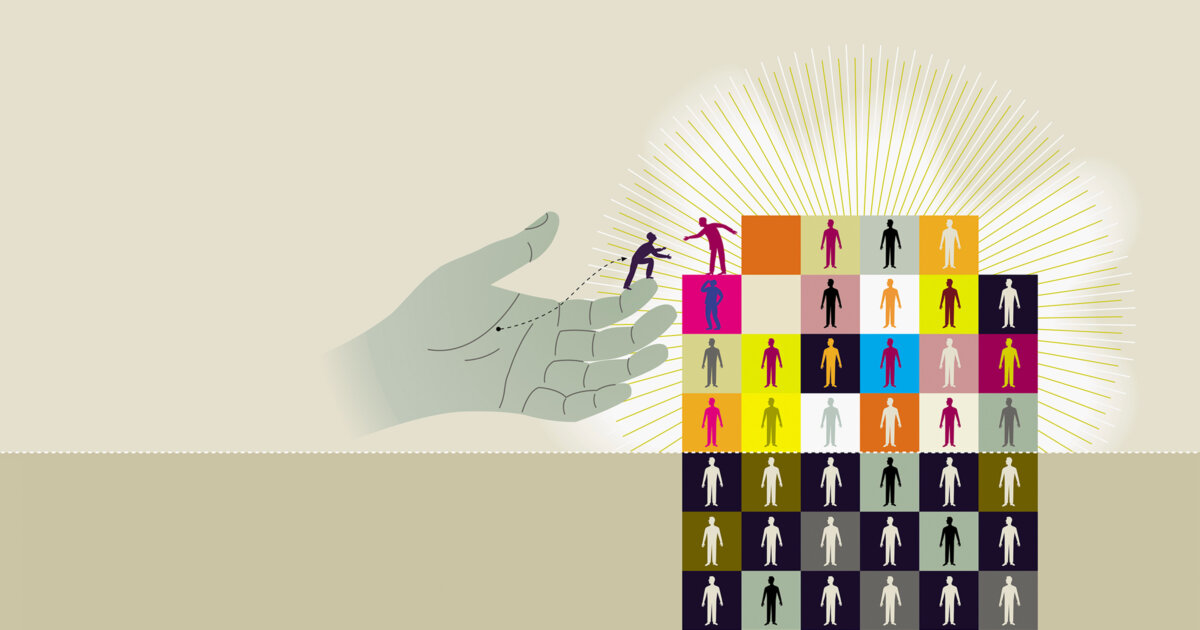

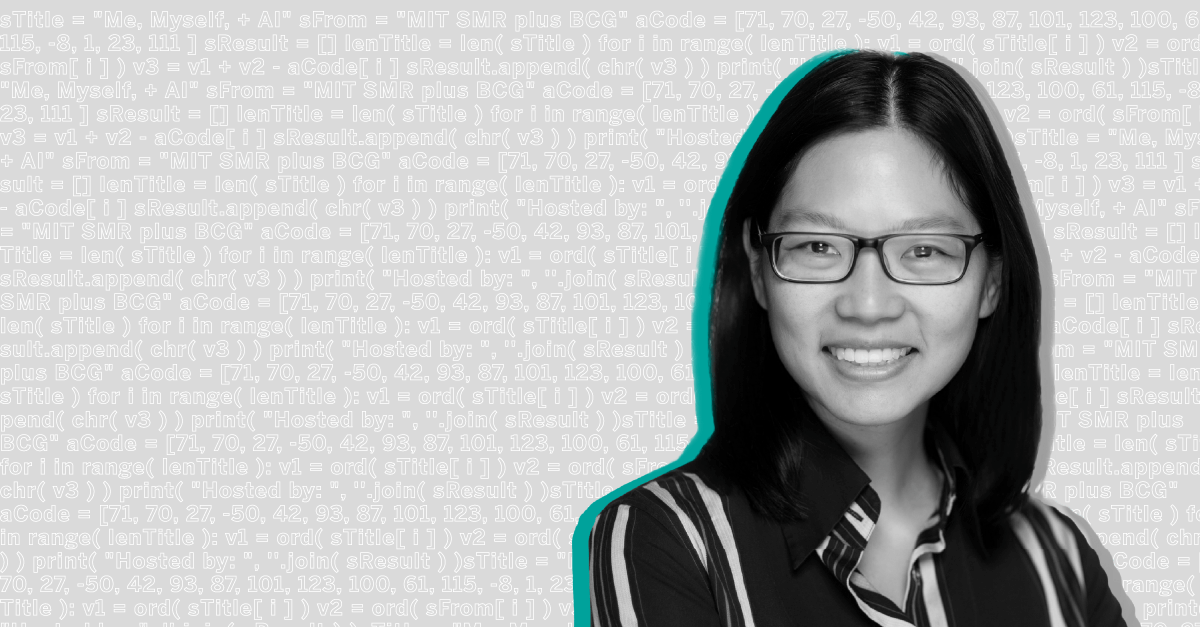
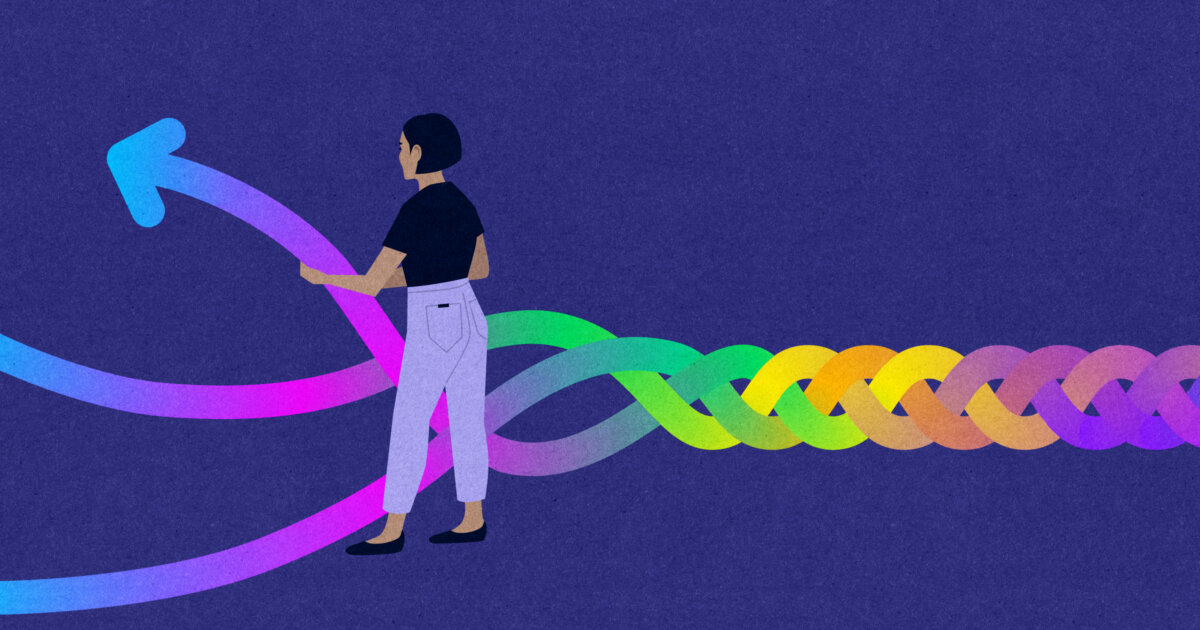


















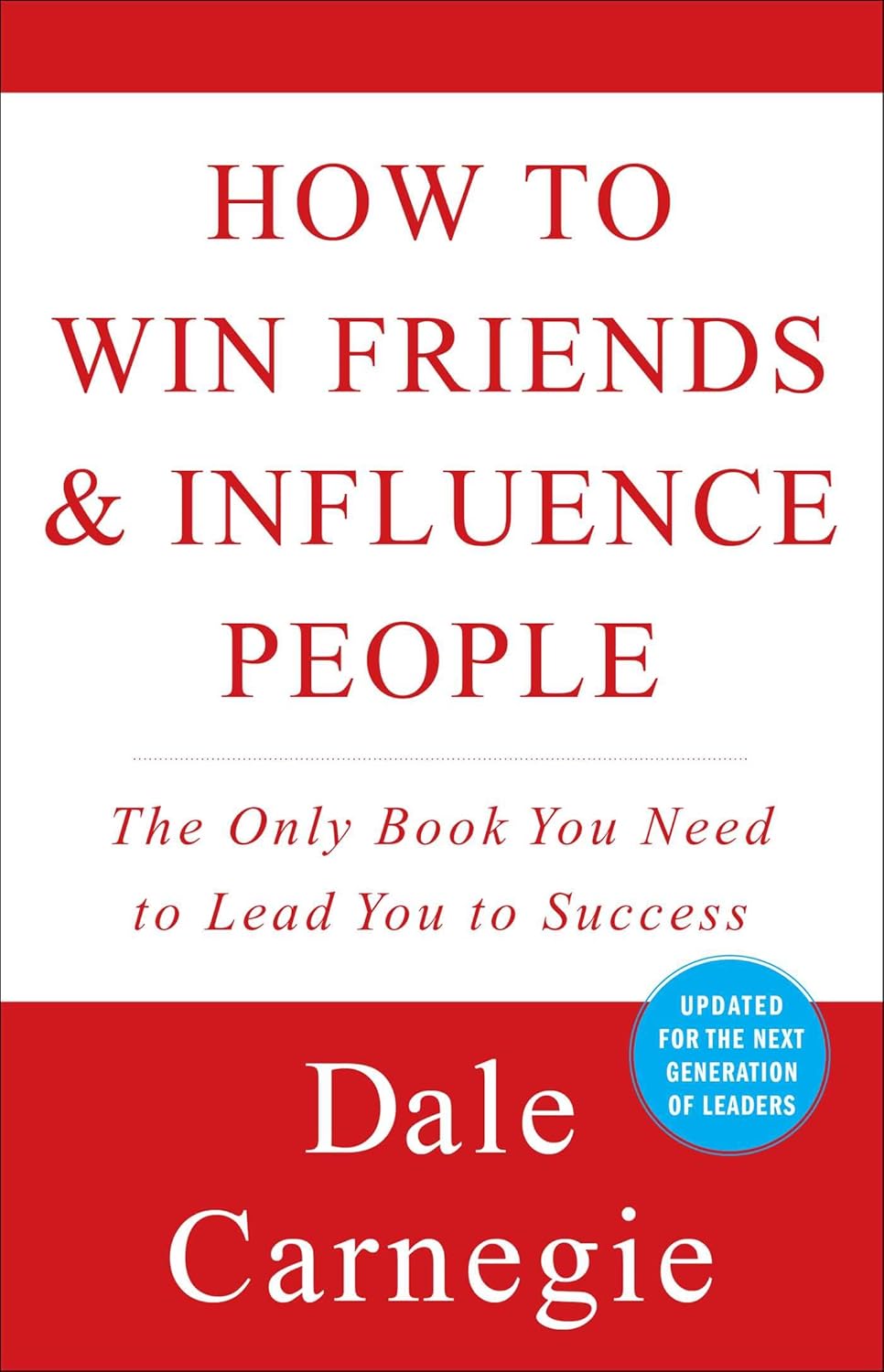











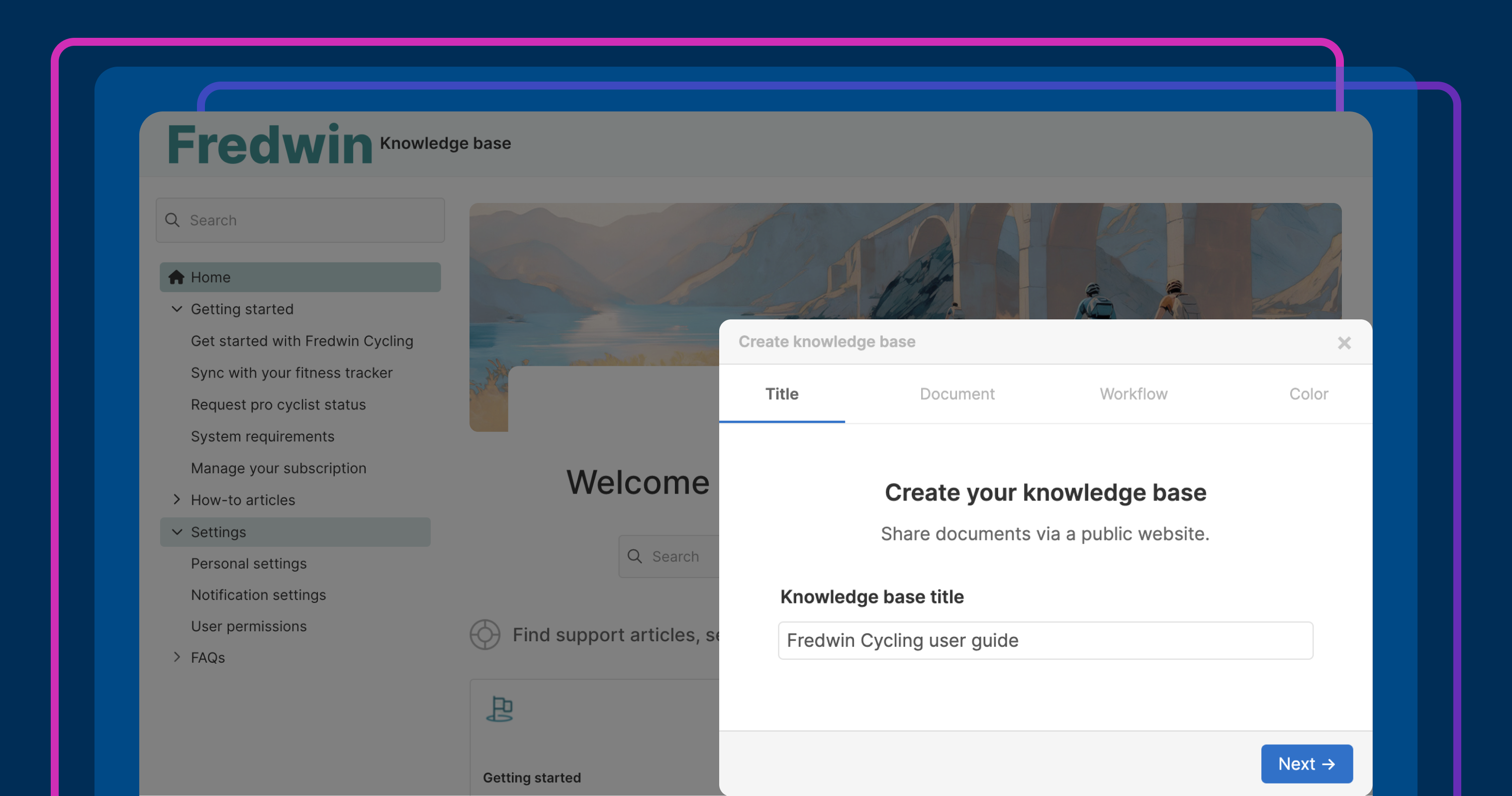



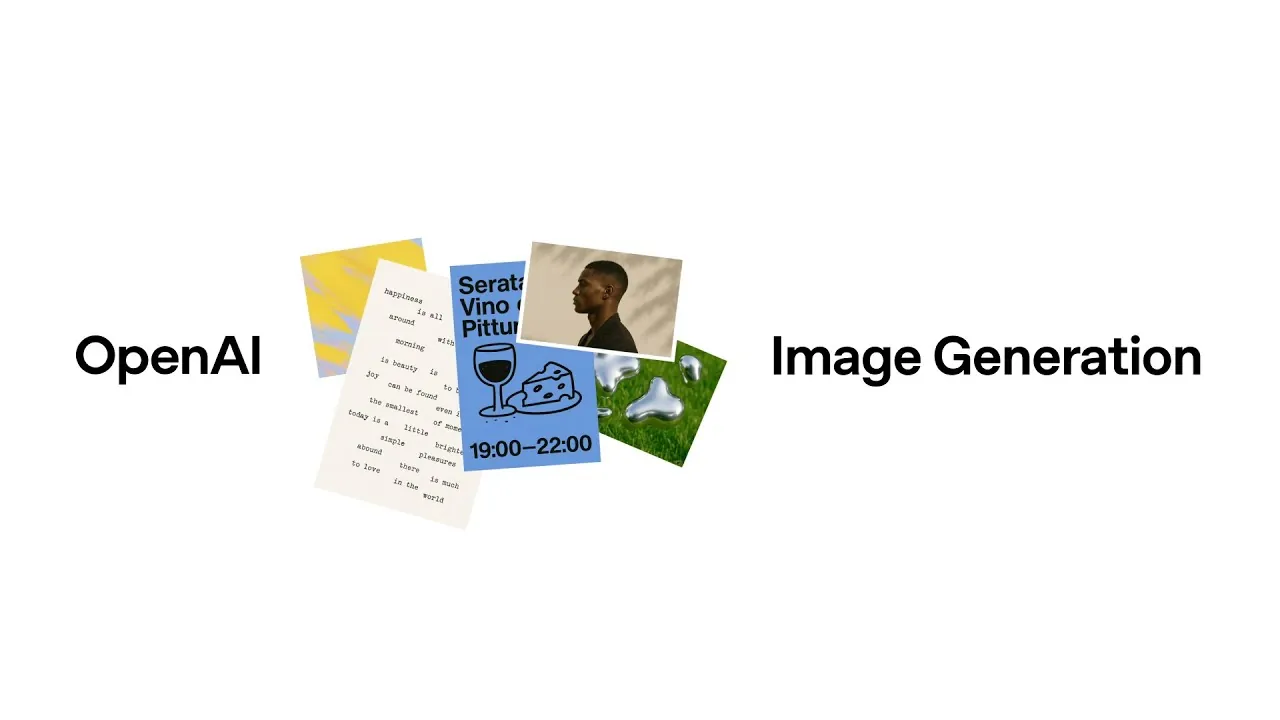


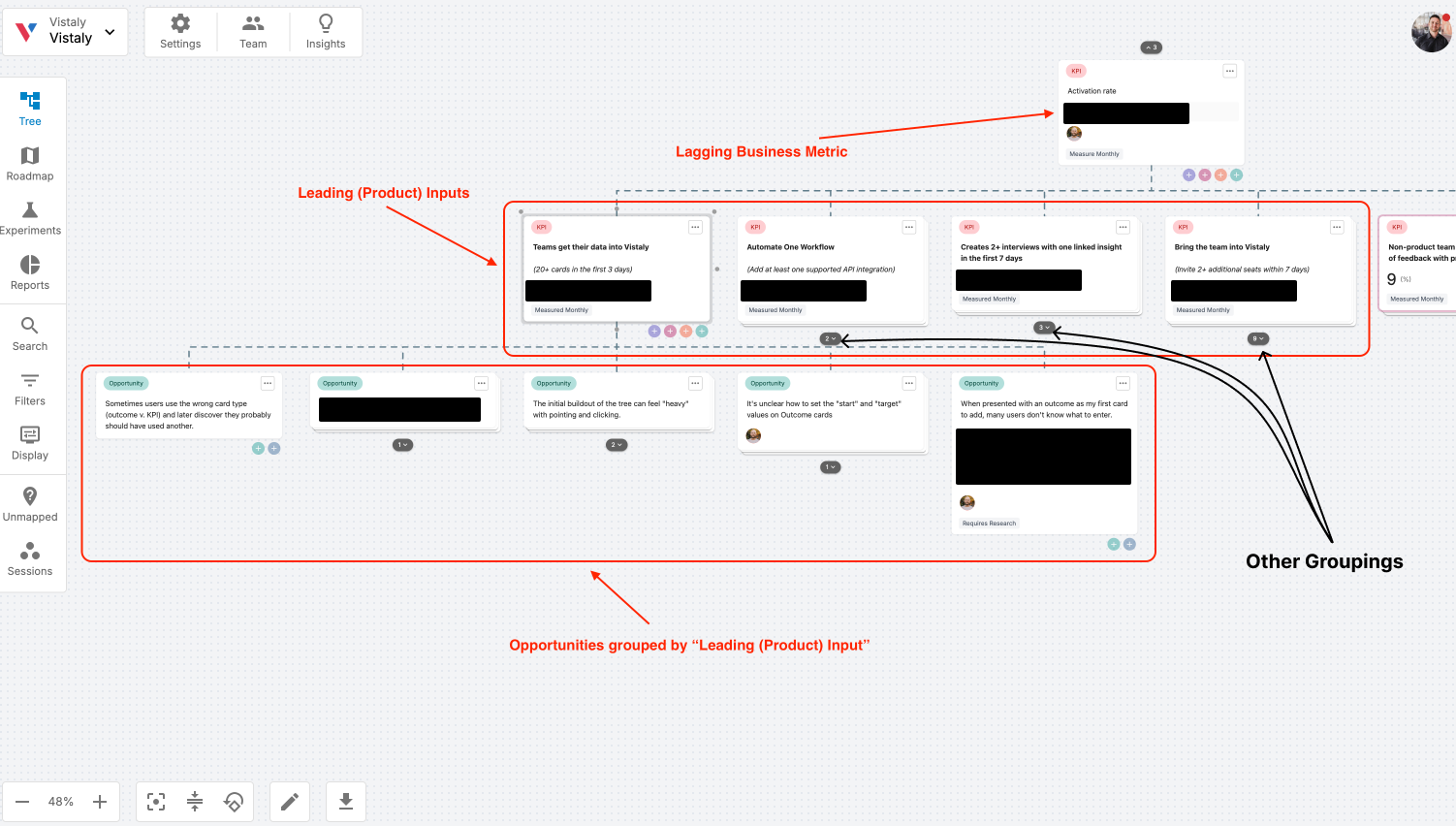
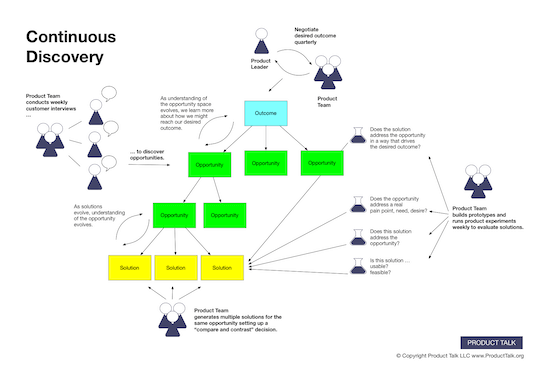










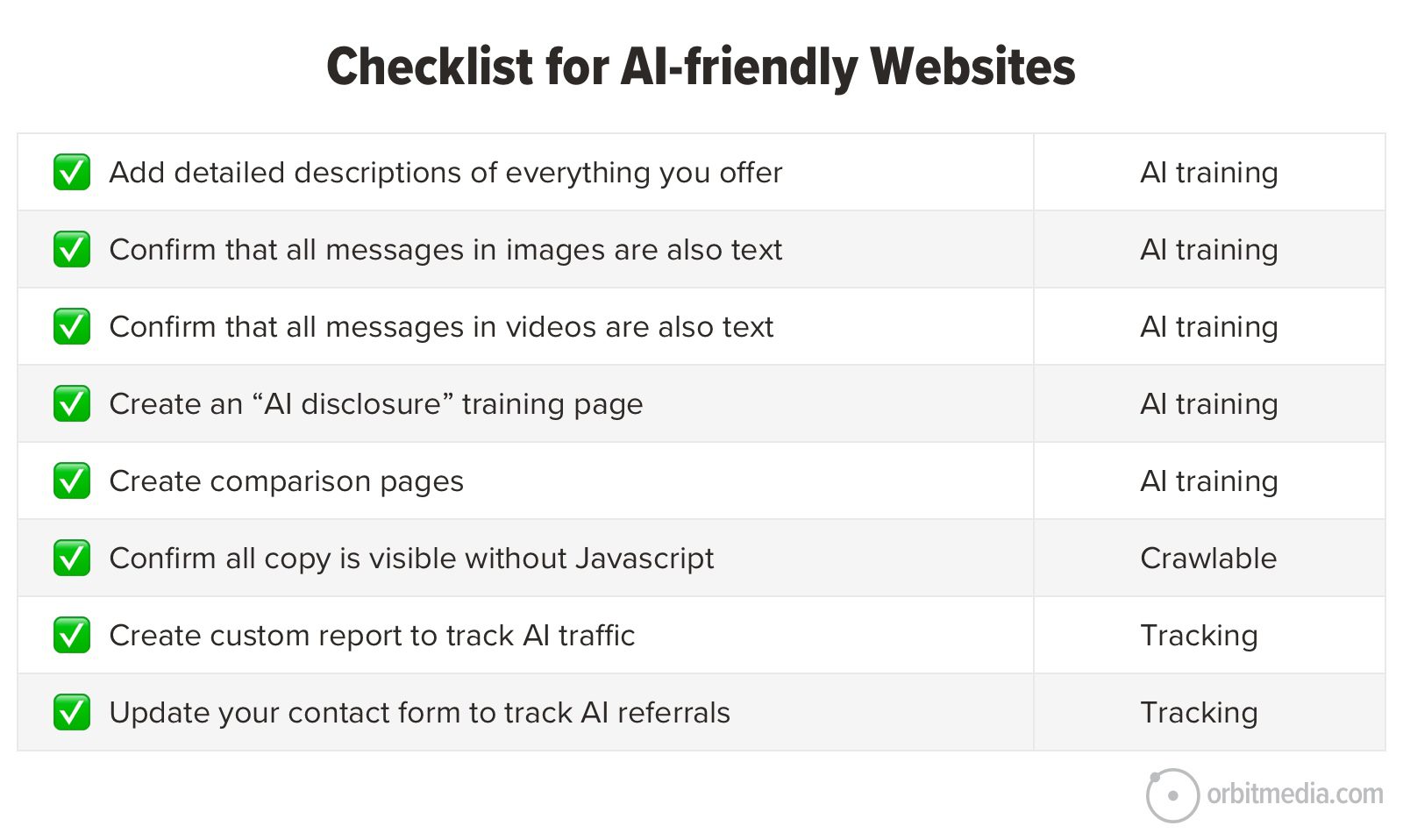



![Building A Digital PR Strategy: 10 Essential Steps for Beginners [With Examples]](https://buzzsumo.com/wp-content/uploads/2023/09/Building-A-Digital-PR-Strategy-10-Essential-Steps-for-Beginners-With-Examples-bblog-masthead.jpg)



![How One Brand Solved the Marketing Attribution Puzzle [Video]](https://contentmarketinginstitute.com/wp-content/uploads/2025/03/marketing-attribution-model-600x338.png?#)




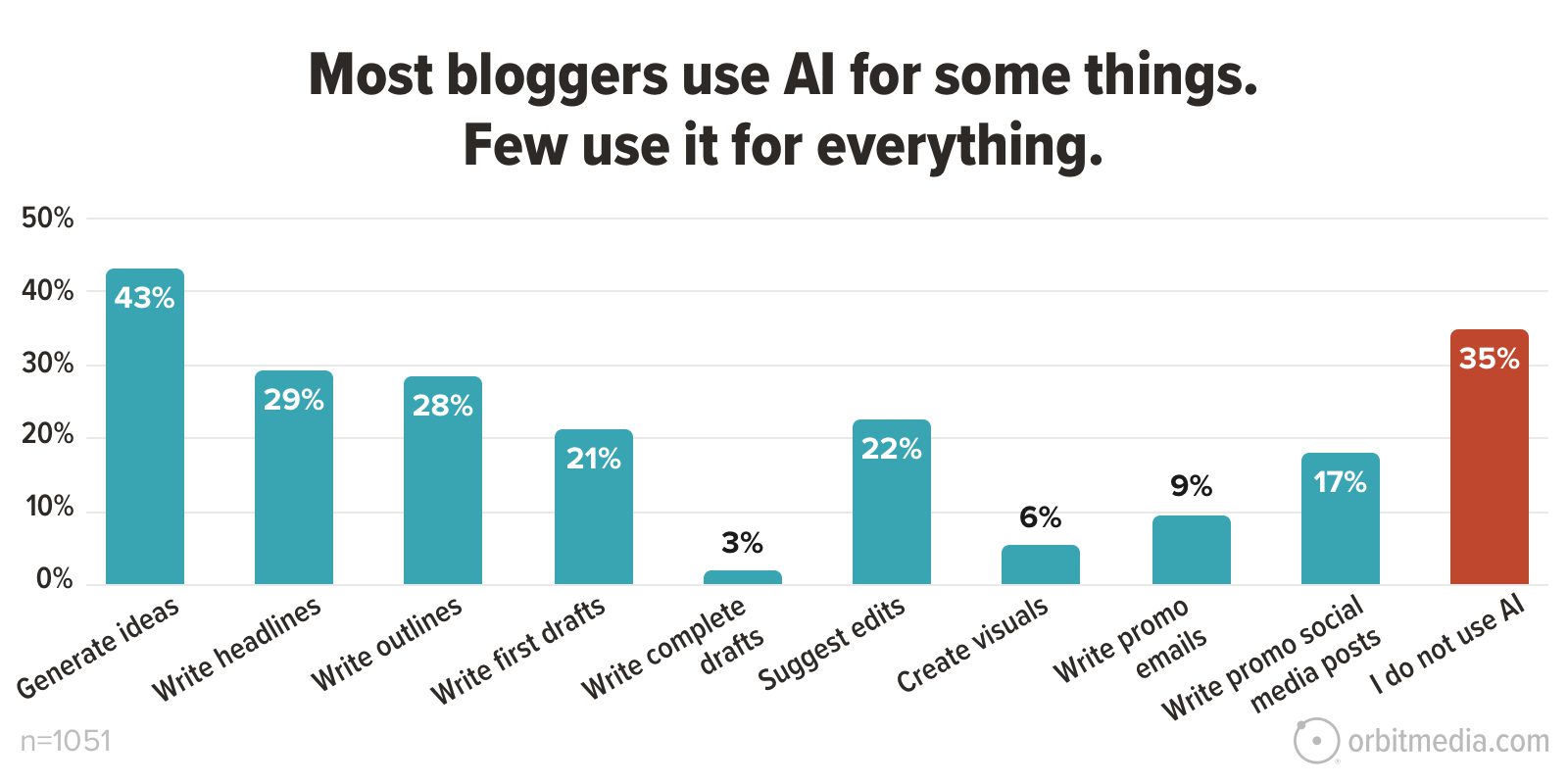
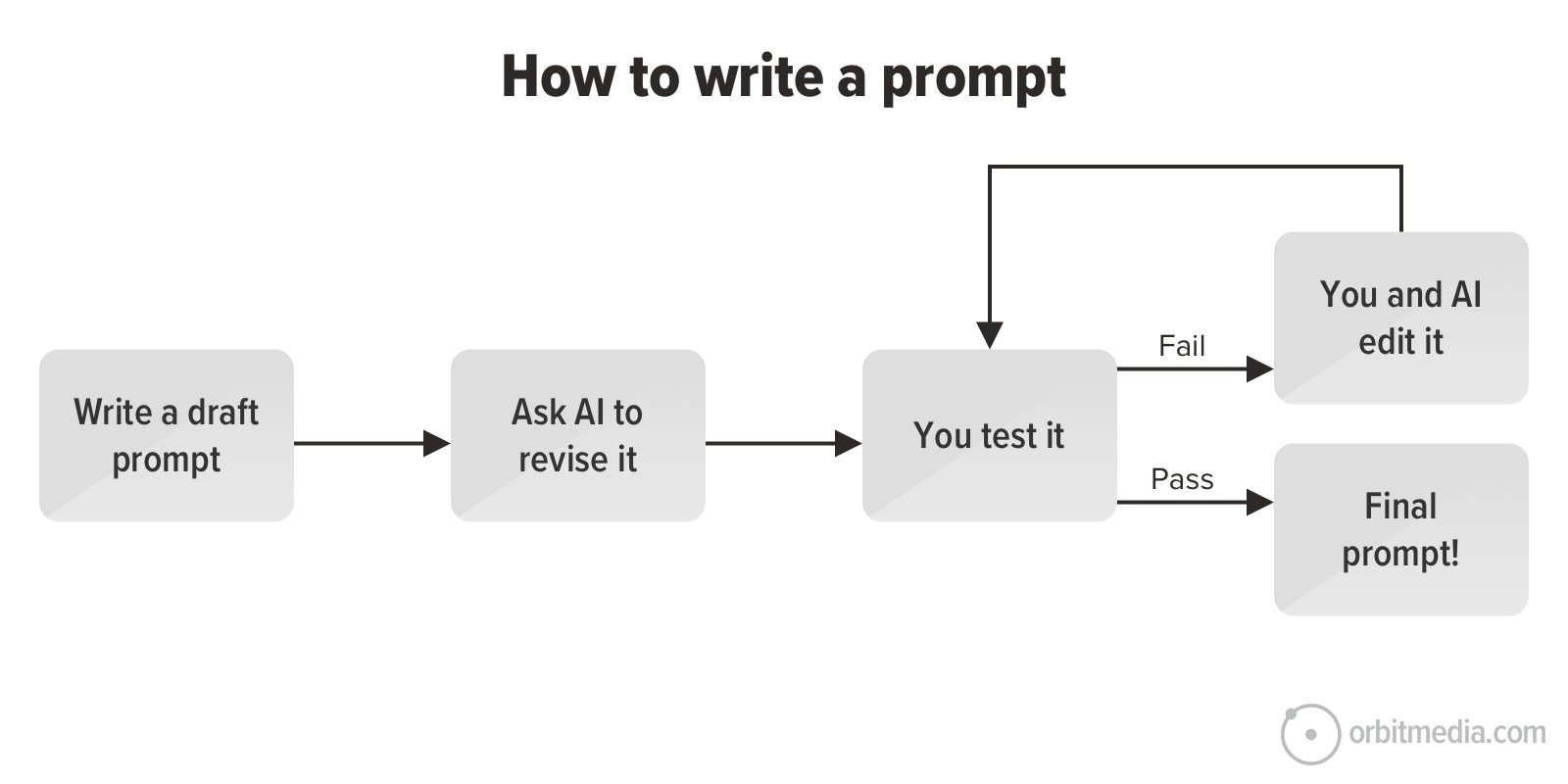
![How to Use GA4 to Track Social Media Traffic: 6 Questions, Answers and Insights [VIDEO]](https://www.orbitmedia.com/wp-content/uploads/2023/06/ab-testing.png)



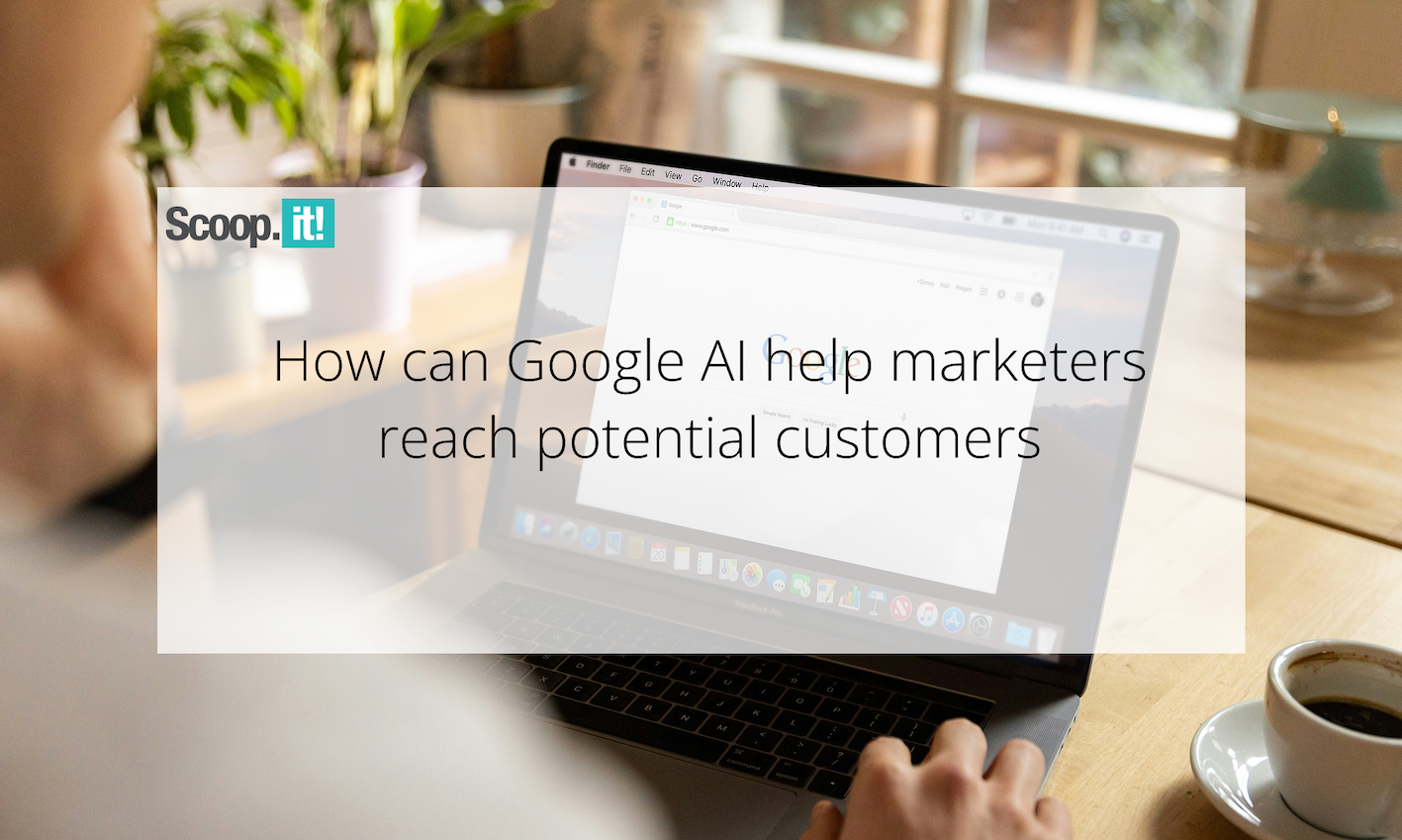




![[Hybrid] Graphic Designer in Malaysia](https://a5.behance.net/920d3ca46151f30e69b60159b53d15e34fb20338/img/site/generic-share.png)