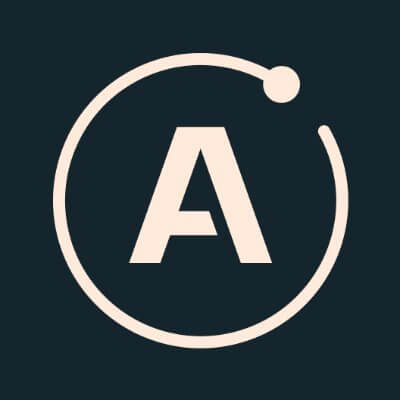What Is a Browser Cache, Anyway?
Caching speeds up browsing—but it also needs to be cleared.

When you use the internet on your laptop, tablet, or phone, your browser stores information about the sites you visit and how you engage with them to improve loading speed and personalize your browsing. Caching is one of these processes. Here's how it works and why you should consider clearing it regularly.
What exactly is a browser cache?
Your browser cache is a temporary storage area for elements of websites you visit, like images, fonts, and code. When you first visit a website, your browser downloads and stores that data locally to load the next time you navigate back to that site. When you come back, your browser first checks the cache for an existing page version, but if the website has been updated since your last visit, it will download and cache whatever new information it discovers as missing or outdated. Websites can also set expiration dates for cached files, forcing your browser to download the latest version and update the cache. The primary benefit of caching is faster loading, as your browser won't have to wait for page data to be found and re-downloaded each time you open it.
Caching differs from cookies, which are small bits of information created by sites you visit that your browser saves to personalize your experience, such as your logins, site preferences, or shopping cart items. The cache is also different from your browser history, which is simply a record of all the sites you've visited and when you visited them. All of this data is stored locally on your device, though.
Why you should clear your browser cache (and when to do it)
Caching enhances your overall browsing experience, as you don't have to wait for every page element to be retrieved and downloaded each time you open a site you visit often. That said, occasionally clearing your cache can be useful for fixing loading or formatting errors that occur when old files remain stored. Of course, browsing speed may slow down temporarily, though, as your cache has to save new information for each site.
Browser caching also comes with a handful of privacy and security considerations. Hackers can use cached data to spread malware or direct users to fake websites—attacks known as cache poisoning and DNS spoofing. Your cache can also expose your browsing information to anyone accessing your device, whether a household member or someone who steals or confiscates your computer or phone.
Jacob Hoffman-Andrews, a senior staff technologist at the Electronic Frontier Foundation, recommends that users concerned about keeping their browsing data private should use device encryption so anyone with physical access to their device can't get in. You can also clear cache if you've been browsing sensitive material or utilize Incognito Mode, which prevents your browser from saving information (including cookies and history) in the first place, at least on your device.
"Deleting browsing data only affects what's on your device," Hoffman-Andrews says. "Your ISP or government may be keeping records of what sites you visit. The sites themselves may be keeping records of which specific pages you visited."
Most browsers let you clear cache, cookies, and browser history altogether. Still, if you want a more private browser that protects against snoops tracking your data and internet history, your best place to start is by reevaluating what browser you use.









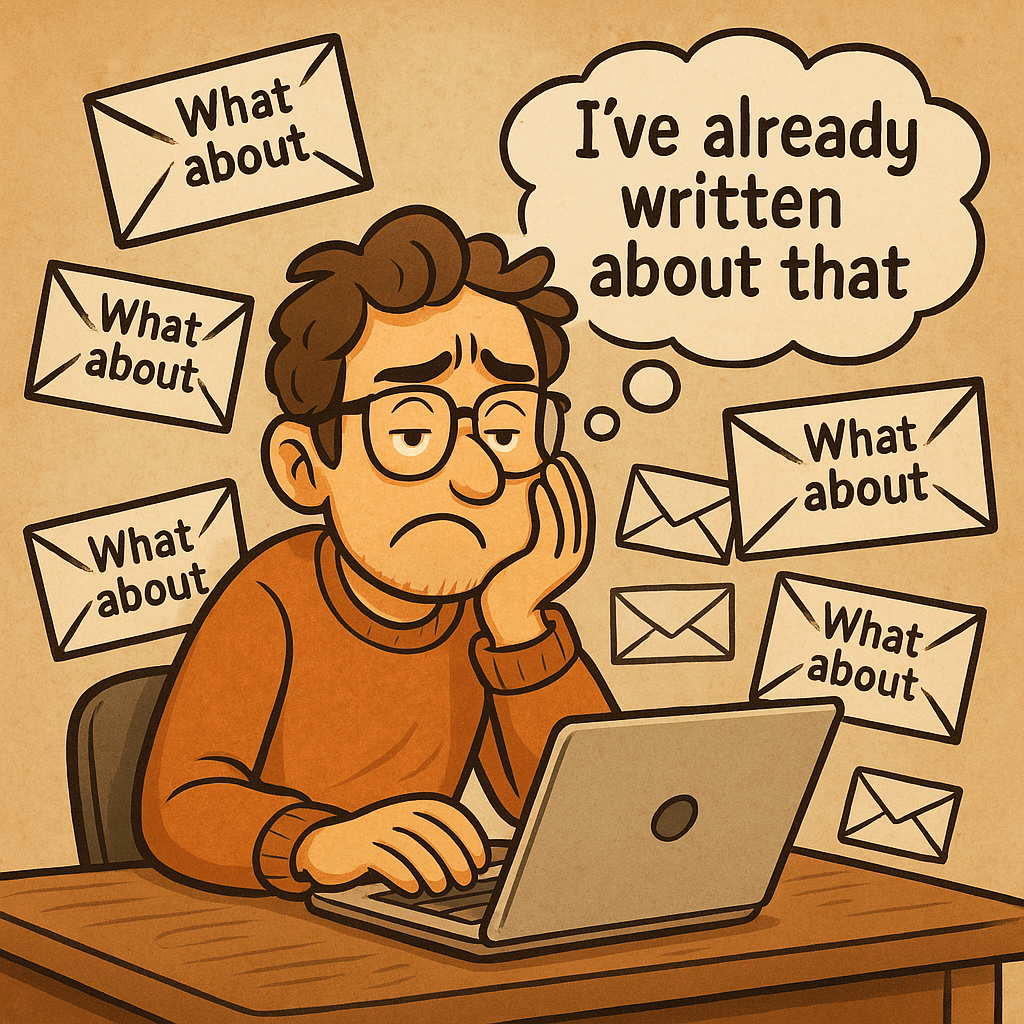







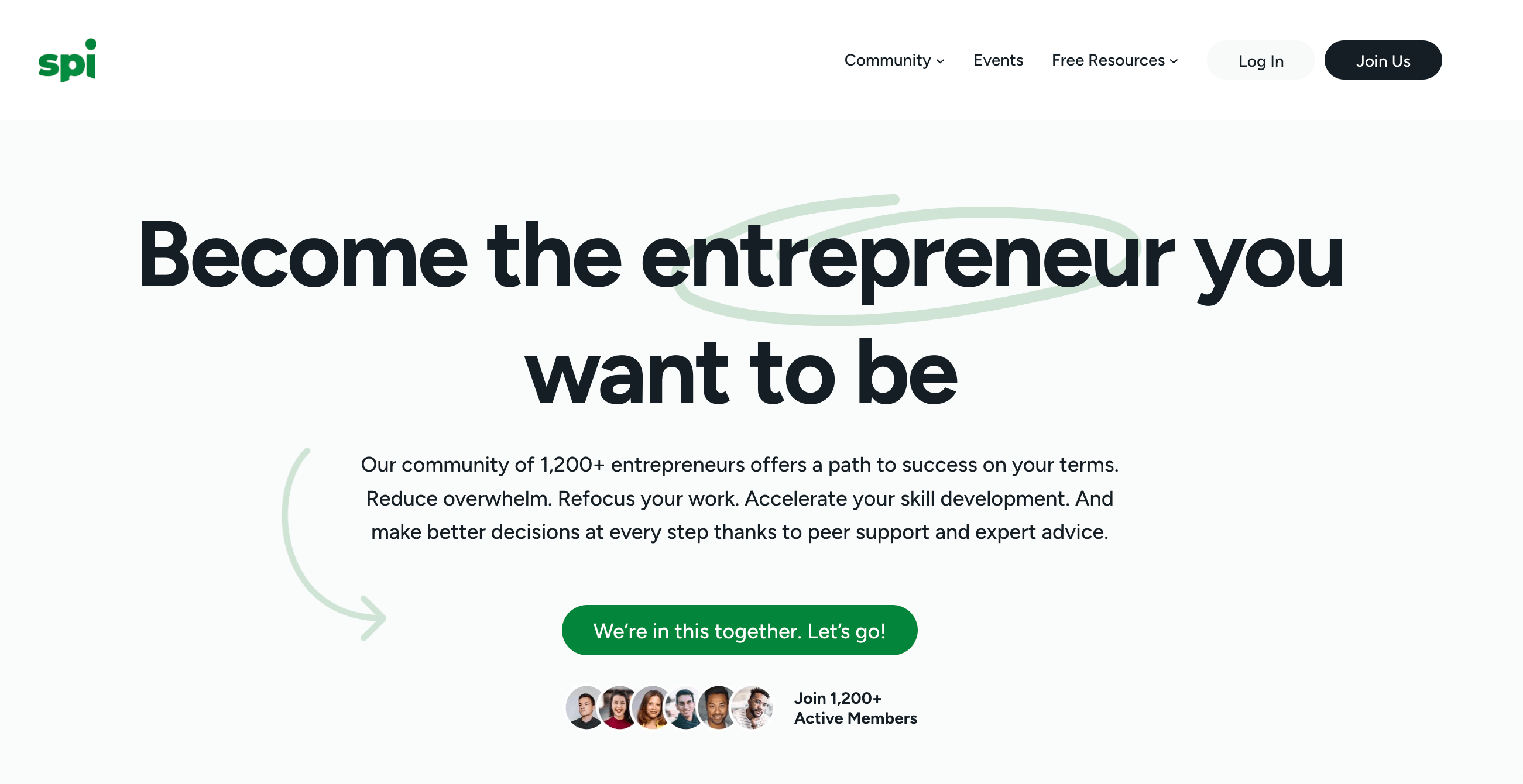



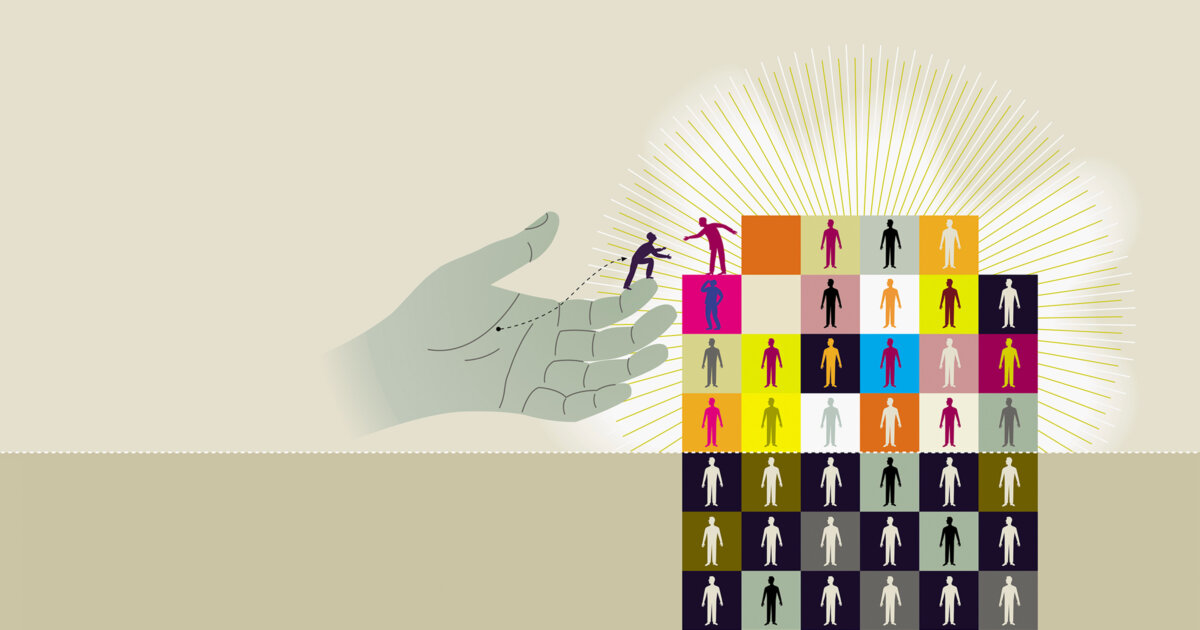





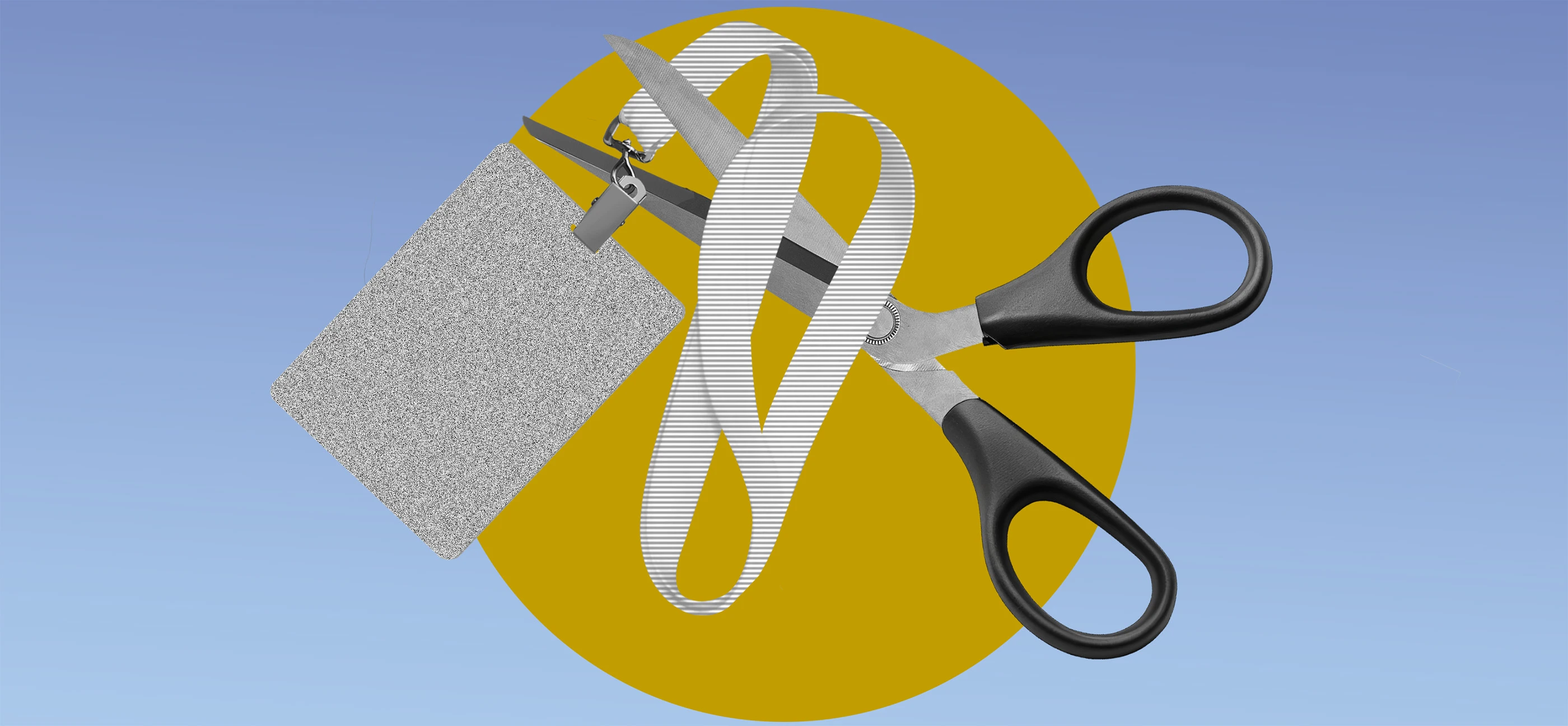









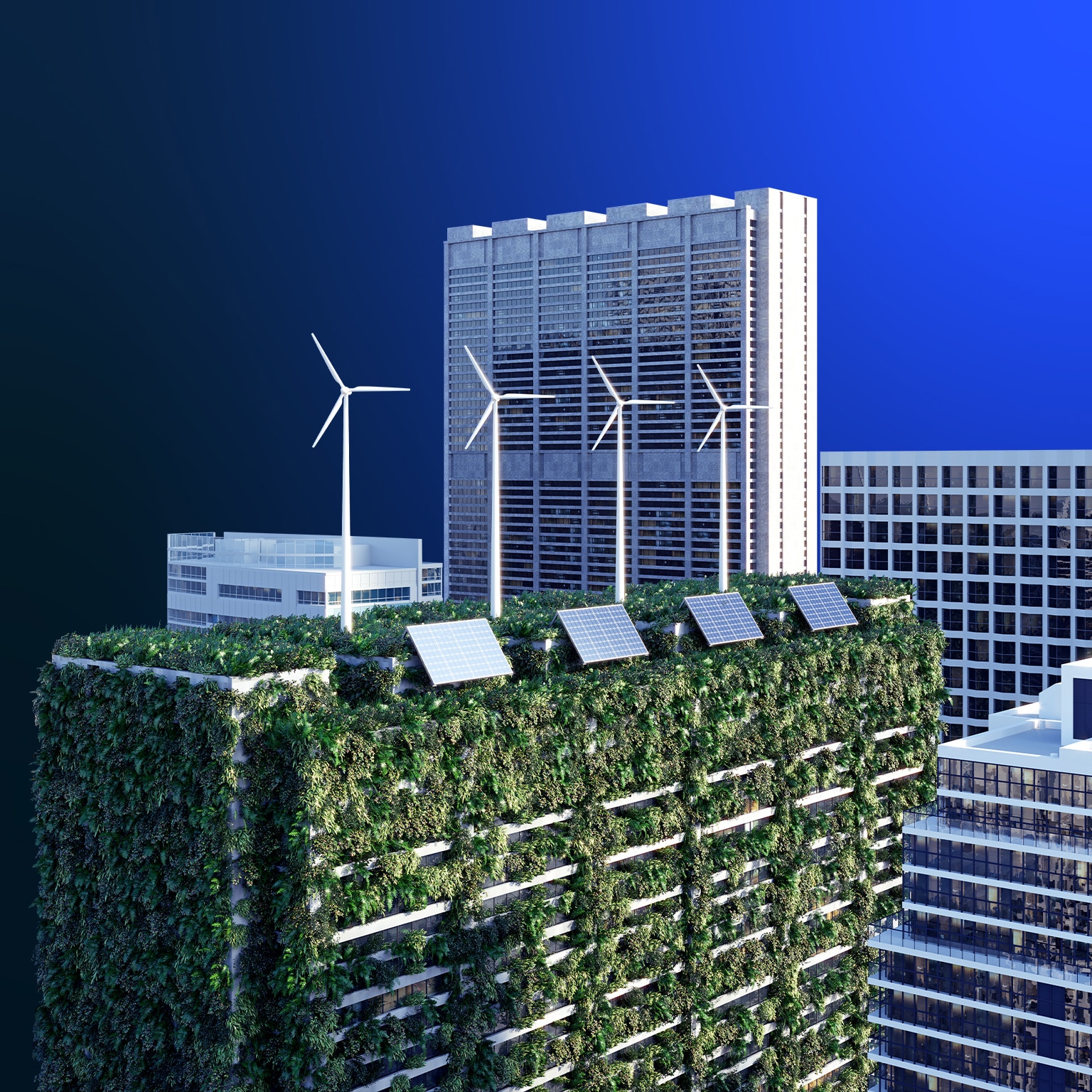
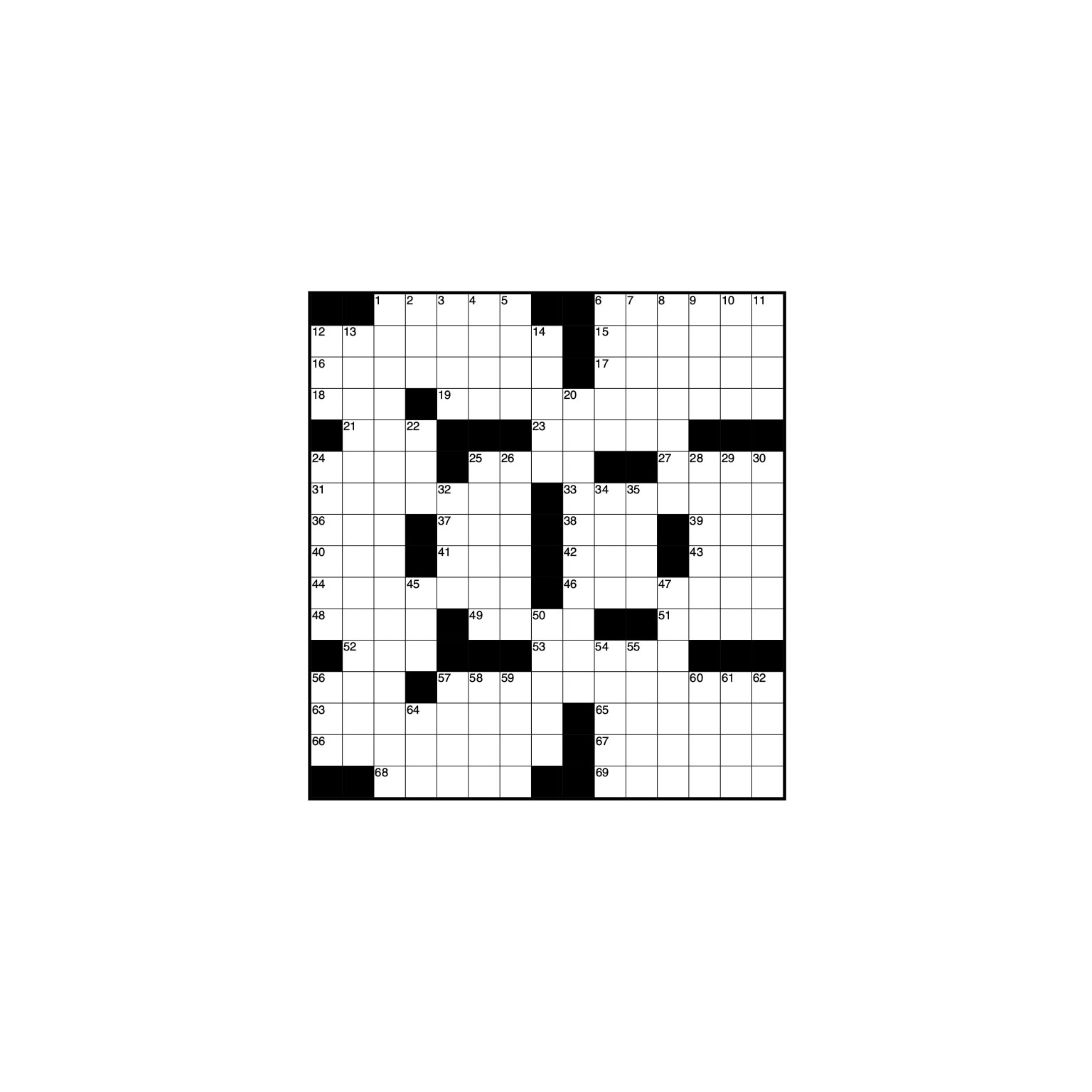

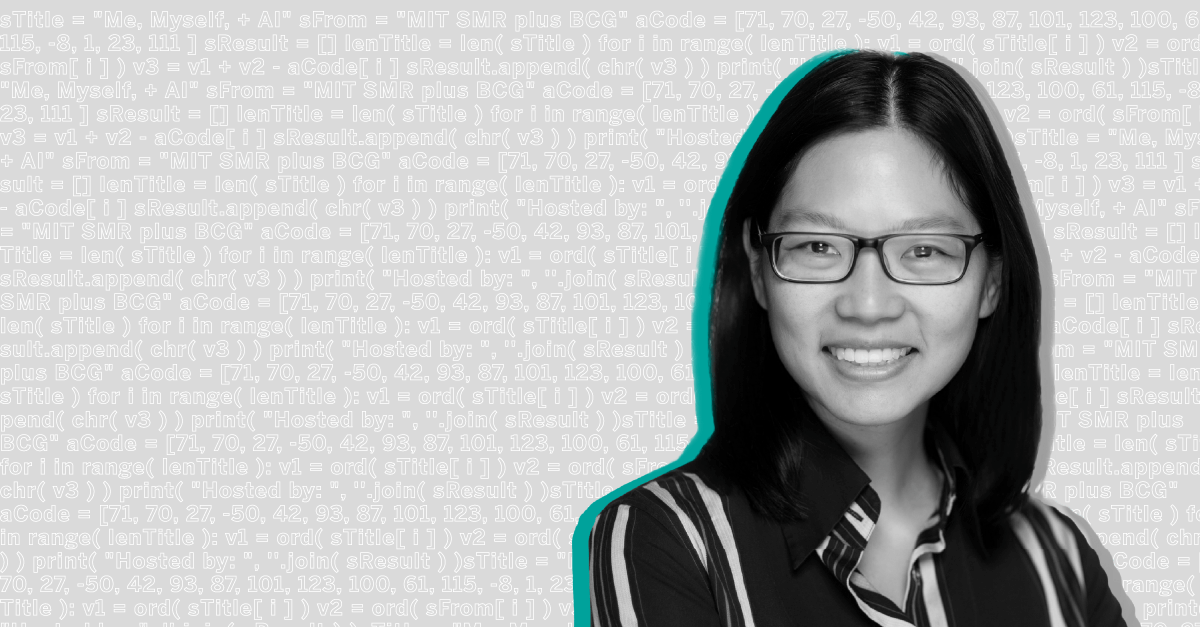
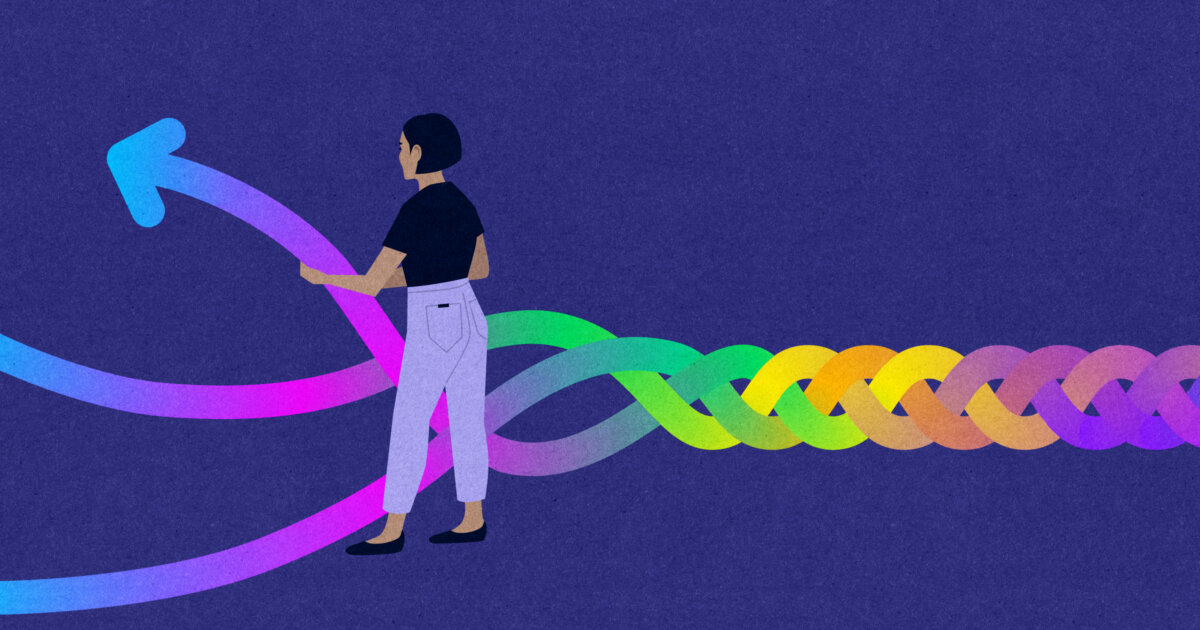

















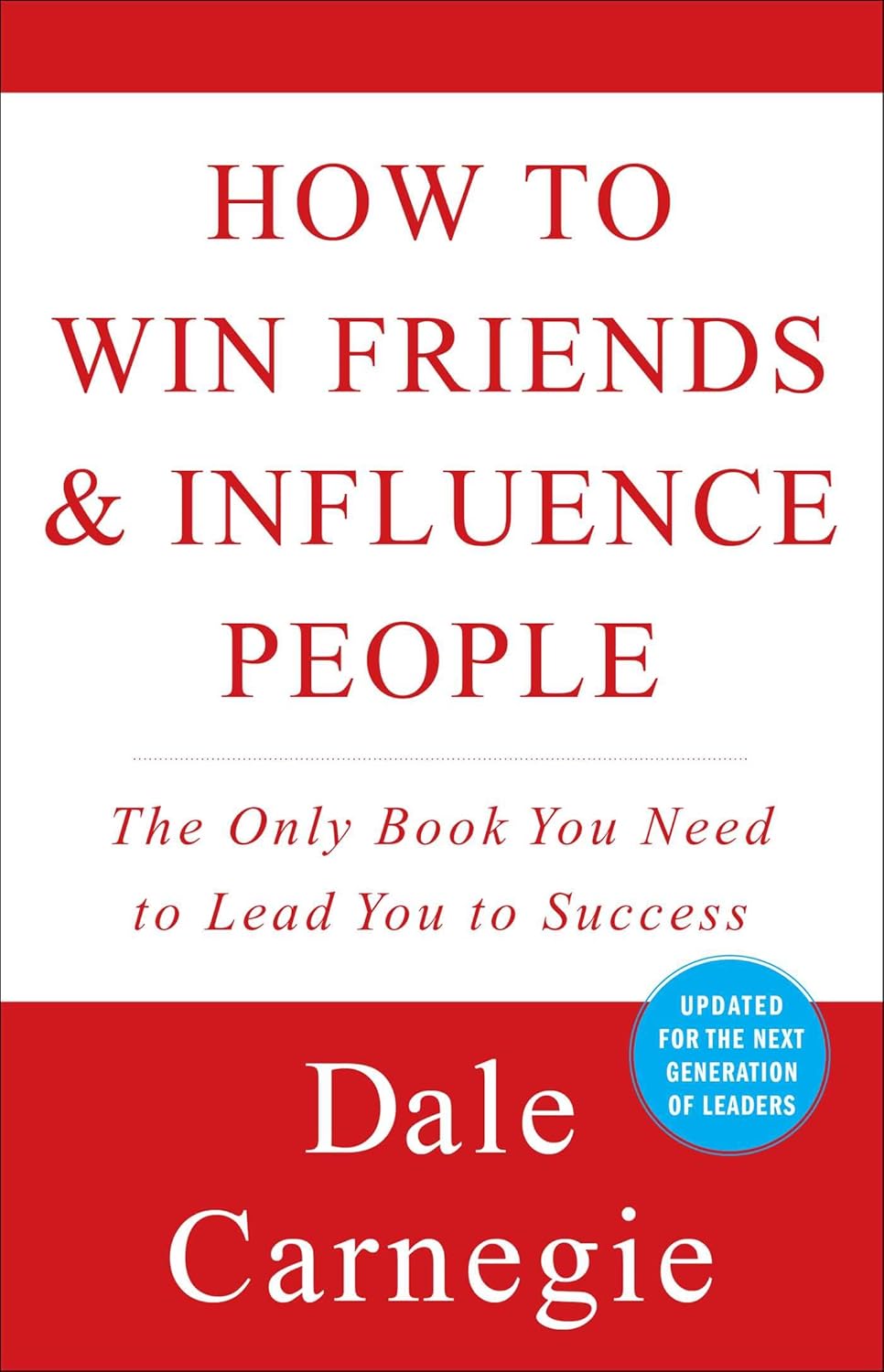
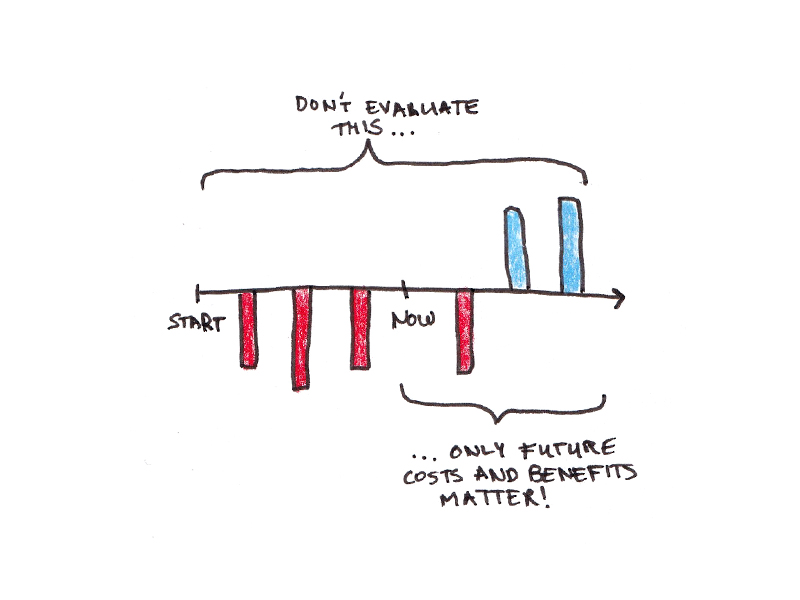










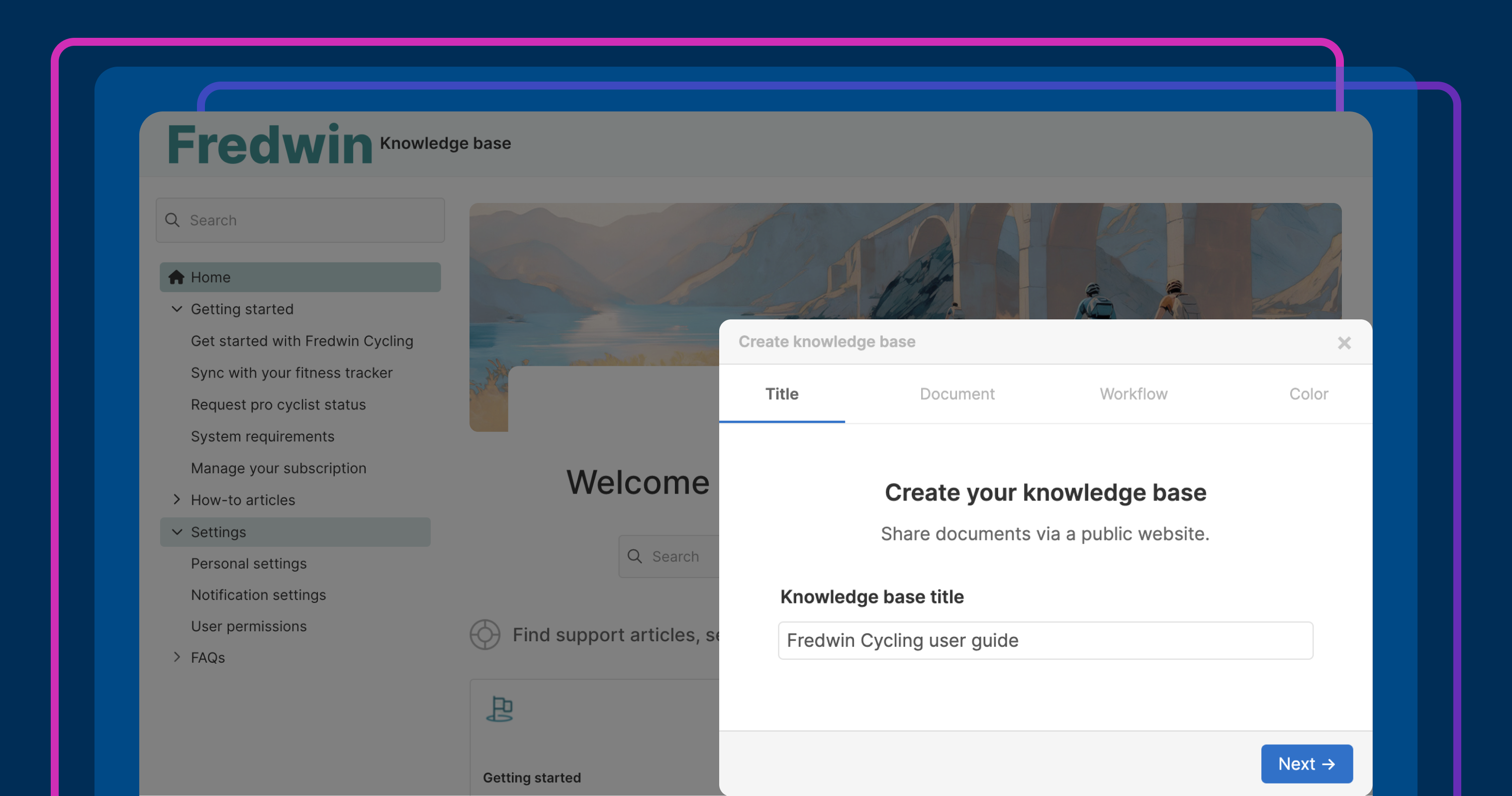



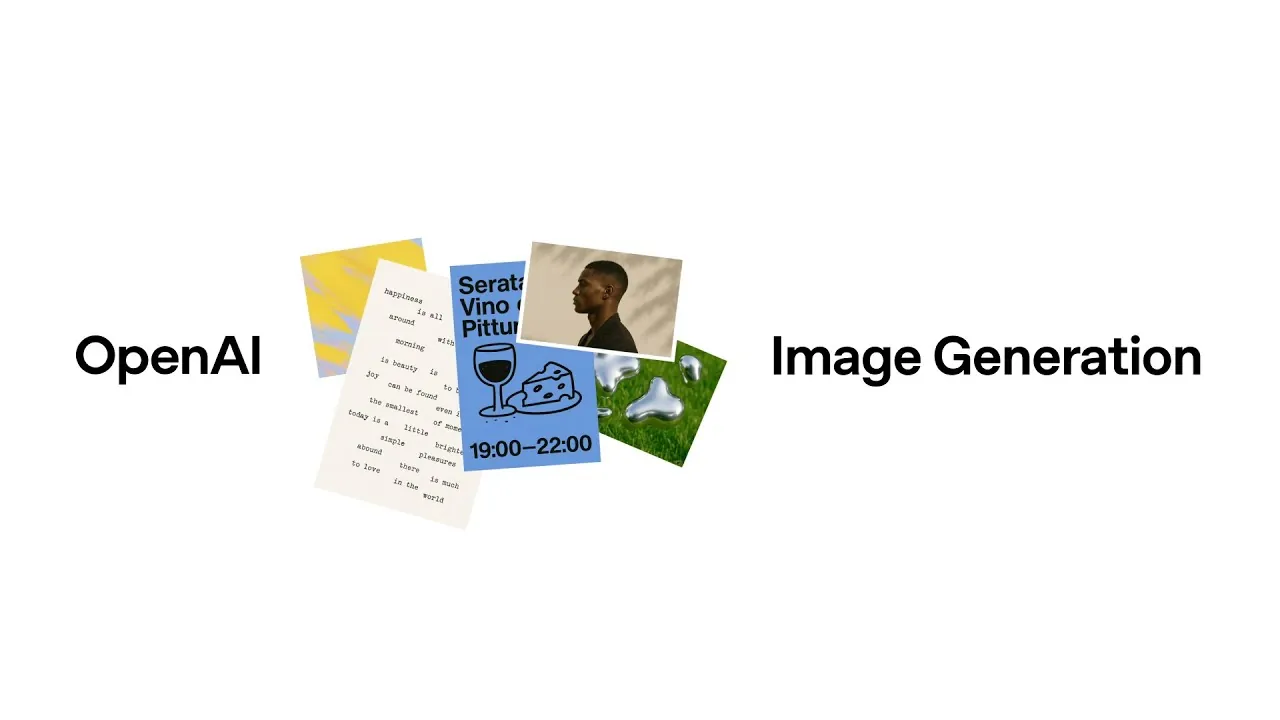



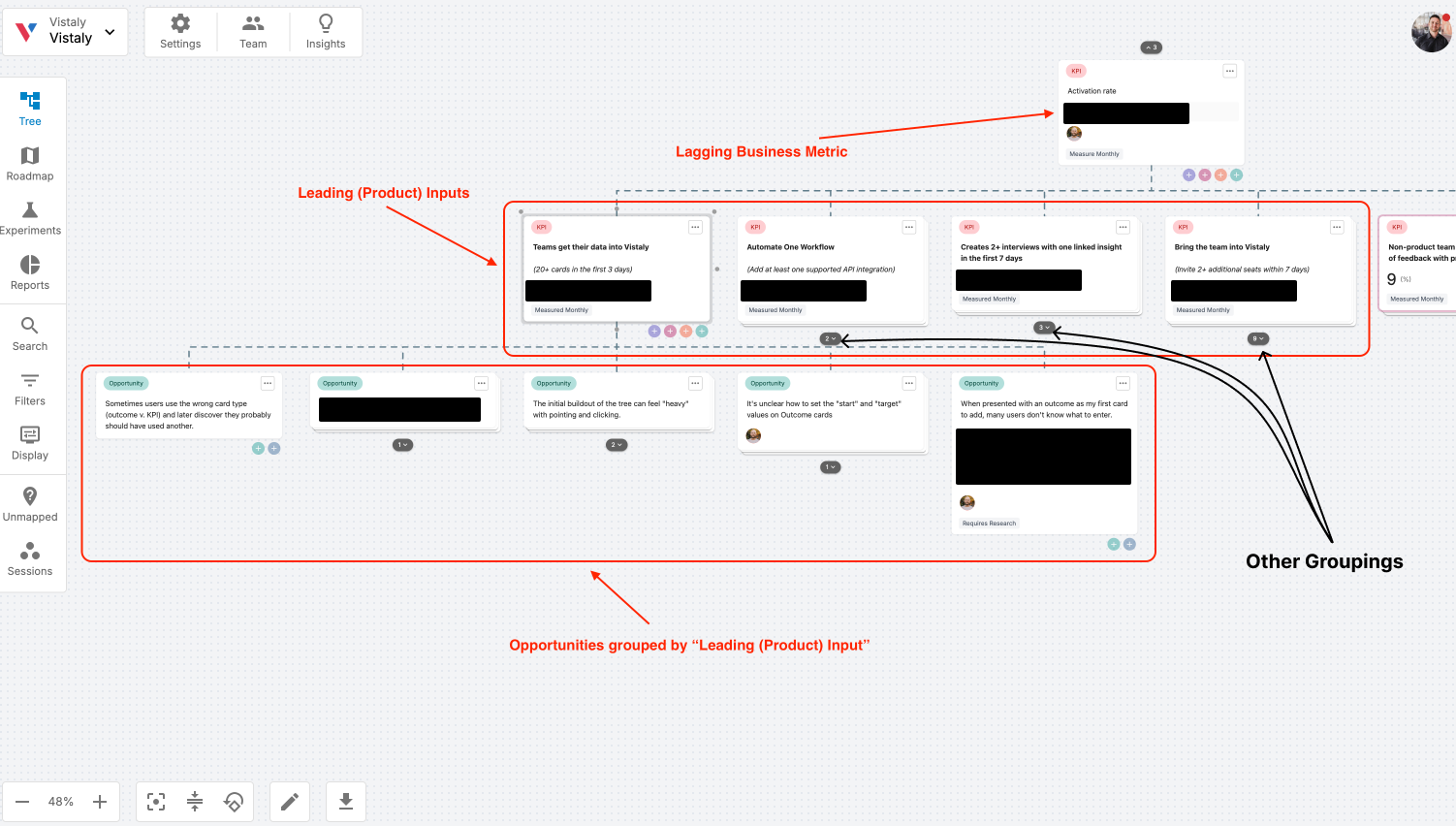
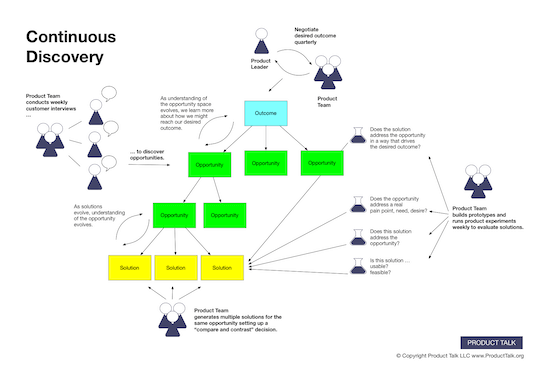










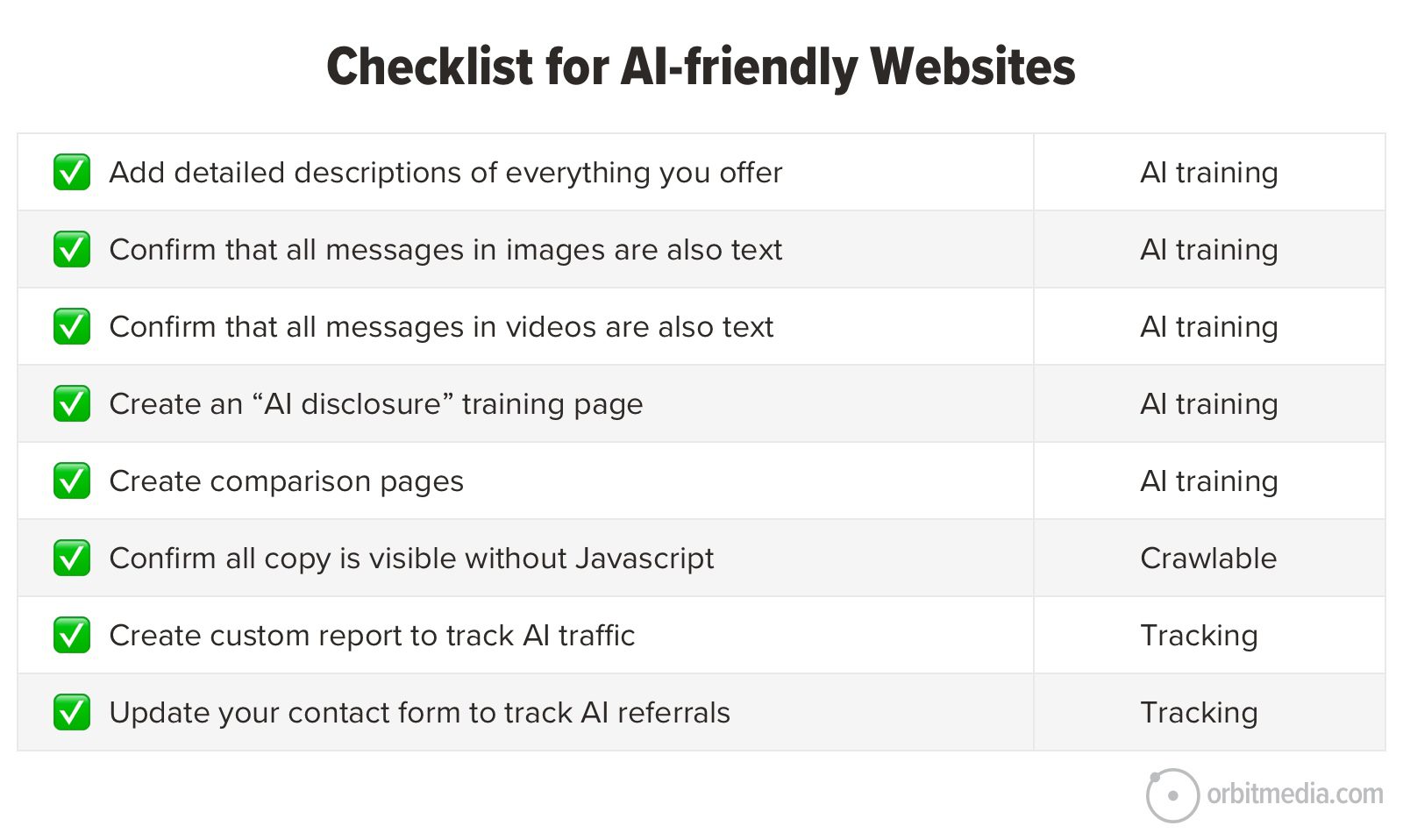



![Building A Digital PR Strategy: 10 Essential Steps for Beginners [With Examples]](https://buzzsumo.com/wp-content/uploads/2023/09/Building-A-Digital-PR-Strategy-10-Essential-Steps-for-Beginners-With-Examples-bblog-masthead.jpg)



![How One Brand Solved the Marketing Attribution Puzzle [Video]](https://contentmarketinginstitute.com/wp-content/uploads/2025/03/marketing-attribution-model-600x338.png?#)




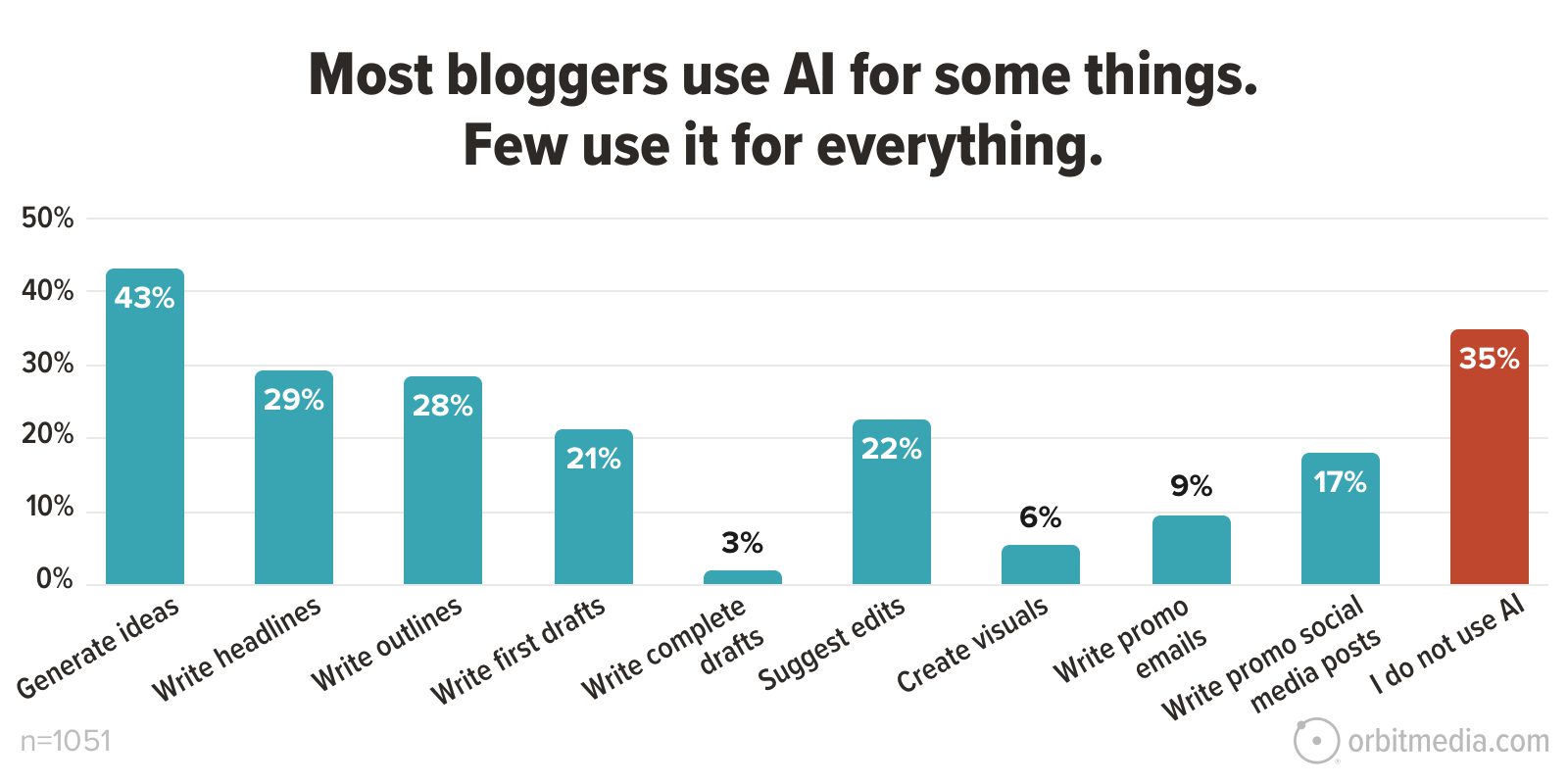
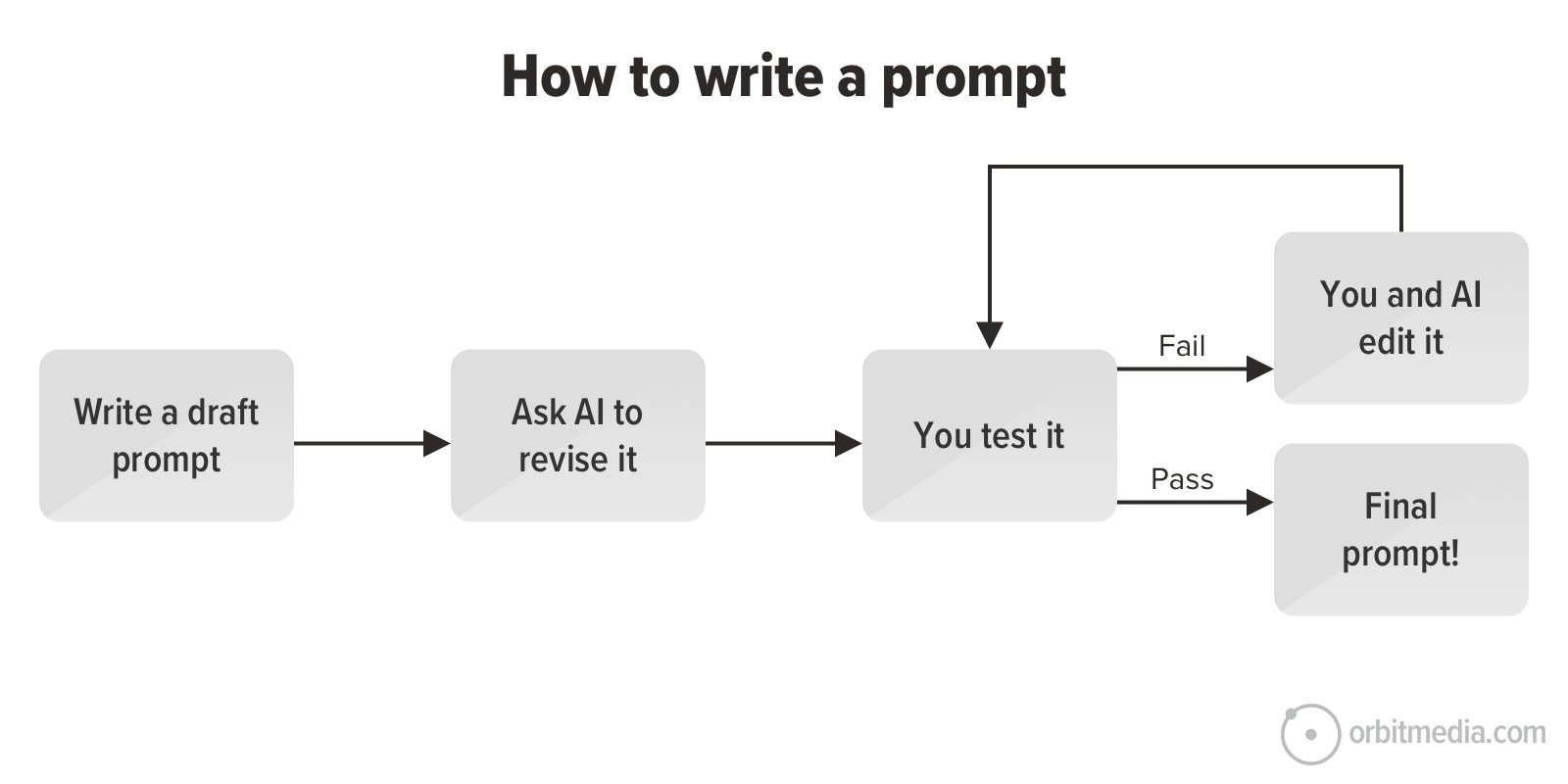
![How to Use GA4 to Track Social Media Traffic: 6 Questions, Answers and Insights [VIDEO]](https://www.orbitmedia.com/wp-content/uploads/2023/06/ab-testing.png)



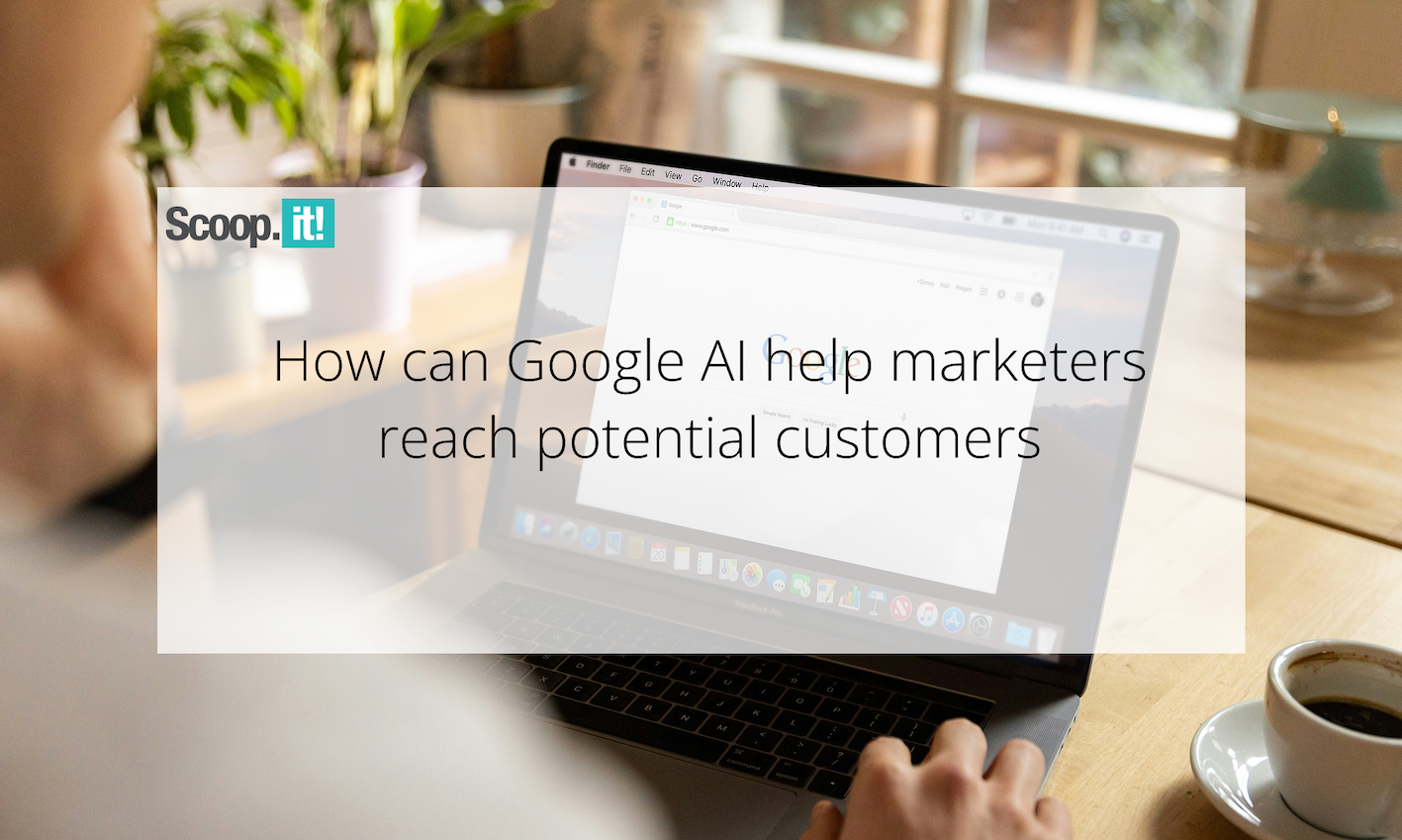




![[Hybrid] Graphic Designer in Malaysia](https://a5.behance.net/920d3ca46151f30e69b60159b53d15e34fb20338/img/site/generic-share.png)